Loading ...
Loading ...
Loading ...
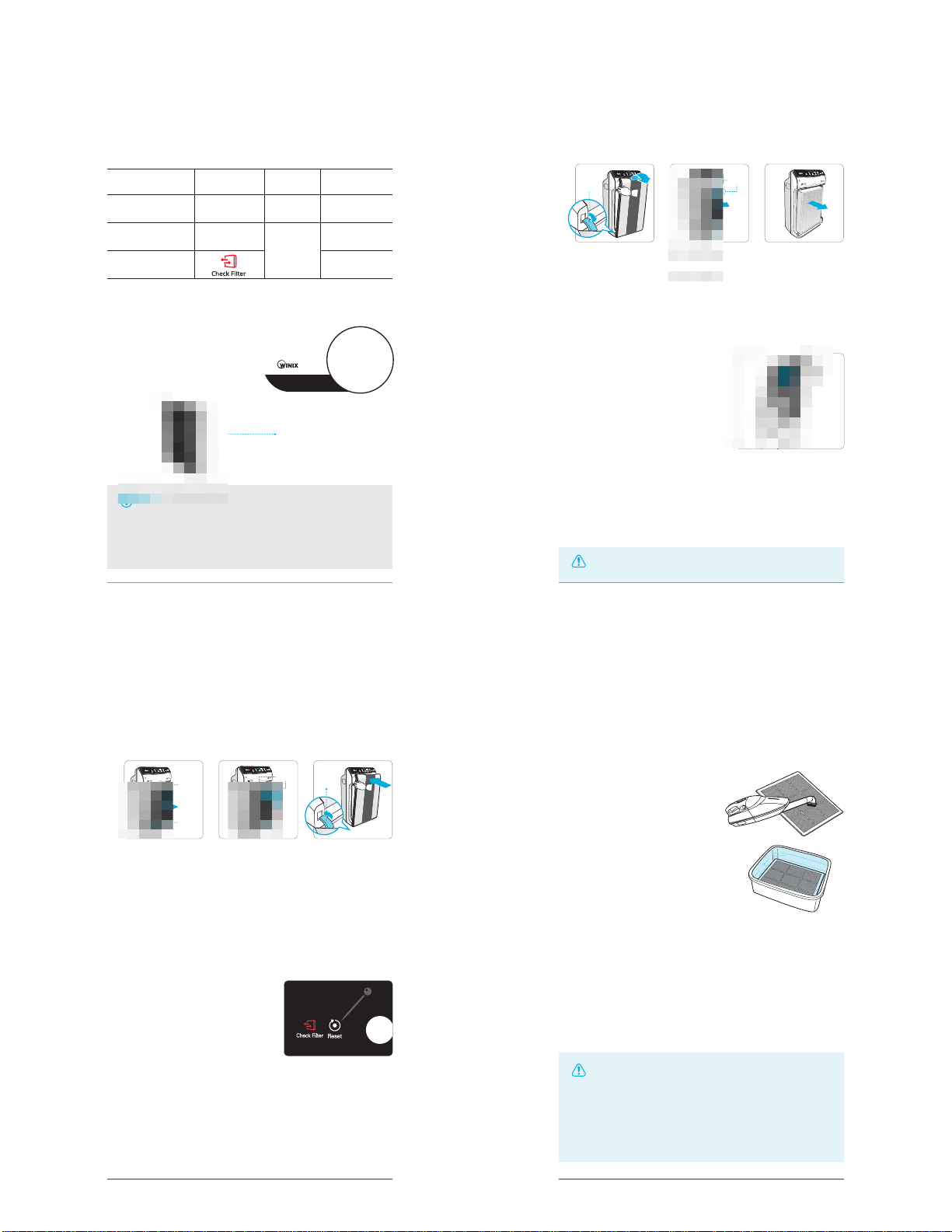
English
13
5300-2
Carbon filter / True
HEPA filter
※ Intervals between filter replacement may vary depending on environment.
※ For optimal use, Pre-filter can be cleaned once every 14 days which can extend
the life of other filters.
To purchase replacement
Winix filters:
(877)-699-4649
www.winixamerica.com
FILTER CARE
1. Know The Filters
When the Check Filter indicator LED is on, it is time to replace the True
HEPA filter.
• The filters’ life varies depending on the level of pollutants in
the air. The more dust present in the environment, the more
dust accumulates in the filters, shortening the life.
• If the filters are heavily soiled or have a bad odor, or if the fan
strength is significantly weakened, replace filters even if the
Change Filter indicator has not yet turned on.
Note
Filter Indicator Light
When to
service
When to replace
Pre-filter
none
Clean once
every 14 days
Permanent
Carbon filter
none
Can NOT be
WASHED
Replace every 3
months
True HEPA filter
Lasts up to
12 months
this unit
is compatible
with this
filter
FILTER
A
item: 115115
English
14
5300-2
• For optimal performance, only Winix filters should be used
with this unit.
NOTICE
①
Remove the front panel by grasping its upper edge and gently pulling
forward.
②
Press on the Pre-filter tabs near the top of the filter, release and
remove.
③
Pull out the Carbon filter and True HEPA filter.
▶▶
Tabs
Pre-filter
Latch
FILTER CARE
2. Removing Filters
Turn the unit power off before removing filters.
①
Remove replacement filters from
protective plastic wrap.
• Operating the unit without removing
filters from plastic wrap may cause
abnormal noise, deformation, or fire as
a result of overheating.
3. Preparing New Filters
English
15
5300-2
①
After replacing the filters, turn the
power onto the unit and then use
a thin object, such as a paper clip,
to press the RESET switch for 5
seconds.
Carbon
filter
① Insert the True HEPA filter first, then the Carbon filter.
② Insert the Pre-filter.
•
Insert bottom tabs of the Pre-filter into the slots on either side of the lower
part of the unit, then rotate upward to insert the upper tabs into the slots at
the top part of the unit until sides audibly click into place.
③
Replace the front panel by first inserting the latch at the bottom
edge into the base of the unit, then rotate the panel upward toward
the top of the unit until the magnets pull the lid closed.
▶
True
HEPA
filter
Latch
▶
Pre-filter
Tabs
4. Replacing Filters
5. Resetting The Unit
FILTER CARE
English
16
5300-2
6. Cleaning the filters
Intervals between filter cleaning may vary depending on the air quality.
• Do not use benzene, alcohol, or other volatile fluids, which
may cause damage or discoloration.
• The Pre-filter is reusable after cleaning, ensuring it is
completely dry.
•Do not use hot water over 104
o
F or volatile fluids such as
paint thinner.
• After washing the filter, allow it to dry completely in a well
ventilated area. Otherwise, it may develop a bad odor.
NOTICE
FILTER CARE
② Use a vacuum cleaner or soft
brush to clean the Pre-filter. If it
is excessively soiled, rinse in room
temperature water.
•Do not use detergent or soap.
•Allow the filter to dry for 24 hours or
more before using.
Ú If the pre-filter becomes damaged or in any way needs replacement:
Please contact Winix
(877)-699-4649
www.winixamerica.com
Loading ...
Loading ...
