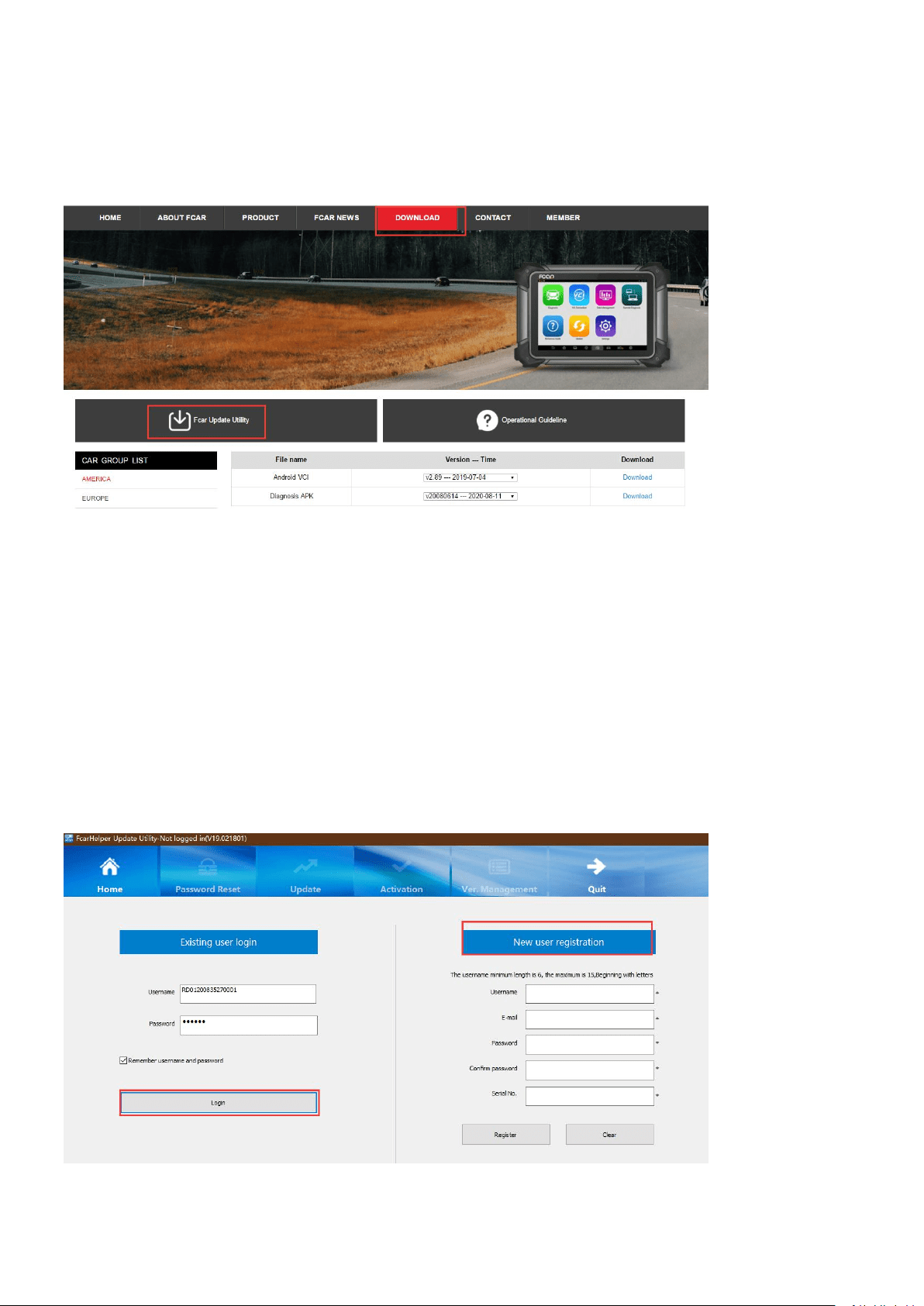
How to upgrade Fcar F506/F506 Pro/F507?
(1) Visit the official English website www.fcar.com
(2) Find Download in the horizontal bar of the website, click Fcar Update Utlility (download tool), download and install
it on your computer.
Note: There is an Operational Guideline on the right and there are upgrade instructions. It can be directly referenced by
customers.
In addition, with the update of Fcar Update Utility, some details on the Operational Guideline may be slightly inconsistent
with the actual operation interface, but basically do not affect the use. The picture I used is the latest version of Fcar
Update Utility.
(3) Take out the SD card of F506 and insert it into the computer with a USB cable or USB card reader.
Note: Most notebooks do not need a card reader, and the SD card can be recognized successfully by inserting it directly.
(4) Open the installed Fcar Update Utility on the computer, and enter the user name and password to log in. If you have
not registered a new machine, select New User Registration on the right to register first.
(5) Click the Update menu, and a prompt will pop up, Do you want to format the SD card before update? software.
Note: The last version of Fcar Update Utility will have this prompt function, and the latest version no longer exists. I have
Loading ...
