Loading ...
Loading ...
Loading ...
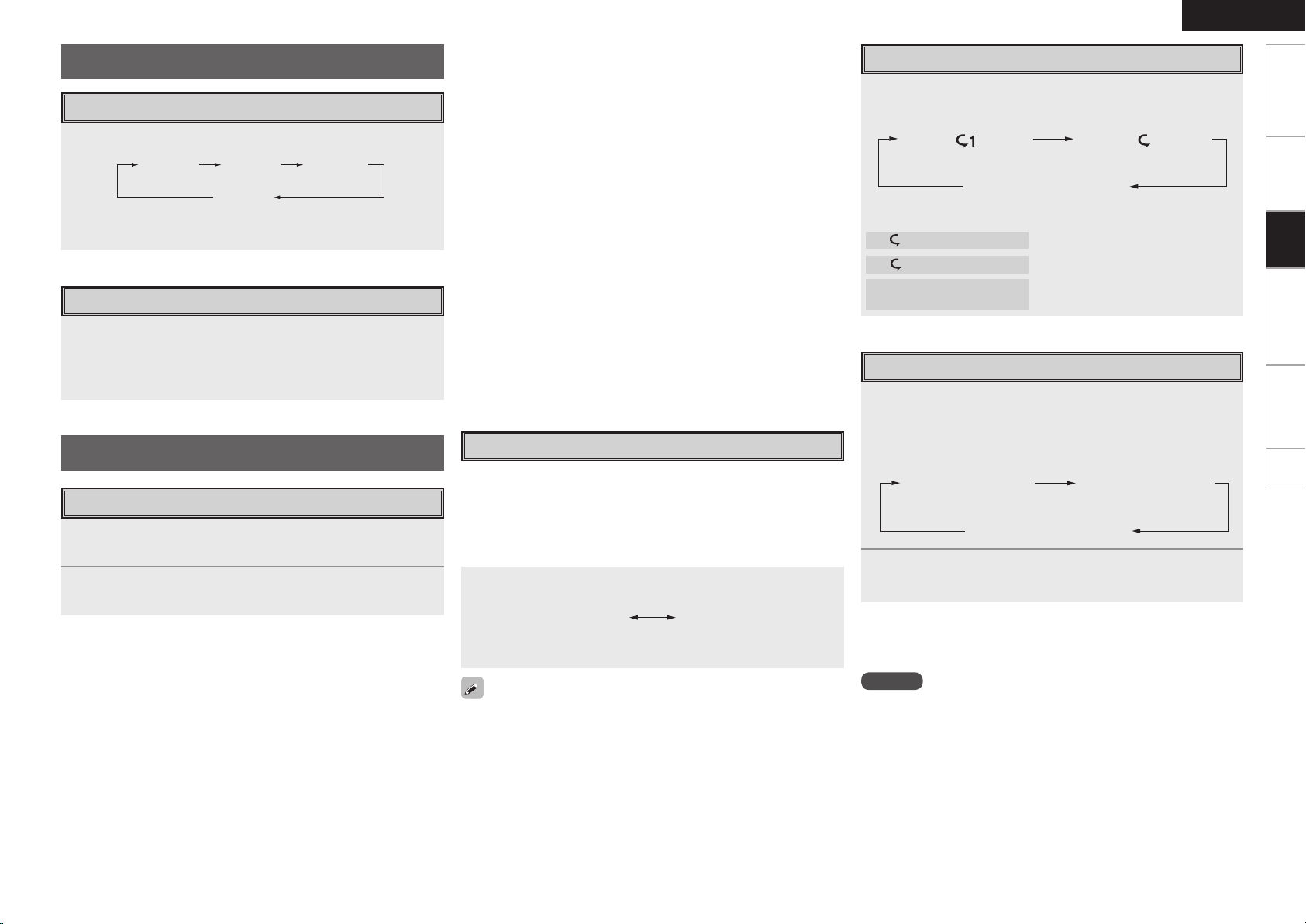
9
Getting Started Connections Troubleshooting
ENGLISH
Specications
Index
In the stop mode, press <PURE DIRECT>.
b In Pure Direct Mode, the DCD-A100 is in the following state:
• Display: OFF
• Digital output: OFF
Switching the Pure Direct Mode
Operations During Playback
Switching the Display’s Brightness
Press [DIMMER].
b The display’s brightness switches each time the button is
pressed.
Bright Dim Dark
OFF
Playback
Press [REPEAT].
Playback in the respective repeat mode starts.
[Selectable items]
1 (1-track repeat)
: Only 1 track is played repeatedly.
(All-track repeat)
: All tracks are played repeatedly.
Not Displayed
(Repeat off)
: Normal playback resumes.
1-track repeat All-track repeat
Not Displayed
(Repeat off)
n Stopping Playback
Press 2.
n Pausing
Press 1/3.
The “3” indicator lights.
b To resume playback, press 1/3.
n Fast-Forwarding and Fast-Reversing (searching)
During playback, press and hold in [6, 7].
n Moving to the Beginning of Tracks (skipping)
During playback, press 8, 9.
b The disc is skipped the number of tracks equal to the number of
times the button is pressed.
b When pressed once in the return direction, playback returns to
the beginning of the currently playing track.
n
Playing a Specic Track
(Remote Control Unit Only)
Press [NUMBER] (0 ~ 9, +10) to select the track.
GExampleH : Track 4 : [4]
GExampleH : Track 12 : [+10], [2]
GExampleH : Track 20 : [+10], [+10], [0]
Playing CDs
CD Playback
Displaying Text (Super Audio CD only)
1
Playback preparation (vpage 8 “Setting the top
priority playback layer for Super Audio CDs”).
2
Press 1/3.
The “1” indicator lights and playback begins.
In the stop mode, press [TITLE/ARTIST].
b The display switches each time the button is pressed.
The album title scrolls
on the display
The album’s artist name
scrolls on the display
Playing Repeatedly <Repeat Playback>
n Stopping Random Playback
While stopped, press [PLAY SELECT] twice.
The “RAND” indicator turns off.
NOTE
Direct searching is not possible during random playback.
1
In the stop mode, press [PLAY SELECT] until “RAND”
lights.
b Each time [PLAY SELECT] is pressed, the display changes as
follows:
2
Press 1/3.
The tracks start playing in random order.
Playing in Random Order <Random Playback>
RAND PROG
indicator turns off
• The player can display the textual information of Super Audio CDs
that contain it while either stopped or playing.
• The album title, artist name and track titles can be displayed.
• The player can display capital and small letters, numbers and some
symbols.
Press [TIME] to switch to the display of the recorded time while text
information is being displayed.
1.DCD-A100_E3_ENG_001.indd 9 2010/08/30 19:27:30
Loading ...
Loading ...
Loading ...