Loading ...
Loading ...
Loading ...
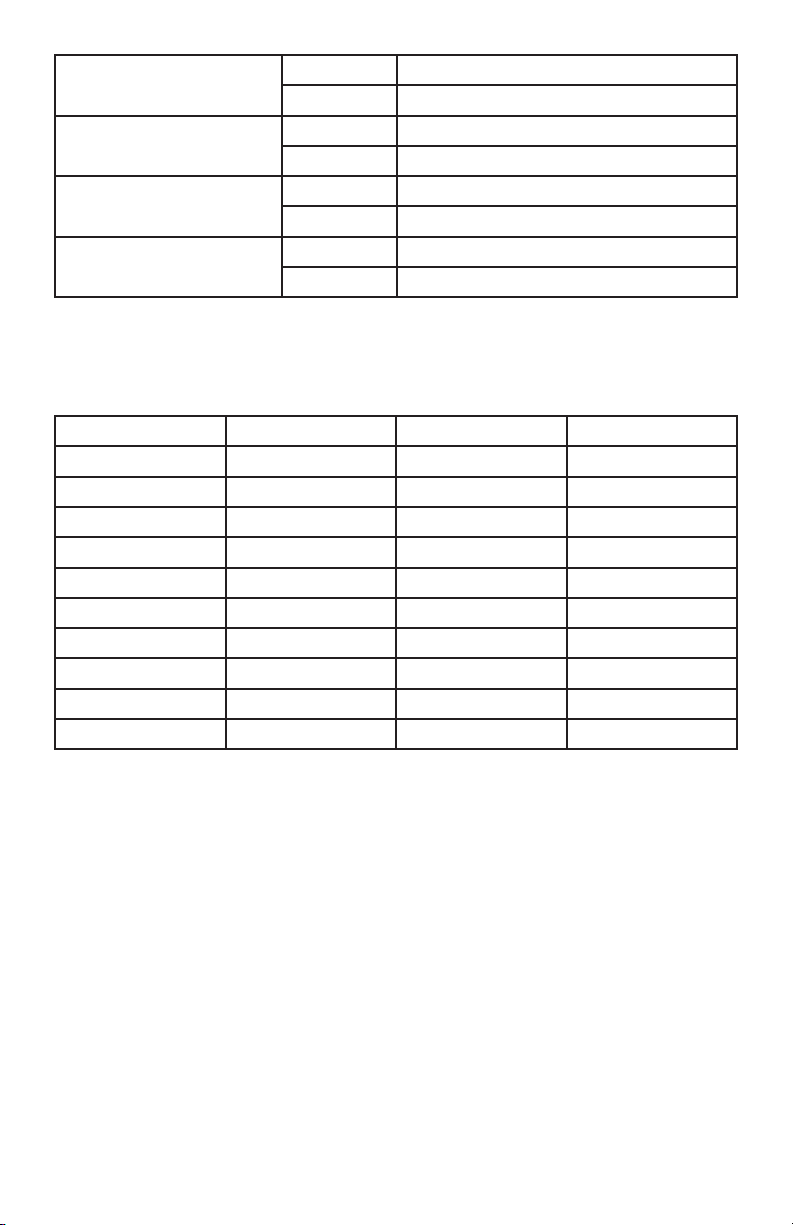
11
6 Door Reset OP:60 Door Reset Disabled
OP:61 Door Reset Enabled
7 Max Time OP:70 60-Minute Maximum Cook Time
OP:71 10-Minute Maximum Cook Time
8 Manual Programming OP:80 Manual Programming Disabled
OP:81 Manual Programming Enabled
9 Double Digit OP:90 Single-Digit Mode, 10 Programs
OP:91 Double-Digit Mode, 100 Programs
Appendix B. Default Cook Times
The oven comes programmed with the following Preset Cook Times
unless otherwise noted in the Product Specications.
Button Cook Time Power Cook Factors
1 0:10 100% 80%
2 0:20 100% 80%
3 0:30 100% 80%
4 0:45 100% 80%
5 1:00 100% 80%
6 1:30 100% 80%
7 2:00 100% 80%
8 3:00 100% 80%
9 4:00 100% 80%
0 5:00 100% 80%
POWER UP
The display -- -- shows when the oven is powered ON for the rst time.
If the STOP button is pressed, the oven will change to Idle Mode.
Note: While in Idle Mode, no buttons can be pressed.
IDLE MODE
1) The oven enters Idle Mode after a number of seconds have
expired in Ready Mode without a keyboard button being
pressed or a door being opened and closed. The number
of seconds in Ready Mode is set by User Option 4 and is
displayed in the window.
2) During Idle Mode, LED is blank.
3) By opening and then closing the oven door, the oven will exit
Idle Mode and enter Ready Mode.
Loading ...
Loading ...
Loading ...