Loading ...
Loading ...
Loading ...
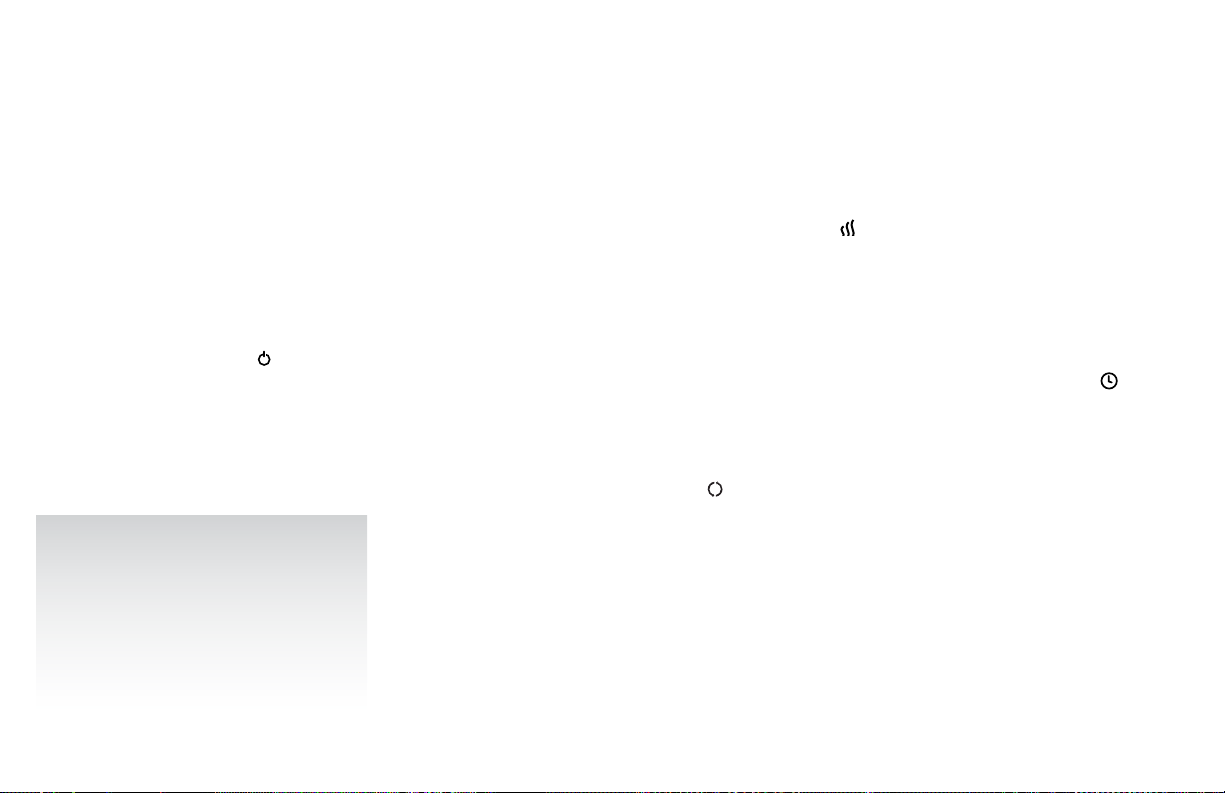
9
Engli sh
Before use, check appliance for visible damage. DO NOT USE THIS HEATER if there is evidence of damage. If any damage is found, contact
Vornado Air LLC at 1-800-234-0604.
1. Position heater so airow is
not obstructed.
2. Plug power cord into standard
grounded wall outlet.
3. Touch the power button (
). The red LED power indicator light
located at the top of the outlet grille illuminates to indicate the
heater is powered on.
COOL DOWN
When you power off your heater, it
automatically enters a cool down
routine in which the heating element
turns off and the fan exhausts
remaining heat. During Cool Down,
the display counts down from eight,
then powers off completely.
4. Select a desired mode (
) (Low Heat, High Heat or Fan Only
setting).
5. Set thermostat to desired temperature using -/+. After selecting
desired set temperature, the display will revert back to room
temperature.
6. Set timer to automatically power heater off by touching ( ). Touch
-/+ to select amount of time in one-hour intervals, up to 12 hours.
To cancel timer operation, you can either select 0 hours or hold
down the timer icon for 3 seconds.
7. Touch ( ) to turn oscillation on and off. OSCTH1 has 80° degrees
oscillation range. When set temp is reached and the heater and
fan turns off, oscillation will continue until the user turns off that
function.
HOW TO USE
Loading ...
Loading ...
Loading ...
