Loading ...
Loading ...
Loading ...
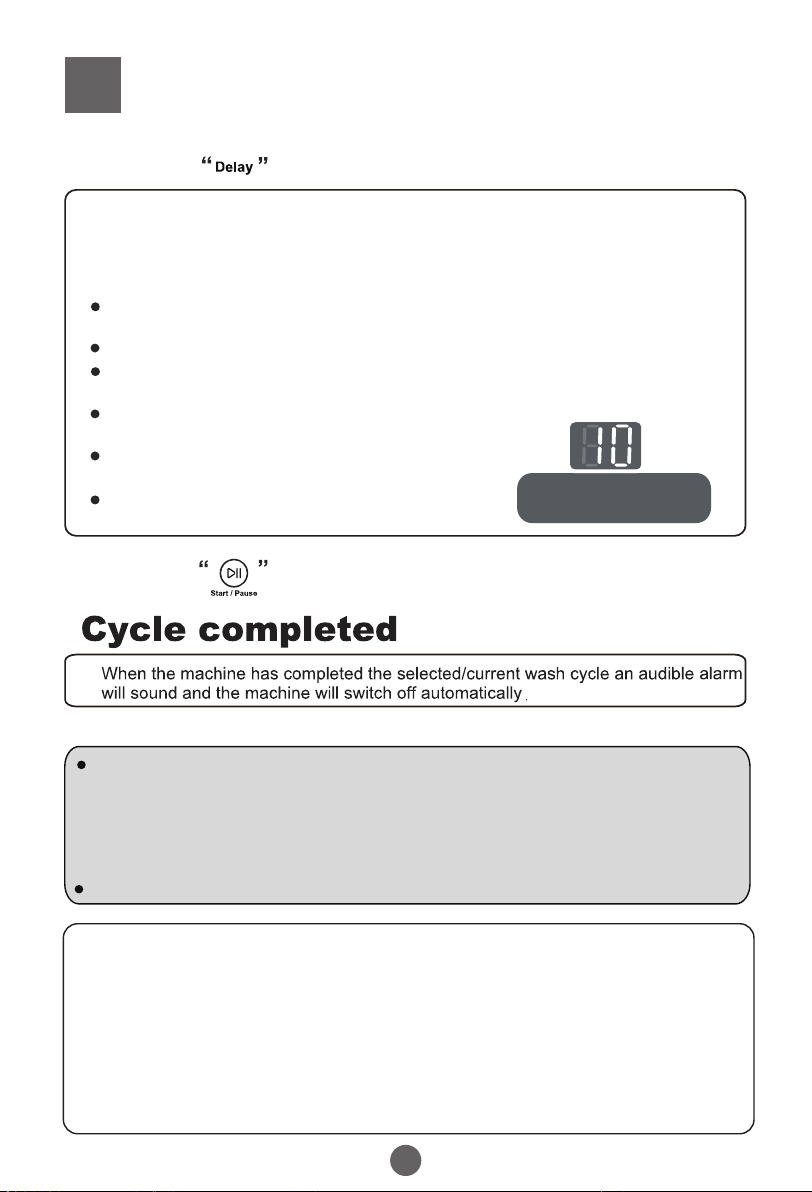
Operation and Wash Cycles
14
When the power is turned on, the washing machine Delay procedure is automatically set to
non-startup state.
The laundry process will begin immediately after pressing the Start/Pause button.
Before setting the appointment time, first set up the program and other options, and then
press the Delay button.
The program LED will be turned off and the reservation indicator will be turned on.
During the Delay process, press the "Delay" button, and display the
appointment time at the end of the cycle.
To change the operation procedure or cancel the appointment,
the power supply should be cut off and re-selected.
First selectable delay is + 2hours. Increasing in 1 hour
Reservation time is the end of the program
Operating Method of Delay Procedure
increments - Maximum selectable is +12hours.
6 Press the button to select the delay wash program
7 Press the button to start the cycle
The energy test program was performed using the "Eco" cycle setting of:
For HWT07AN1model:
Water Level High, Water Temp Warm, Rinse Eco, Spin Long, Options Soiled+&Soak.
Water Level High, Water Temp Warm, Rinse Eco, Spin Speed High, Options Soiled+&Soak
Please use low suds/high efficiency detergent.
Note:
This washer has a 2-step water fill to achieve the required water level and temperature
for the best cleaning result.
First Fill - Once options and cycle are selected and the Start/Pause Button is pressed,
both hot and cold water will flow into the inner tub. The warm water temperature helps to
dissolve detergent quickly. The washing operation starts at the end of the hot water fill
and is followed by a 5-minute (approximately) soak-agitation session to help the detergent
mix completely with the laundry.
Second Fill - The second fill is in order to reach the selected water level and make the
clothes completely soaked in water to achieve a better wash effect.
The wash will finish
in about 10 hours
For HWT08AN1, HWT09AN1, HWT10AN1 model:
Loading ...
Loading ...
Loading ...