Loading ...
Loading ...
Loading ...
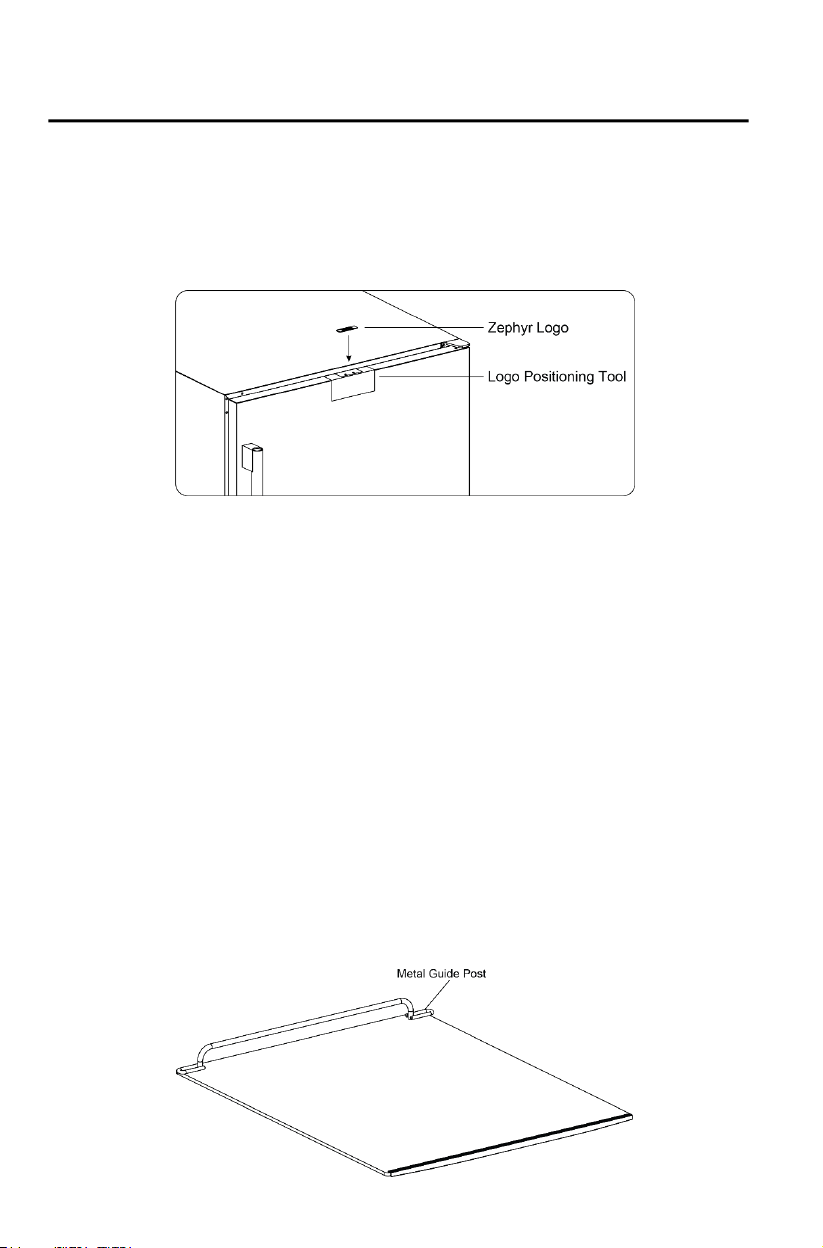
15
Installation Instructions
⚫ To prevent damaging the door or door gasket, make sure the door is open at
least 90-degrees when pulling shelves out of the rail compartment.
⚫ The door opens to a maximum of 135 degrees with a door stop on the bottom
hinge preventing the door from opening further.
Installing the Zephyr Logo
1. Clean the top surface of the door so the adhesive from the Zephyr logo will adhere
to the door.
2. Place the logo positioning tool between the two holes on top of the door and align
it.
3. Remove the film underneath the logo and place the Zephyr logo on top of the door.
Press the logo firmly, ensuring the logo adheres.
Removing the Glass Shelves
1. Open the door completely.
2. Make sure the shelf is pushed back completely.
3. Lift either the left or right side of the shelf to create a 45º angle from its original
position. Make sure not to lift either side of the shelf too hard as it may come in
contact with the inner wall mount.
4. Pull the shelf outward until it is removed from the inner compartment. You may
encounter some resistance from the shelf guard rail.
Loading ...
Loading ...
Loading ...
