Loading ...
Loading ...
Loading ...
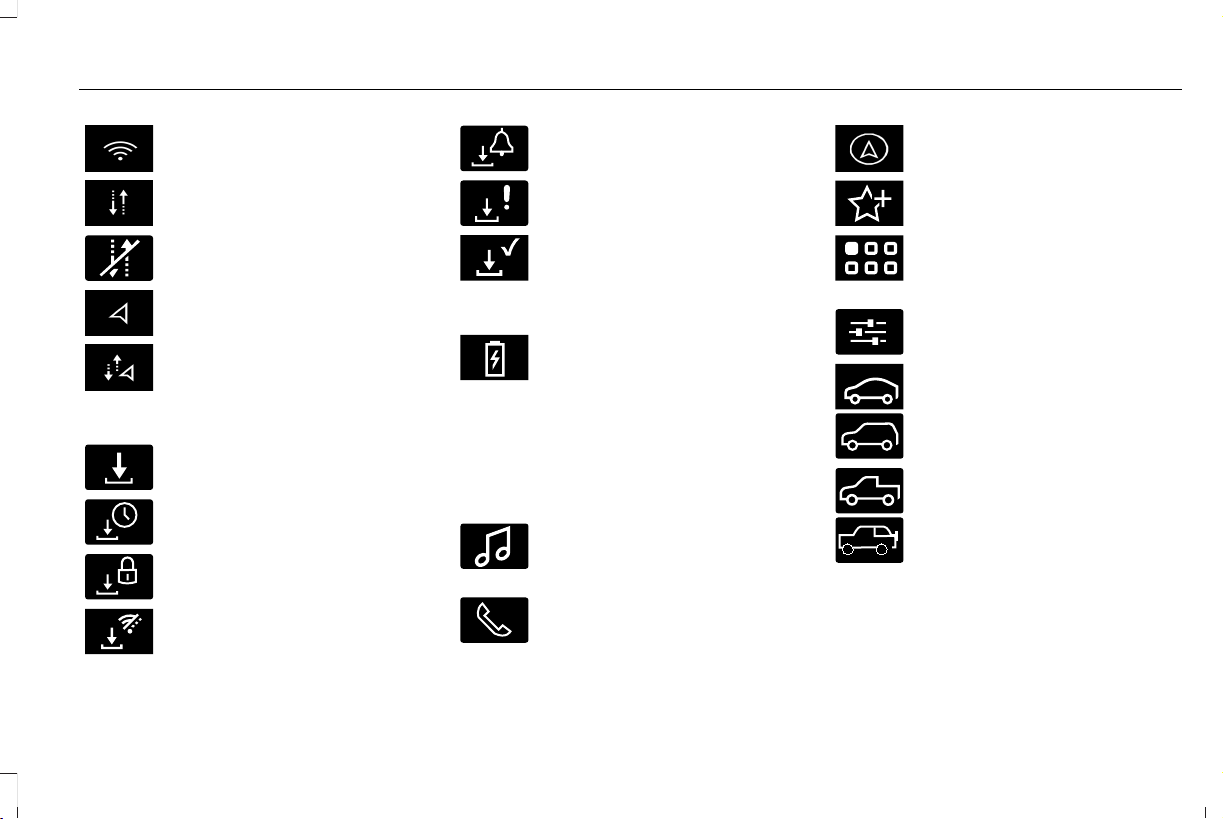
Wi-Fi connected.
Vehicle data sharing on.
E335292
Vehicle data sharing off.
Vehicle location sharing on.
Vehicle data and vehicle location
sharing on.
Vehicle Software Update
E327789
Vehicle software update available.
E327785
Vehicle software update requires
schedule.
E327786
Vehicle software update requires
consent.
E353217
Vehicle software update requires
Wi-Fi.
E327787
Vehicle software update schedule
reminder.
E327788
Vehicle software update not
successful.
E353218
Vehicle software update
successful.
Wireless Accessory Charger
E353214
Wireless accessory charger active.
FEATURE BAR
The feature bar is located on the bottom of
the display and allows you to access vehicle
features.
E100027
Press to use the radio, a USB, a
media player or a Bluetooth®
device.
Press to make calls and access the
phonebook on your cell phone.
Press to use the navigation system.
E358432
Press to replace this button with a
shortcut to a feature or setting.
E353220
Press to search for and use
compatible apps on your iOS or
Android device.
E280315
Press to adjust system settings.
E353210
E335299
Press to view features.
E335300
E347104
Note: The icon may be different depending
on your vehicle.
499
2023 Navigator (TB9) Canada/United States of America, enUSA, Edition date: 202207, DOM
Center Display Overview
Loading ...
Loading ...
Loading ...