Loading ...
Loading ...
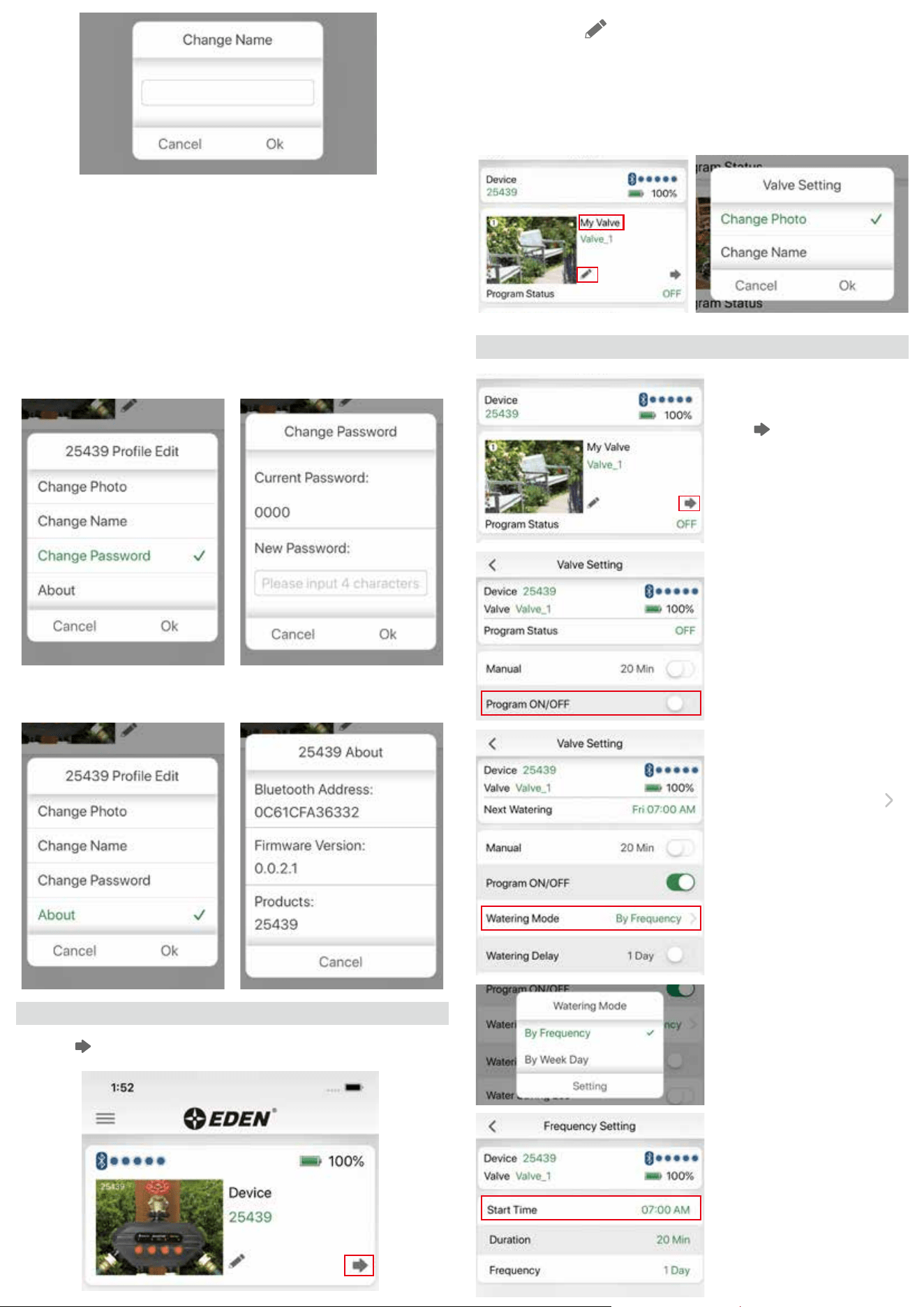
Set Eco Water Saving:
Manual Watering:
O Mode:
Quick Access:
Set Eco Function by sliding the bar to the right.
Irrigation: Water 5 MIN PAUSE 2 MIN
Lawn: Water 4 MIN PAUSE 1 MIN
Lawn slope: Water 2 MIN PAUSE 2 MIN
Note: you can skip this setting if not needed.
The Eco Function creates a pause in the watering cycle, which
provides absorption time for the soil. It can also prevent water
run-off.
Note: once the Eco Function is activated, the set intervals are
applied on all the set water cycles
Set the water duration and pause duration according to your
watering needs.
“Water Min” and “Pause Min” can be customized
according to different watering applications (ie: irrigation or lawn &
garden), landforms (ie: at or mountain slope) and soil density (ie: high
as soil or low as sand). 3. Examples and suggestions as below:
This Bluetooth
®
timer allows you to manually water without
interrupting the programming schedule. There are 2 ways of
activating this function.
1 ) You can activate the manual function by swiping the “Manual”
bar to turn on:
If you wish to stop watering for an extended period, swipe the bar
to the left of “Program” . The timer will not water automatically
while in this mode. The program status will display the word “Off”.
To start watering automatically again, simply turn the program on.
You can access your device or valve settings more rapidly by
tapping the top left corner to change their settings or the
individual device settings
or 2 ) any of the four red buttons on the timer can be pushed to
allow for manual watering use. Push the corresponding water circuit
you want to activate manual watering for 1 or 2 seconds then
release. You will hear the circuit valve open. Water will start to flow
according to the time setup in the manual programming settings.
When you want to stop the manual cycle, press the circuit button
once more or swipe the “Manual” bar to the right in the App to
deactivate manual watering.
Once the manual function is turned on, the App will show Manual
Remaining Duration of how many minutes are left.
If there is rain in the forecast and you wish to temporarily stop
watering, set the “Watering Delay” by swiping the bar to the right
then tap the “Watering Delay” key.
After the delay period, the watering program will begin to run
automatically.
You can turn off the rain delay function at anytime by swiping the
bar to the left.
Watering Delay mode will stop all watering for up to 7 days.
Delete cycle if needed by
tapping the Delete Key,
then select the trash bin of
the cycle you want to
remove.
Caution, once it is deleted, it
will be removed permanently.
You will need to reprogram it
again.
Once programming is
completed, review the main
valve dashboard which
shows all the valve statuses.
Your scheduling should show
the next watering schedule
and other info.
Watering Delay Function:
A.
B.
C.
Loading ...
