Loading ...
Loading ...
Loading ...
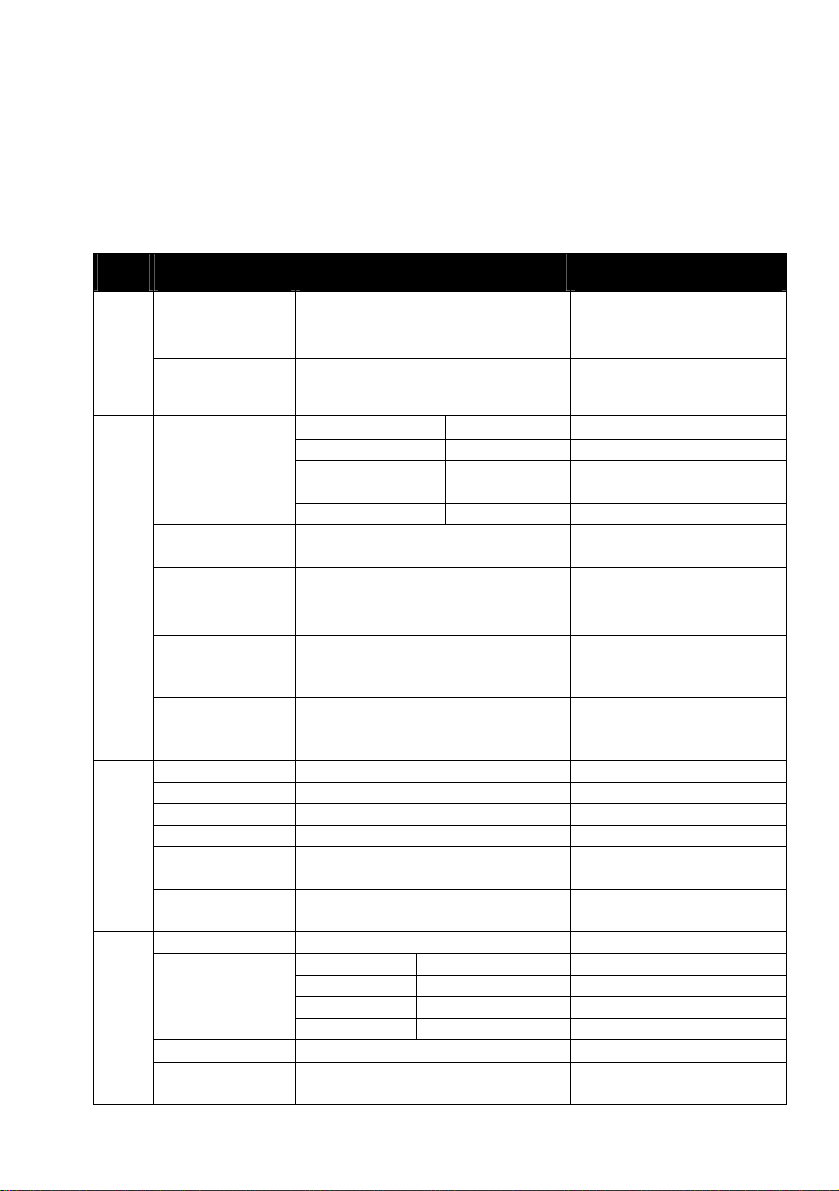
RUSH® MH 11 Beam User Manual 39
Control menus
To access the control menus, press the MENU button. Use the UP and
DOWN buttons to navigate the menus. Select a menu option with the
ENTER button. For more information, see ‘Using the control menus’ on
page 19.
Default fixture s
ettings are shown in bold.
Menu Sub-menu Setting/Value Explanation
DMX Address 001-492 Fixture DMX address setting
DMX Function
DMX Value PAN…
Displays DMX level of each
channel
Total Use Time XXXX(Hours) Fixture running time in hours
Lamp On Hours XXXX(Hours) Lamp hours (resettable)
LampTime
Password
XXX
Enter password 038 to reset
lamp hours
Time Information
Reset Lamp Time YES/NO Reset lamp hours counter
Head
Temperature
XXX °C/°F
Displays head temperature in
°C or °F
Fan Info
2U_FAN1 :XXX RPM
2U_FAN2 :XXX RPM
…………
Displays speed of each fan.
Encode Feedback
PAN ENCODE:
TILT ENCODE:
Feedback encoder level
Information
Software Version
1U01……V1.4.0
2U01……V1.4.0
…….
Displays software version of
each PCB
On/Off ON/OFF Manually switch lamp on/off
State at Power ON/OFF Enable lamp on at power on
On via DMX On ON/OFF Enable lamp on via DMX
Off via DMX ON/OFF Enable lamp off via DMX
Max On at Temp. 45° C (113° F)
Automatic lamp restart
temperature (fixed setting)
Lamp Setting
Lamp Off Temp. 130° C (266° F)
Automatic lamp off
temperature (fixed setting)
Loss of DMX Black out /Hold Black out/Hold @ DMX loss
Pan inverse ON/OFF Reverse pan control
Tilt inverse ON/OFF Reverse tilt control
P/T Feedback ON/OFF Toggle pan/tilt correction
Status Settings
Hibernation OFF, 01M~99M Set timing for standby mode
BI.O.P/T Move
ON/OFF
Blackout during pan or tilt
Fixture Set
BI.O.Other Move
ON/OFF Blackout during color/gobo
change
Loading ...
Loading ...
Loading ...
