Loading ...
Loading ...
Loading ...
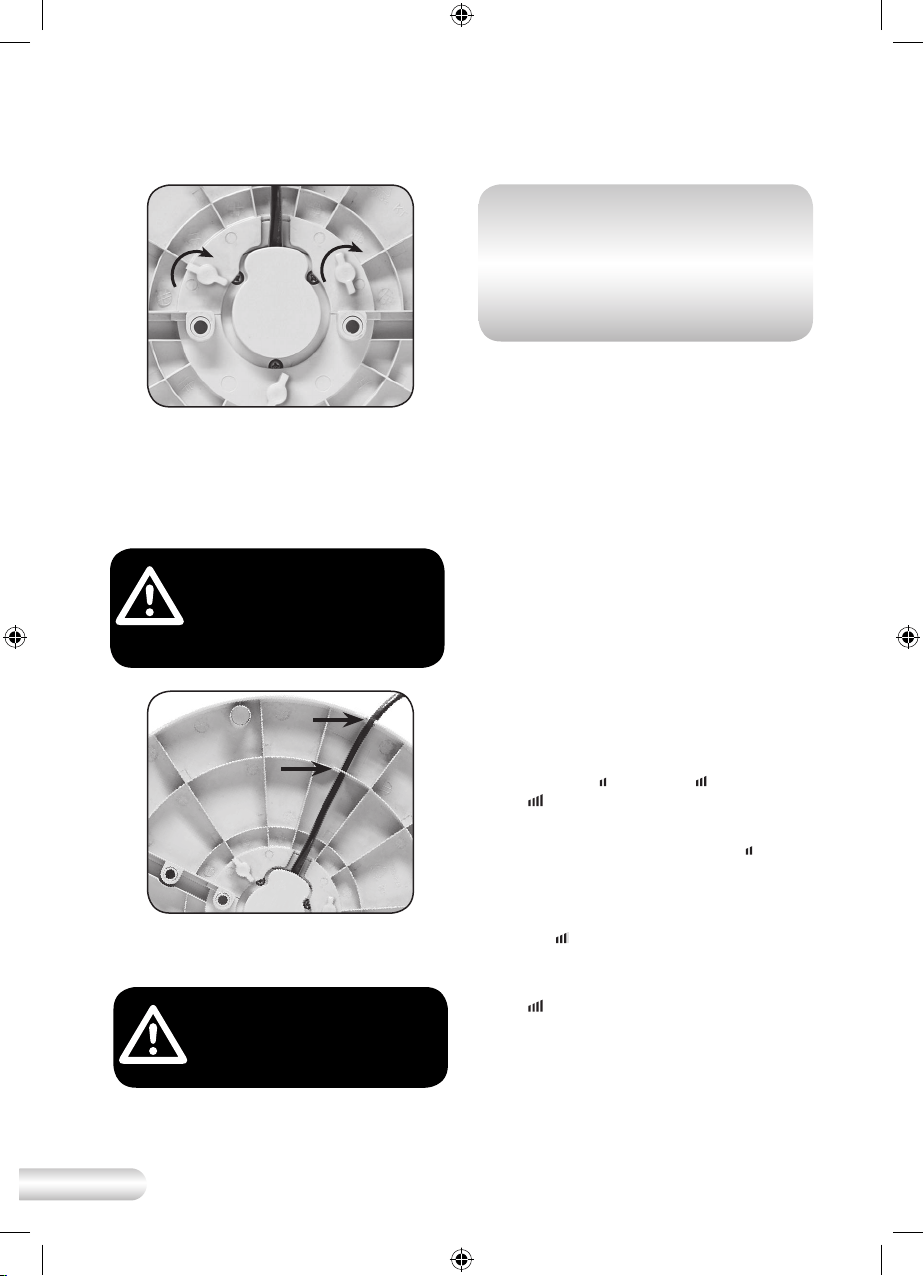
10
Fig. 9
Thread the power cord through the
circle cord opening located in the
base stand piece, pressing into the
cord clip to keep it secure. (See Fig.
10).
WARNING: Make sure the
power cord is not trapped
between the base stand
pieces and tower fan body.
Fig. 10
5. Return the tower fan to its upright
position; it is now ready for use.
WARNING: Do not operate
the tower fan without the
base stand fitted.
NOTE: To avoid infrared
interference that may trigger
the operation of the cooling
fan, ensure the fan is positioned
away from other infrared remote
controlled appliances.
Turning Your Tower Fan On
To operate the tower fan, plug the
power cord into a 230V or 240V
electrical outlet and switch the outlet
on. Be sure the plug fits tightly as a
loose fit will cause overheating and
damage the plug.
Once the power outlet is switched
on, the fan is in ‘Standby’. In Standby,
the fan is not turned on and the LED
display will not illuminate.
To turn the tower fan on, press the
‘POWER’ button once; the unit will
be in NORMAL fan mode at LOW
speed setting.
Setting the Fan Speed
The tower fan has three fan speed
settings; LOW
, MEDIUM and
HIGH
.
Pressing the ‘SPEED’ button once
will set the tower fan into LOW
speed setting.
Pressing the ‘SPEED’ button
twice will set the tower fan into
Medium
speed setting.
Pressing the ‘SPEED’ button three
times will set the tower fan into
HIGH
speed setting.
To turn the tower fan OFF, press the
‘POWER’ button and turn off at the
power outlet and remove the plug
from the power outlet.
Using Your Kambrook Tower Fan continued
KTF840_841_WHT_IB_C18.indd 10 19/6/18 1:42 pm
Loading ...
Loading ...
Loading ...