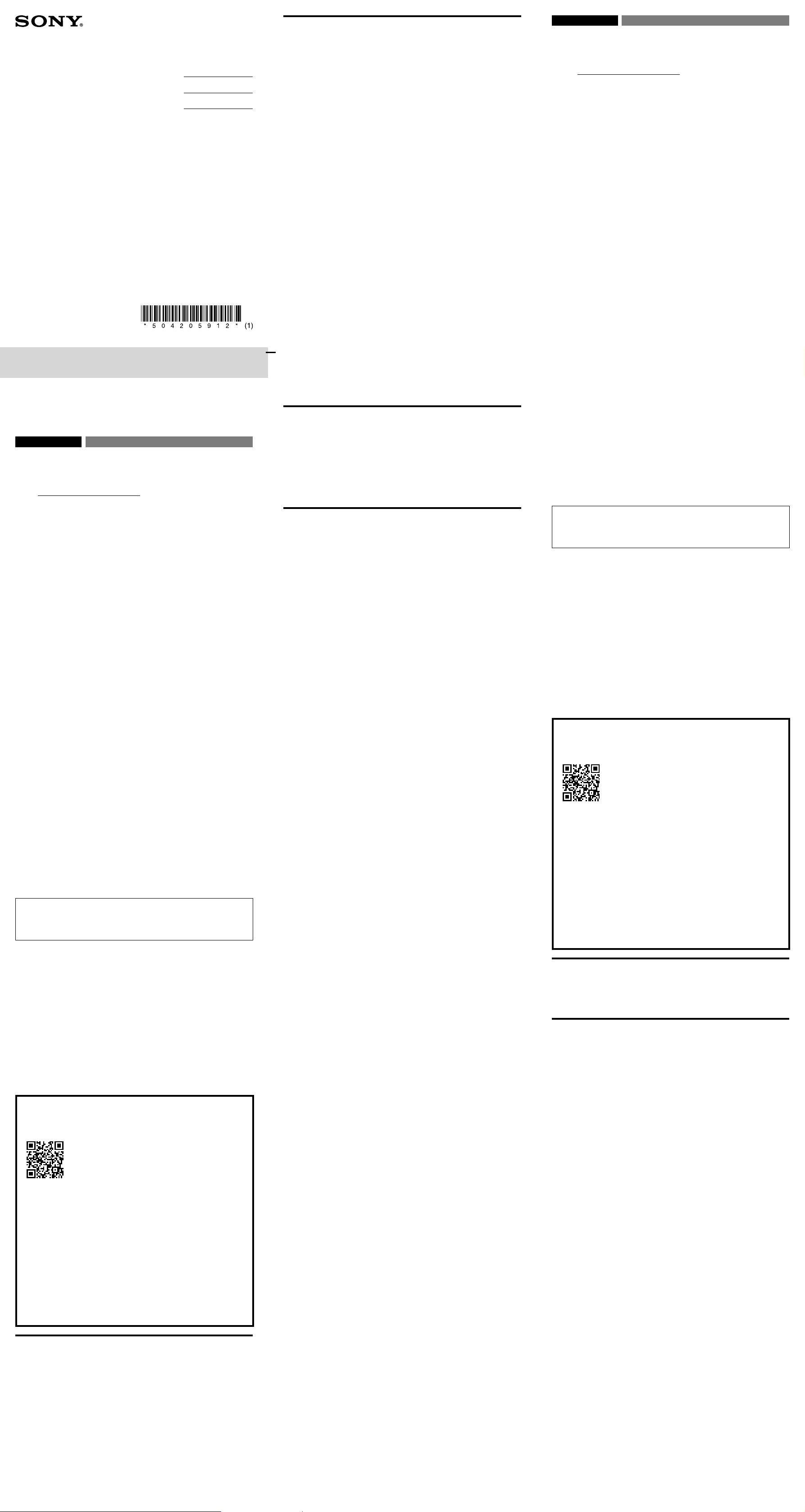
Wireless Speaker
Enceinte sans fil
5-042-059-12(1)
Reference Guide
Guide de référence
Guía de referencia
SRS-XV900
©2022 Sony Corporation
Printed in China / Imprimé en Chine
https://www.sony.net/
English Wireless Speaker
Owner’s Record
The serial number is located on the rear of the unit.
Record the serial number in the space provided below. Refer to the following numbers whenever you
call upon your Sony dealer regarding this unit.
Model No. SRS-XV900
Serial No.
To reduce the risk of fire, do not cover the ventilation opening of the unit with newspapers, tablecloths,
curtains, etc. Do not expose the unit to naked flame sources (for example, lighted candles).
Do not install the product in a confined space, such as a bookcase or built-in cabinet.
Do not expose the batteries (battery pack or batteries installed) to excessive heat, such as sunshine, fire
or the like, for a long time.
Do not subject the batteries to extreme low temperature conditions that may result in overheating and
thermal runaway.
Do not dismantle, open, or shred secondary cells or batteries.
In the event of a cell leaking, do not allow the liquid to come in contact with the skin or eyes. If contact
has been made, wash the affected area with copious amounts of water and seek medical advice.
Secondary cells and batteries need to be charged before use. Always refer to the manufacturer’s
instructions or product manual for proper charging instructions.
After extended periods of storage, it may be necessary to charge and discharge the cells or batteries
several times to obtain maximum performance.
Dispose of properly.
As the power cord is used to disconnect the unit from the mains, connect the unit to an easily accessible
AC outlet. Should you notice an abnormality in the unit, disconnect the power cord from the AC outlet
immediately.
The unit is not disconnected from the AC power source (mains) as long as it is connected to the wall
outlet, even if the unit itself has been turned off.
RECYCLING RECHARGEABLE BATTERIES
Rechargeable batteries are recyclable.
You can help preserve our environment by returning your used rechargeable batteries to the collection
and recycling location nearest you.
For more information regarding recycling of rechargeable batteries, visit
http://www.sony.com/electronics/eco/environmental-management
Caution: Do not handle damaged or leaking rechargeable batteries.
This product (including accessories) has magnet(s) which may interfere with pacemakers,
programmable shunt valves for hydrocephalus treatment, or other medical devices. Do not place this
product close to persons who use such medical devices. Consult your doctor before using this product if
you use any such medical device.
For customers in Canada
This unit contains licence-exempt transmitter(s)/receiver(s) that comply with Innovation, Science and
Economic Development Canada’s licence-exempt RSS(s). Operation is subject to the following two
conditions:
(1) This unit may not cause interference; and
(2) This unit must accept any interference, including interference that may cause undesired operation
of the unit.
For customers in the U.S.A.
You are cautioned that any changes or modifications not expressly approved in this manual could void
your authority to operate this unit.
NOTE:
This unit has been tested and found to comply with the limits for a Class B digital device, pursuant to
Part 15 of the FCC Rules. These limits are designed to provide reasonable protection against harmful
interference in a residential installation. This unit generates, uses, and can radiate radio frequency
energy and, if not installed and used in accordance with the instructions, may cause harmful
interference to radio communications.
However, there is no guarantee that interference will not occur in a particular installation. If this unit
does cause harmful interference to radio or television reception, which can be determined by turning
the unit off and on, the user is encouraged to try to correct the interference by one or more of the
following measures:
• Reorient or relocate the receiving antenna.
• Increase the separation between the unit and receiver.
• Connect the unit into an outlet on a circuit different from that to which the receiver is connected.
• Consult the dealer or an experienced radio/TV technician for help.
This unit must not be co-located or operated in conjunction with any other antenna or transmitter.
If you have any questions about this product:
Visit: https://www.sony.com/electronics/support
Contact: Sony Customer Information Service Center at 1-800-222-7669
Write:
Sony Customer Information Service Center 12451 Gateway Blvd., Fort Myers, FL 33913
Supplier's Declaration of Conformity
Trade Name: SONY
Model: SRS-XV900
Responsible Party: Sony Electronics Inc.
Address: 16535 Via Esprillo, San Diego, CA 92127 U.S.A.
Telephone Number: 858-942-2230
This unit complies with FCC/ISED radiation exposure limits set forth for an uncontrolled environment
and meets the FCC radio frequency (RF) Exposure Guidelines and RSS-102 of the ISED radio frequency
(RF) Exposure rules. This unit should be installed and operated keeping the radiator at least 20 cm or
more away from person’s body.
To reduce the risk of fire or electric shock, do not expose this product to dripping or splashing, and do
not place objects filled with liquids, such as vases, on the product.
The unit is not waterproof. If water or foreign matter enters the unit, it may result in fire or electric shock.
If water or foreign matter enters the unit, stop use immediately and consult your nearest Sony dealer. In
particular, be careful in the following cases.
• When using the unit near a sink or liquid container
Be careful that the unit does not fall into a sink or container filled with water.
• When using the unit in the rain or snow, or in humid locations
• When using the unit while you are perspiring
If you touch the unit with wet hands, the unit may get wet.
Inserting the USB plug or AC plug while it is wet may cause a short circuit due to foreign matter or liquid
(tap water, seawater, soft drinks, etc.) getting on the main unit or charging cable.
This may cause malfunctions or abnormal overheating.
Never insert the USB plug or AC plug while the main unit or charging cable is wet.
Licenses
• This product contains software that Sony uses under a licensing agreement with the owner of its
copyright. We are obligated to announce the contents of the agreement to customers under
requirement by the owner of copyright for the software. Please access the following URL and
read the contents of the license.
https://rd1.sony.net/help/speaker/sl/22v/
• The software included in this product contains copyrighted software that is licensed under the
GPL/LGPL and other licenses which may require access to source code. You may find a copy of
the relevant source code as required under the GPL/LGPL (and other licenses) at the following
URL.
You may obtain the source code as required by the GPL/LGPL on a physical medium from us for a
period of three years after our last shipment of this product by applying through the form at the
following URL.
This offer is valid to anyone in receipt of this information.
https://oss.sony.net/Products/Linux/
Please note that Sony cannot answer or respond to any inquiries regarding the content of this
source code.
• Use of the Made for Apple badge means that an accessory has been designed to connect
specifically to the Apple product(s) identified in the badge, and has been certified by the
developer to meet Apple performance standards. Apple is not responsible for the operation of
this device or its compliance with safety and regulatory standards.
Please note that the use of this accessory with an Apple product may affect wireless
performance.
• This product is protected by certain intellectual property rights of Microsoft Corporation. Use or
distribution of such technology outside of this product is prohibited without a license from
Microsoft or an authorized Microsoft subsidiary.
Disclaimer regarding services offered by third parties
• Services offered by third parties may be changed, suspended, or terminated without prior notice.
Sony does not bear any responsibility in these sorts of situations.
How to care for the unit
You can use the unit more comfortably and for a longer period of time by following the maintenance
procedure below.
• To clean the unit, use a soft cloth slightly moistened with neutral detergent. Do not use polishing
agent, scrubbing brush, thinner, benzine, alcohol, etc.
Note
• In cold or hot locations, condensation can occur which may cause the unit to malfunction. If
condensation occurs, wipe off with a dry, soft cloth.
Precautions
On placement
• Do not insert foreign objects from the opening of the speaker unit.
• Do not splash water onto this product and the supplied accessories. Those are not waterproof.
• To eliminate the risk of malfunctions, avoid the following locations when placing or leaving this unit.
– A place subject to high temperatures, such as under direct sunlight or lighting equipment, near a
heat source, or in a sauna
– Inside a vehicle with the windows closed (especially in summertime)
– A place subject to excessive dust
– A place subject to strong vibration
• Place this unit on a flat, level surface. When placed on a sloped surface, the unit may fall over or fall
off the surface due to its own vibration, resulting in injuries, malfunctions, or performance
degradation.
• Depending on the conditions where this unit is placed, it may fall over or fall off the surface. Do not
leave any valuables near the unit.
• This unit is not anti-magnetic. Keep objects susceptible to magnetism (recorded tapes, watches, cash
cards and credit cards with magnetic coding, etc.) away from the unit. When you carry around the
unit, keep this in mind as well.
Other notes
• Do not use or leave the unit in an extremely cold or hot environment (temperature outside the range
of 5 °C – 35 °C (41 °F – 95 °F)). If the unit is used or left in outside the above range, the unit may
automatically stop to protect internal circuitry.
• If you use this unit for a long time, the temperature of this unit may rise, but it is not a malfunction.
• At high temperature, the charging may stop or the volume may reduce to protect the battery.
• When the unit's light seems bright or glaring, turn up the room lights or turn off the lighting function.
• Put your fingertip directly onto the touch sensor for operations.
• Do not operate the touch sensor with a wet hand to avoid a malfunction.
• Even if you do not intend to use the unit for a long time, charge the battery to its full capacity once
every 6 months to maintain its performance.
About the Voice Guidance
IMPORTANT: THE SOUND GUIDANCE IS AVAILABLE IN THIS PRODUCT ONLY IN ENGLISH
Depending on the status of the unit, the voice guidance outputs from the unit as followings.
• When entering pairing mode: “BLUETOOTH pairing”
• When establishing a BLUETOOTH® connection: “BLUETOOTH connected”
• When disconnecting a BLUETOOTH connection: “BLUETOOTH disconnected”
• For the first multipoint connection, when establishing a BLUETOOTH connection between the second
device and the speaker : “BLUETOOTH 2nd Device Connected”
• For the multipoint connection, when establishing a BLUETOOTH connection between the first device
and the speaker : “BLUETOOTH Device1 Connected”
• For the multipoint connection, when establishing a BLUETOOTH connection between the second
device and the speaker : “BLUETOOTH Device2 Connected”
• For the multipoint connection, when disconnecting the BLUETOOTH connection between the first
device and the speaker : “BLUETOOTH Device1 Disconnected”
• For the multipoint connection, when disconnecting the BLUETOOTH connection between the second
device and the speaker : “BLUETOOTH Device2 Disconnected”
• For the multipoint connection, when connecting the third device to the speaker, disconnecting the
BLUETOOTH connection between the first device and the speaker, and switching the connection:
“BLUETOOTH Device1 Replaced”
• For the multipoint connection, when connecting the third device to the speaker, disconnecting the
BLUETOOTH connection between the second device and the speaker, and switching the connection:
“BLUETOOTH Device2 Replaced”
• When pressing the BATTERY button to check the battery power during the unit is turned on: “Battery
fully charged/Battery Care mode, Fully charged, Battery about 90%/Battery about 90%/Battery about
80%/Battery about 70%/Battery about 60%/Battery about 50%/Battery about 40%/Battery about
30%/Battery about 20%/Low Battery, Please Recharge Speaker”
• When the rechargeable battery is running out of power while the unit is powered: “Low Battery,
Please Recharge Speaker”
• When the remaining battery power falls to the level where the unit is unable to start, the voice
guidance “Please Recharge Speaker. Power Off.” is output and the unit turns off.
• When pressing and holding the BATTERY button to change the charge mode while the unit is
powered: “Battery Care mode, ON/Battery Care mode, OFF”
• When a Stereo Pair connection is established by the application (Sony | Music Center): “Left/Right”
Trademarks
• Android and Google Play are trademarks of Google LLC.
• The LDAC™ name is a trademark of Sony Group Corporation or its affiliates.
• Windows Media is either a registered trademark or trademark of Microsoft Corporation in the United
States and/or other countries.
• MPEG Layer-3 audio coding technology and patents licensed from Fraunhofer IIS and Thomson.
• The BLUETOOTH® word mark and logos are registered trademarks owned by Bluetooth SIG, Inc. and
any use of such marks by Sony Group Corporation and its subsidiaries is under license.
• Apple, the Apple logo, iPhone, iPod and iPod touch are trademarks of Apple Inc., registered in the U.S.
and other countries.
App Store is a service mark of Apple Inc., registered in the U.S. and other countries.
• IOS is a trademark or registered trademark of Cisco in the U.S. and other countries and is used under
license.
All other trademarks and registered trademarks are trademarks or registered trademarks of their
respective holders. In this manual, ™ and ® marks are not specified.
Specifications
Speaker
Speaker system 4-way, Bass reflex
Speaker unit Woofer unit: Approx. 320 mm × 320 mm (12
5
/8 in × 12
5
/8 in) (1)
Midrange unit: Approx. 120 mm (4
3
/4 in) dia. (2)
Tweeter unit: Approx. 50 mm (2 in) dia. (2), Front
Tweeter unit: Approx. 40 mm (1
5
/8 in) dia. (4), Side and Rear
Amplifier section
POWER OUTPUT AND TOTAL HARMONIC DISTORTION:
With 1.5 Ω loads, both channels driven, from 100 Hz – 10 000 Hz; rated 20 W per
channel minimum RMS power at stereo mode, with no more than 1% total
harmonic distortion from 250 mW to rated output.
BLUETOOTH®
Communication system
BLUETOOTH Specification version 5.2
Maximum communication range
Line of sight*
1
approx. 30 m (98 ft)
Frequency band 2.4 GHz band (2.400 0 GHz - 2.483 5 GHz)
Compatible BLUETOOTH profiles*
2
A2DP (Advanced Audio Distribution Profile)
AVRCP (Audio Video Remote Control Profile)
Supported codecs*
3
SBC (Subband Codec)
AAC (Advanced Audio Coding)
LDAC*
4
Corresponding content protection
SCMS-T
Transmission range (A2DP)
20 Hz - 20 000 Hz (Sampling frequency 44.1 kHz)
Note
Depending on the network environment, there may be an interruption at the high bitrate transmission.
General
Inputs • Type A USB port: Supported USB Device (Mass Storage Class)
• AUDIO IN jack (Φ 3.5 mm)
• OPTICAL IN connector (PCM: fs=32/44.1/48/96 kHz)
• MIC1 jack (Φ 6.3 mm):
Sensitivity 1 mV, impedance 10 kΩ
• MIC2/GUITAR jack (Φ 6.3 mm):
Sensitivity 1 mV, impedance 10 kΩ (when guitar mode is turned off)
Sensitivity 200 mV, impedance 500 kΩ (when guitar mode is turned on)
DC OUT Type A USB port (for charging the battery of a connected device) (DC 5 V/MAX. 1.5 A)
Power AC 120 V, 60 Hz or, using built-in lithium-ion battery
Power consumption Approx. 100 W
Standby power consumption
When BLUETOOTH standby mode is set to on: Approx. 1 W
When BLUETOOTH standby mode is set to off: Approx. 0.5 W
Lithium-ion battery life (while Battery Care mode*
5
is not activated)
With playback via a BLUETOOTH connection
Approx. 25 hours*
6
– Volume level: 16
– Sound: MEGA BASS on
– Lighting: off
Approx. 12 hours (default)*
6
– Volume level: 16
– Sound: MEGA BASS on
– Lighting: on
Approx. 5 hours*
6
– Volume level: 50 (MAX.)
– Sound: MEGA BASS on
– Lighting: off
Approx. 4 hours*
6
– Volume level: 50 (MAX.)
– Sound: MEGA BASS on
– Lighting: on
Time required for charging the built-in rechargeable battery (while Battery Care mode*
5
is not activated)
Approx. 3 hours*
7
(10 minutes of charging provide approximately 3 hours*
6
of music playback.)
Operating temperature
5 °C – 35 °C (41 °F – 95 °F)
Dimensions (including projecting parts and controls)
Approx. 410 mm × 880 mm × 439 mm (16
1
/4 in × 34
3
/4 in × 17
3
/8 in) (w/h/d)
Mass (including battery)
Approx. 26.6 kg (58 lb 11 oz)
Supplied accessories AC power cord (mains lead) (1)
Optical digital cable (optical rectangular plug optical rectangular plug) (1)
*
1
The actual range will vary depending on factors such as obstacles between devices, magnetic fields
around a microwave oven, static electricity, reception sensitivity, antenna’s performance, operating
system, software application, etc.
*
2
BLUETOOTH standard profiles indicate the purpose of BLUETOOTH communications between devices.
*
3
Codec: Audio signal compression and conversion format
*
4
LDAC is an audio coding technology developed by Sony that enables the transmission of
High-Resolution (Hi-Res) Audio content, even over a BLUETOOTH connection.
*
5
Mode for prolonging the durability life of the built-in rechargeable battery by limiting the charging
capacity up to approximately 90%. The unit in this mode is capable of playing for a shorter period of
time than stated.
*
6
The built-in battery life above is measured using our specified music source. Actual performance time
may vary from the listed time due to the volume, songs played, surrounding temperature, and usage
conditions.
*
7
Time required for the empty battery to be fully charged (100%) while the unit is powered off.
Compatible iPhone/iPod models
iPhone 13 Pro Max, iPhone 13 Pro, iPhone 13, iPhone 13 mini, iPhone 12 Pro Max, iPhone 12 Pro, iPhone 12,
iPhone 12 mini, iPhone SE (2nd generation), iPhone 11 Pro Max, iPhone 11 Pro, iPhone 11, iPhone XS Max,
iPhone XS, iPhone XR, iPhone X, iPhone 8 Plus, iPhone 8, iPhone 7 Plus, iPhone 7, iPhone SE,
iPhone 6s Plus, iPhone 6s, iPod touch (7th generation)
(As of November 2021)
The unit is compatible with iOS 10.0 or later.
Design and specifications are subject to change without notice.
Français Enceinte sans fil
Fiche du propriétaire
Le numéro de série se trouve sur la partie arrière de l’unité.
Inscrivez le numéro de série dans l’espace prévu ci-dessous. Donnez les numéros suivants comme
référence chaque fois que vous faites appel à votre revendeur Sony concernant cette unité.
Nº de modèle SRS-XV900
Nº de série
Afin de réduire le risque d’incendie, ne couvrez pas l’orifice de ventilation de l’appareil avec des
journaux, des nappes, rideaux, etc. N’exposez pas l’appareil à des sources de flamme nue (bougies
allumées, par exemple).
N’installez pas le produit dans un espace clos, comme une bibliothèque ou une armoire encastrée.
N’exposez pas les piles (bloc-batterie ou piles installées) à une chaleur excessive, telle que le soleil, un
feu ou autre, pendant une longue période.
Ne soumettez pas les batteries à des conditions de température extrêmement basses qui pourraient
entraîner une surchauffe et un emballement thermique.
Ne démontez pas, n’ouvrez pas et ne détruisez pas les accumulateurs ou les batteries.
En cas de fuite d’un accumulateur, ne laissez pas le liquide entrer en contact avec la peau ou les yeux. Si
un contact a été établi, lavez la zone touchée avec de grandes quantités d’eau et consultez un médecin.
Les accumulateurs et les batteries doivent être chargés avant d’être utilisés. Reportez-vous toujours
aux instructions du fabricant ou au manuel du produit pour obtenir des instructions de chargement
pertinentes.
Après de longues périodes de stockage, il peut être nécessaire de charger et de décharger les
accumulateurs ou les batteries plusieurs fois pour obtenir une performance maximale.
Mettez au rebut correctement.
Comme le cordon d’alimentation est utilisé pour débrancher l’appareil du réseau électrique, branchez
l’appareil sur une prise secteur facilement accessible. Si vous remarquez une anomalie de l’appareil,
débranchez immédiatement le cordon d’alimentation de la prise secteur.
L’appareil n’est pas déconnecté de la source d’alimentation CA (secteur) tant qu’il reste branché à la
prise murale, même s’il a été mis hors tension.
RECYCLAGE DES ACCUMULATEURS RECHARGEABLES
Les accumulateurs rechargeables sont recyclables.
Vous pouvez contribuer à préserver l’environnement en rapportant les piles usées dans un point de
collection et recyclage le plus proche.
Pour plus d’informations sur le recyclage des accumulateurs, visitez
http://www.sony.com/electronics/eco/environmental-management
Avertissement : Ne pas utiliser des accumulateurs rechargeables qui sont endommagées ou qui fuient.
Ce produit (y compris les accessoires) comporte un ou des aimants qui peuvent perturber les
stimulateurs cardiaques, les valves de dérivation programmables pour le traitement de l’hydrocéphalie
ou d’autres appareils médicaux. Ne placez pas ce produit près de personnes utilisant ce type d’appareil
médical. Consultez votre médecin avant d’utiliser ce produit si vous utilisez ce type d’appareil médical.
Pour les clients au Canada
L’émetteur/récepteur exempt de licence contenu dans la présente unité est conforme aux CNR
d’Innovation, Sciences et Développement économique Canada applicables aux deux conditions
suivantes :
1) l’unité ne doit pas produire de brouillage ;
2) l’utilisateur de l’unité doit accepter tout brouillage radioélectrique subi, même si le brouillage est
susceptible d’en compromettre le fonctionnement
Pour les clients aux États-Unis
Vous êtes prévenu que tout changement ou modification non approuvés expressément dans ce manuel
pourrait annuler votre droit d’utilisation de cet appareil.
REMARQUE :
Cet appareil a été testé et déclaré comme conforme aux limitations d’un appareil numérique de classe
B, conformément à la section 15 des règles de la FCC. Ces limitations sont conçues pour fournir une
protection raisonnable contre les interférences nuisibles dans une installation résidentielle. Cet appareil
génère, utilise et peut diffuser une énergie sous forme de fréquence radio et, s’il n’est pas installé
et utilisé conformément aux instructions, pourrait provoquer des interférences nuisibles pour les
communications radio.
Cependant, il n’existe aucune garantie que des interférences ne se produiront pas dans une installation
particulière. Si cet appareil provoque des interférences nuisibles pour la réception radio ou télévision,
qui peuvent être détectées en mettant sous et hors tension l’appareil, l’utilisateur est encouragé à
essayer de corriger ces interférences par l’une ou plusieurs des mesures suivantes :
• Réorienter ou repositionner l’antenne de réception.
• Augmenter la distance entre l’appareil et le récepteur.
• Brancher l’appareil sur une prise murale d’un circuit différent de celui sur lequel le récepteur est
branché.
• Consulter le revendeur ou un technicien radio/télévision qualifié pour obtenir de l’aide.
Cet appareil ne doit pas être installé au même endroit ni fonctionner en association avec une autre
antenne ou un autre émetteur.
Pour tout renseignement sur ce produit :
Consultez : https://www.sony.com/electronics/support
Contactez : Centre d’information et de service après-vente Sony au 1-800-222-7669
Écrivez-nous : Sony Customer Information Service Center 12451 Gateway Blvd., Fort Myers, FL33913
Déclaration de conformité du fabricant
Dénomination commerciale : SONY
Modèle : SRS-XV900
Partie responsable : Sony Electronics Inc.
Adresse : 16535 Via Esprillo, San Diego, CA 92127 États-Unis
Numéro de téléphone : 858-942-2230
Cet appareil est conforme aux limites d’exposition aux rayonnements énoncées pour un environnement
non contrôlé et respecte les règles les radioélectriques (RF) de la FCC lignes directrices d’exposition et
d’exposition aux fréquences radioélectriques (RF) CNR-102 de l’ISDE. Cet appareil doit être installé et
utilisé en gardant une distance de 20 cm ou plus entre le radiateur et le corps humain.
Afin de réduire le risque d’incendie ou de choc électrique, n’exposez pas ce produit à des gouttes ou à
des éclaboussures et ne placez aucun objet rempli de liquide, tel qu’un vase, sur le produit.
L’appareil n’est pas étanche. Si de l’eau ou des corps étrangers pénètrent dans l’appareil, cela pourrait
provoquer un incendie ou un choc électrique. Si de l’eau ou un corps étranger pénètre dans l’appareil,
cessez immédiatement de l’utiliser, puis consultez votre revendeur Sony le plus proche. En particulier,
faites attention dans les cas suivants :
• Lors de l’utilisation à côté d’un évier ou d’un récipient de liquide
Veillez à ce que l’appareil ne tombe pas dans un évier ou un récipient rempli d’eau.
• Lors de l’utilisation sous la pluie, la neige ou dans des lieux humides
• Lors de l’utilisation en cas de transpiration
Si vous touchez l’appareil avec des mains mouillées, il pourra être mouillé également.
L’insertion de la fiche USB ou de la fiche CA alors qu’elle est humide peut provoquer un court-circuit
à cause de la présence de corps étrangers ou de liquide (eau du robinet, eau de mer, soda, etc.) sur
l’appareil principal ou le câble de charge.
Ceci peut provoquer des dysfonctionnements ou une surchauffe anormale.
N’insérez jamais la fiche USB ou la fiche CA alors que l’appareil principal ou le câble de charge est
humide.
Licences
• Ce produit contient des logiciels utilisés par Sony dans le cadre d’un contrat de licence conclu
avec le propriétaire de ses droits d’auteur. Nous sommes tenu d’annoncer le contenu du contrat
aux clients, conformément à l’accord passé avec le propriétaire des droits d’auteur du logiciel.
Veuillez cliquer sur le lien et lire le contenu de la licence.
https://rd1.sony.net/help/speaker/sl/22v/
• Le logiciel inclus dans ce produit contient un logiciel protégé par le droit d’auteur et couvert par
une licence GPL/LGPL et d’autres licences qui peuvent nécessiter un accès au code source.
Conformément à la GPL/LGPL, vous trouverez une copie du code source correspondant (et
d’autres licences) à l’adresse suivante.
Conformément à la GPL/LGPL, vous pouvez obtenir le code source sur un support physique,
pendant une période de trois ans suivant la sortie de la dernière version de ce produit, en
formulant votre demande à l’adresse suivante.
Cette offre est valable pour toute personne recevant ces informations.
https://oss.sony.net/Products/Linux/
Veuillez noter que Sony ne peut pas répondre aux demandes de renseignements portant sur le
contenu du code source.
• L’utilisation du badge Made for Apple signifie qu’un accessoire a été conçu pour être raccordé
spécifiquement au produit ou aux produits Apple identifiés dans le badge, et a été certifié par le
constructeur pour satisfaire les normes de performance d’Apple. Apple n’est pas responsable du
fonctionnement de cet appareil ni de sa conformité avec les consignes et normes de sécurité.
Veuillez noter que l’utilisation de cet accessoire avec un produit Apple peut avoir un effet
adverse sur les performances sans fil.
• Ce produit est protégé par certains droits de propriété intellectuelle de Microsoft Corporation.
L’utilisation ou la distribution de ce type de technologie en dehors de ce produit est interdite
sans une licence de Microsoft ou d’une filiale autorisée de Microsoft.
Avertissement concernant les services offerts par des tiers
• Les services proposés par des tiers peuvent être modifiés, suspendus ou clôturés sans avis
préalable. Sony n’assume aucune responsabilité dans ce genre de situation.
Comment prendre soin de l’appareil
Vous pourrez utiliser l’appareil plus confortablement et plus longtemps si vous suivez la procédure
d’entretien ci-dessous.
• Pour nettoyer l’appareil, utilisez un chiffon doux humecté d’un détergent neutre. N’utilisez pas de
produit de polissage, de brosse à récurer, de diluant, de benzine, d’alcool, etc.
Remarque
• Dans les endroits froids ou chauds, de la condensation peut se produire et entraîner un
dysfonctionnement de l’appareil. En cas de condensation, essuyez-la avec un chiffon sec et doux.
Précautions
Rangement
• N'introduisez pas d'objets étrangers dans l'ouverture de l'enceinte.
• Gardez ce produit et les accessoires fournis à l’abri des projections d’eau. Ils ne sont pas étanches.
• Pour éviter tout risque de dysfonctionnement, évitez les emplacements ci-dessous lors du placement
ou du rangement de cet appareil :
– un endroit soumis à des températures élevées, tel que sous la lumière directe du soleil, sous un
dispositif d'éclairage, à proximité d'une source de chaleur ou dans un sauna;
– à l'intérieur d'un véhicule dont les vitres sont fermées (surtout en été);
– un endroit très poussiéreux;
– un endroit soumis à de fortes vibrations.
• Placez cet appareil sur une surface plane et de niveau. Lorsqu'il est placé sur une surface inclinée,
l'appareil peut se renverser ou tomber de la surface en raison de ses propres vibrations, entraînant
des blessures, des dysfonctionnements ou une dégradation des performances.
• Selon les conditions dans lesquelles cet appareil est placé, il peut se renverser ou tomber de la
surface. Ne laissez aucun objet de valeur à proximité de l’appareil.
• Cet appareil n'est pas antimagnétique. Veuillez éloigner les objets sensibles à un rayonnement
magnétique (cassettes enregistrées, montres, cartes de paiement, cartes de crédit avec codage
magnétique, etc.) de l'appareil. N'oubliez pas ces recommandations lorsque vous transportez
l'appareil.
Autres remarques
• N’utilisez ou ne laissez pas l’appareil dans un environnement extrêmement froid ou chaud
(température à l’extérieur de la plage de 5 °C - 35 °C (41 °F - 95 °F)). Si l’appareil est utilisé ou laissé à
une température à l’extérieur de cette plage, il pourrait s’arrêter automatiquement pour protéger le
circuit interne.
• Lorsque vous n'utilisez pas cet appareil pendant une période prolongée, sa température peut
s'élever ; il ne s’agit pas d’un dysfonctionnement.
• À des températures élevées, le chargement peut s’interrompre ou le volume peut être réduit pour
protéger la batterie.
• Lorsque l’éclairage de l’appareil est lumineux et éblouissant, éclairez la pièce ou éteignez la fonction
d’éclairage.
• Placez le bout de votre doigt directement sur le capteur tactile pour les opérations.
• Ne faites pas fonctionner le capteur tactile avec les mains mouillées pour éviter un
dysfonctionnement.
• Même si vous envisagez de ne pas utiliser l’appareil pendant une période prolongée, chargez
entièrement la batterie tous les 6 mois pour maintenir son niveau de performance.
Loading ...
