Loading ...
Loading ...
Loading ...
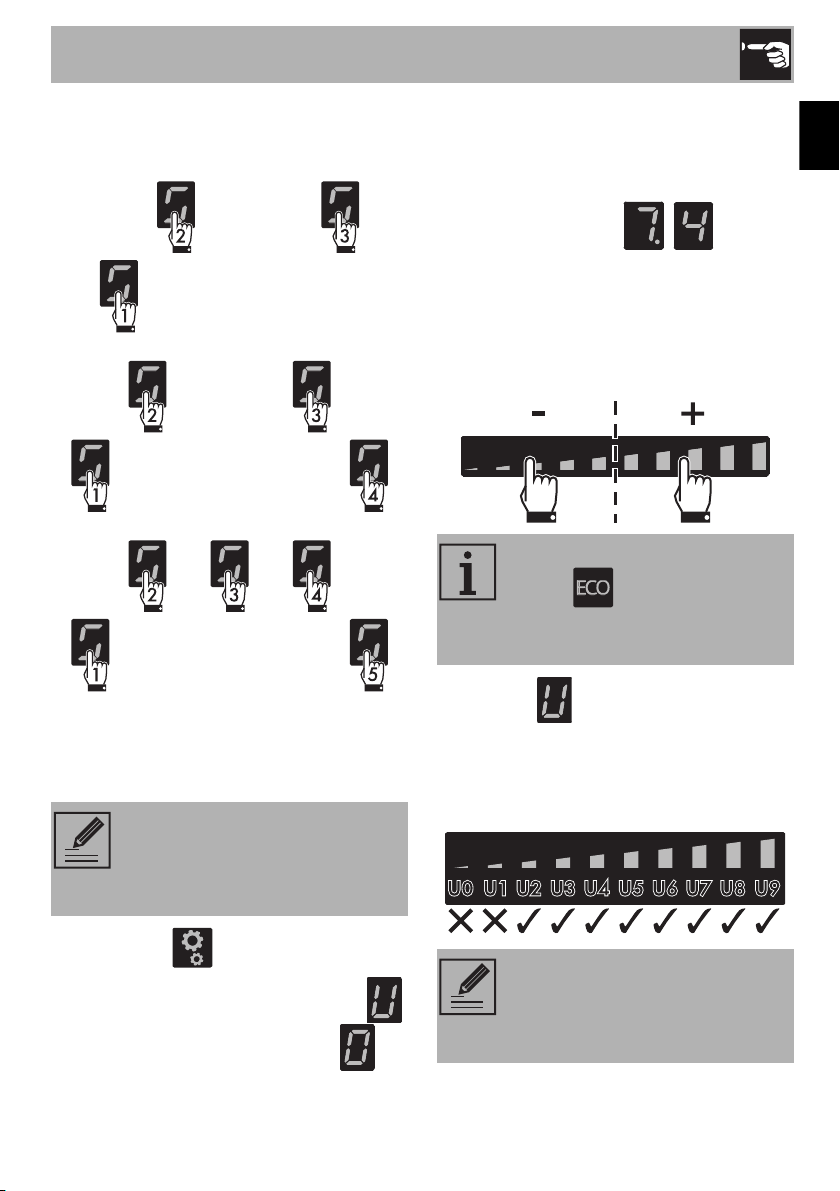
Use
29
EN
4. The following appear on the cooking
zone displays:
(60-cm models)
(70 cm models)
(90 cm models)
Press all the buttons of the cooking zones in
sequence in a clockwise direction starting
from the front left (1). Every effective touch
will be confirmed by a beep.
5. Release the button.
The menu has been accessed and the
symbol alternating with the number
(option U0 - Power limitation) appears on
the display of the rear left zone.
The total power of the appliance can be
modified in steps of 0.1 kW (function Eco-
Logic Advance).
The timer display indicates the default
power setting (in kW): .
Press the timer display to enable changes to
the power settings. Then press the left half of
the scroll bar to decrease the power or the
right half to increase it. Keep the button
pressed to reach the required setting more
quickly.
• Press the symbol to go back to
selecting the options (rear left zone
display).
• Press the segments of the scroll bar to
select an option.
If the buttons are pressed in the
incorrect order, the procedure for
accessing the menu has to be
repeated from step 3.
If you set a power of less than 7.4
kW, the icon will appear
when the appliance is switched on
again.
For technical reasons, the second
segment from the left (option U1) is
disabled. Interacting with this
option will have no effect.
Loading ...
Loading ...
Loading ...