Loading ...
Loading ...
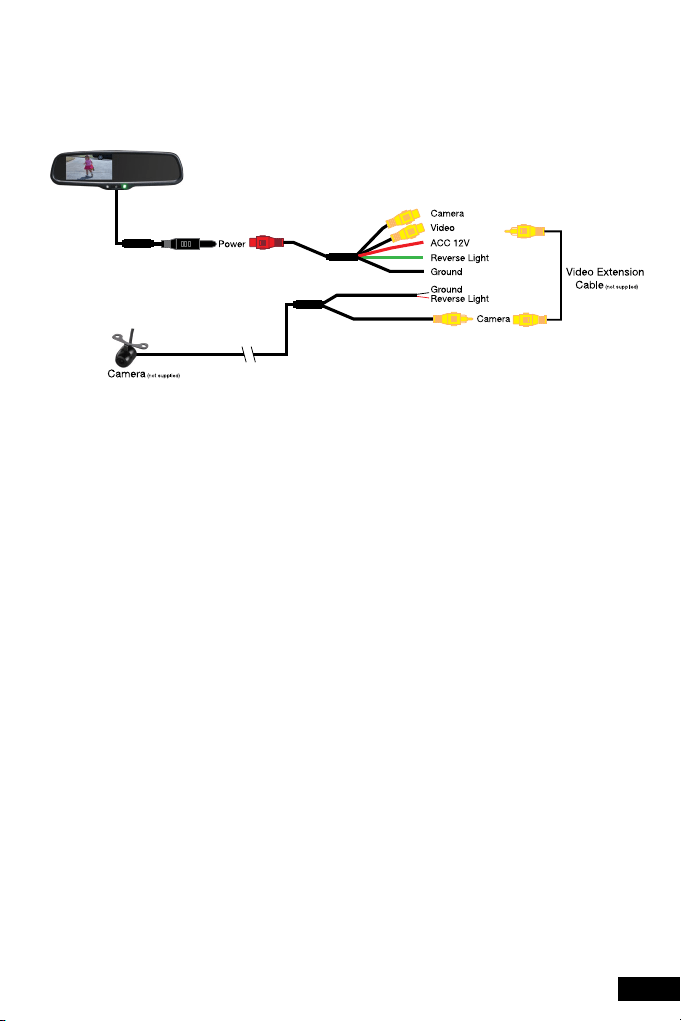
3
WIRING OPTIONS
Connect the Rear View Mirror Monitor to the supplied harness and the supplied harness to the
wiring of the car as instructed in the below image:
PLEASE NOTE: CAMERA IS NOT SUPPLIED. IF YOU HAVE PURCHASED A REVERSE
CAMERA PLEASE FOLLOW THE INSTALLATION INSTRUCTIONS THAT WERE SUPPLIED WITH
THE CAMERA AS THE ABOVE IMAGE IS ONLY A GUIDE.
1. When the rear view mirror monitor is “Powered On” and displaying a video source other than
the reverse camera, and reverse gear is then engaged, the system automatically switches
from video source to reverse camera video. When reverse gear is disengaged the system
switches back automatically.
2. When the rear view mirror monitor is “Powered-Off” and the reverse gear is engaged, the
system automatically switches to the camera signal and displays reverse camera video.
When reverse gear is disengaged the system switches off automatically.
3. The button in the middle of the rear view mirror is the POWER button.
a) When reverse gear is engaged or when displaying the camera source, press the POWER
button to adjust the back-light of the monitor.
b) When the monitor is in video mode, the POWER button is used to turn the monitor on
and off.
Loading ...
Loading ...
Loading ...