Loading ...
Loading ...
Loading ...
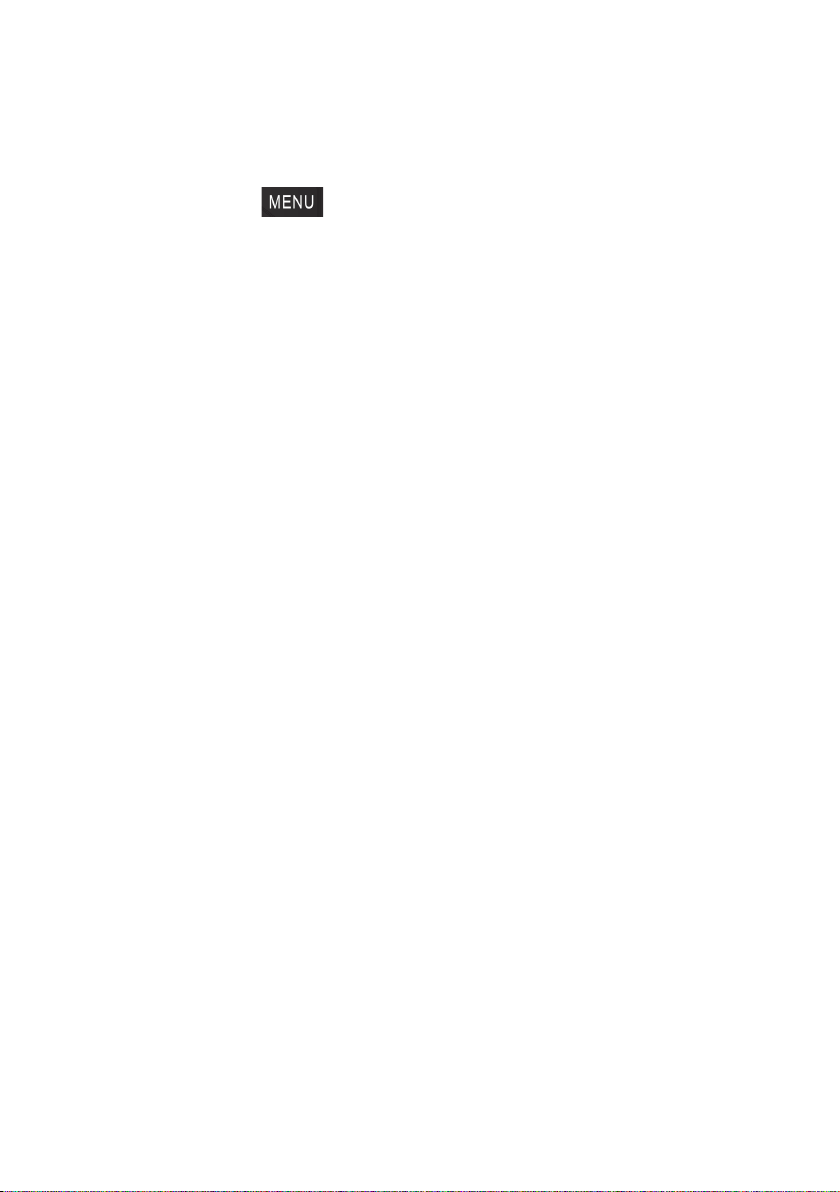
37
FAQS (Cont.)
MY REMOTE CONTROL ISN’T PAIRING WITH MY EKO ANDROID TV?
If your remote control is not pairing or becomes disconnected, please
reconnect it and pair it again in the Settings menu:
1. Press SETTINGS Icon
2. Select “REMOTES & ACCESSORIES”
3. Select “ADD ACCESSORY”
4. Follow the onscreen instructions to pair your remote. Once you detect
your Bluetooth Remote control, Press OK on remote control to select
it and pair.
If it doesnt connect, try the process again until it pairs, otherwise contact our
call centre: help@eko-entertainment.com.au
NOTE: NOTE: You can still use your remote control without pairing. However,
Google Assistant will not be available until the remote control is paired.
ANDROID TV REMOTE CONTROL - APP
If you want to control your TV via your smart device. Search for:
“Android TV remote control” app and download. Once following prompts to
connect your smart device to your Android TV, you will then be able to control
your TV from your smart phone.
TURN OFF SUBTITLES ON LIVE TV?
To turn o subtitles on your Android TV, while watching Live TV:
1. Press “MENU” on your Remote Control
2. Go right and select ADVANCED SETTINGS
3. Go down and select SUBTITLE
4. Switch all choices of subtitles to OFF
Once all options for subtitle are switched o, then you can exit and continue
watching Live TV!
If the Subtitle persists to appear, you may need a software update or for further
assistance please contact our customer support centre at
help@eko-entertainment.com.au
Loading ...
Loading ...
Loading ...