Loading ...
Loading ...
Loading ...
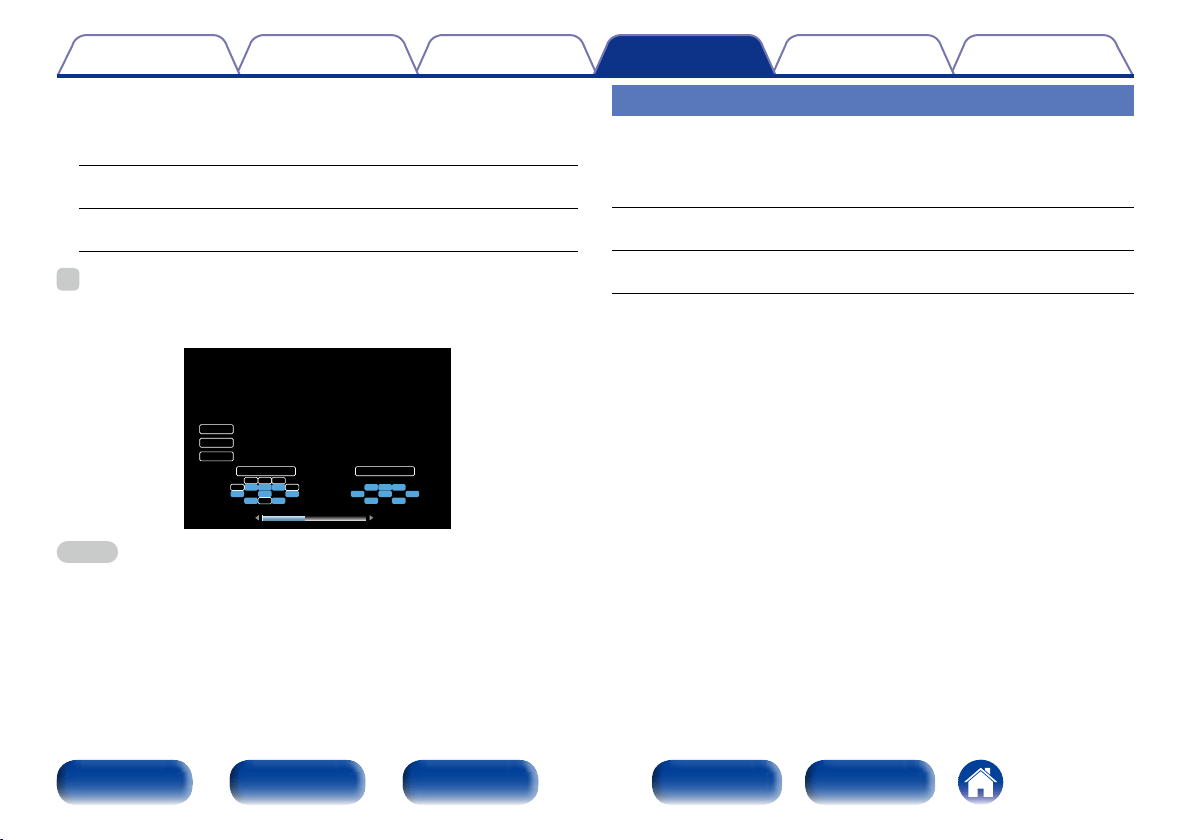
198
Appendix
TipsPlaybackConnections
Contents
Front panel Display Rear panel IndexRemote
Settings
2 Notifications
Selects notification message preferences.
Notification Alerts
On (Default) : Displays notification messages from Denon in the popup
menu.
O : Does not display notification messages from Denon in the popup
menu.
%
•Press INFO to display current source name, volume, sound mode name, and other
information at the bottom of the screen.
SOUND
SOURCE
SIGNAL
EXT FHRFHL
SB SBRSBL
C FR FWRFLFWL
LFE SRSL
SBRSBL
C FRFL
SW SRSL
INPUT SIGNAL ACTIVE SPEAKERS
DOLBY TrueHD
Blu-ray
Dolby TrueHD
40.0
NOTE
•The status display screen cannot be displayed at a computer’s resolution (e.g. VGA)
is being played.
Usage Data
To help us improve our products and customer service, Denon collects
anonymous information about how you use your AV receiver (such as
frequently used input sources and sound modes and speaker settings).
Denon will never provide any information we collect to third parties.
Yes (Default) : Provide Denon with information about how you use this
unit via the network.
No : Do not provide Denon with information about how you use this unit
via the network.
Loading ...
Loading ...
Loading ...
