Loading ...
Loading ...
Loading ...
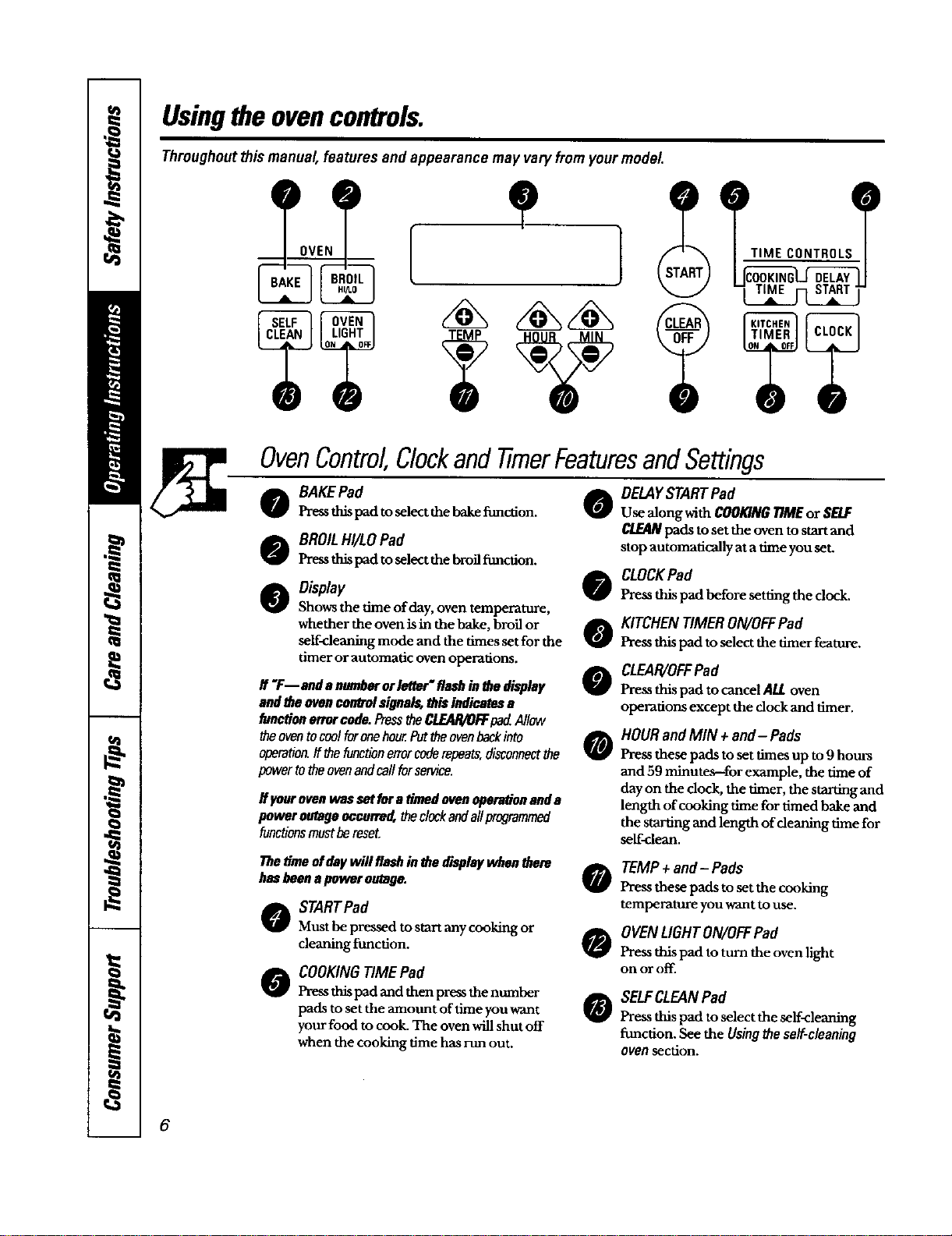
Usingthe ovencontrols.
Throughoutthismanual, features and appearance may vary fromyourmodel
OvenControl,ClockandtimerFeaturesandSettings
o BAKEPad
Press thispad toselect the bake function. 0
o BROILHI/LOPad
Pressthispad toselectthebroil_mction.
O Obplay
Shows the time of day, oven temperature,
whether the oven is in the bake, broil or
self-cleaning mode and the times set for the
timer or automatic oven operations.
If "F--ondanumberorletter"flashinthedisplay
andtheovencorWJ'olsignals,this indicatesa
functionerrorcode.PresstheCLEAR/OFFpadAllow
theoventocoolforonehour.Furtheovenbackinto
operation,ff thefunctionerrorcoderepeats,disconnectthe
powertotheovenandcallforservice.
if ycarovenwassetfura Omndevenopera#onanda
poweroutagenccarre_ theclockandallprogrammed
functionsmustbereset.
e
o
o
o
DELAYSTART Pad
Use along with COOKINGTIMEor SELF
CLEANpads to set the oven to start and
stop automatically at a time you set.
CLOCKPad
Pressthispad before setting the clock.
KITCHENTIMERON/OFFPad
Press this pad to select the timer feature.
CLEAR/OFFPad
Press this pad to cancel ALLoven
operations except the clock and timer.
HOUR and MIN + and-Pads
Press these pads to set times up to9 hours
and 59 minutes--for example, the time of
day on the dock, the timer, the starting and
length of cooking time for timed bake and
the starting and length of cleaning time for
self-clean.
Thetimeofdaywillflashin thedisplaywhenthere
hasbeenapoweroutage.
STARTPad
Must be pressed to start any cooking or
cleaning ftmction.
COOKING TIME Pad
Press this pad and then press the number
pads to set the mount of time you want
your food to cook. The oven will shut off
when the cooking time has run out.
0
0
0
TEMP+ and- Pads
Press these pads to set the cooking
temperature you want to use.
OVENLIGHTON/OFFPad
Pressthis pad to turn the oven light
on or off.
SELFCLEANPad
Press this pad to select the self<leaning
function. See the Usingthe se/f-c/eaning
ovensection.
6
Loading ...
Loading ...
Loading ...