Loading ...
Loading ...
Loading ...
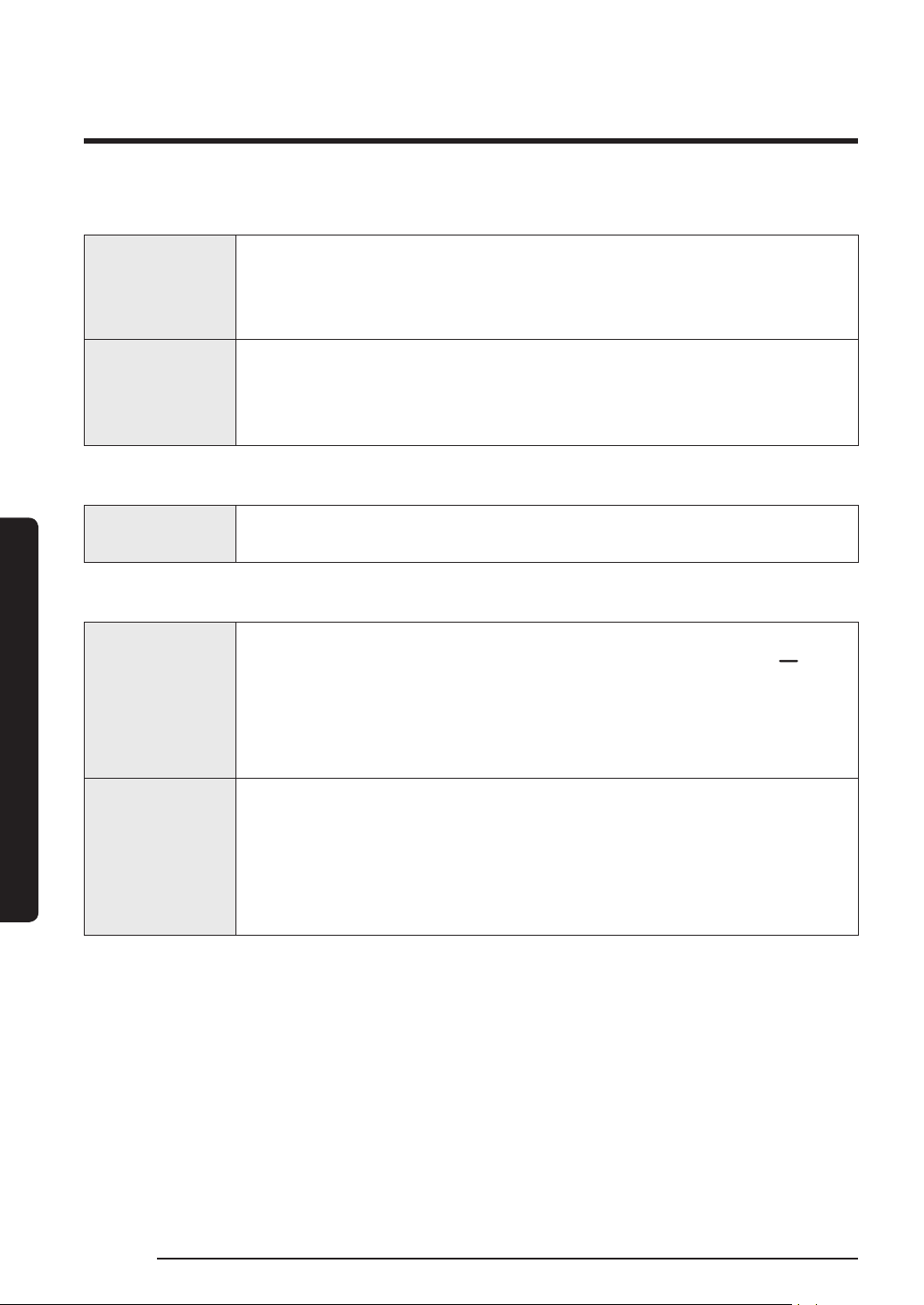
English22
Operations
Operations
05 Door Alarm / °C °F (3 sec)
Door Alarm
You can enable or disable the door alarm by pressing Door Alarm.
When Door Alarm is enabled and a door is left open for more than 2
minutes, the alarm will sound and the alarm indicator will blink. The
Door Alarm function is enabled by factory default.
°C °F
You can use the Door Alarm button to switch the temperature scale
between Celsius and Fahrenheit.
To switch the temperature scale, press and hold
Door Alarm for
3 seconds.
06 Override (3 sec)
Override
The Override function activates/deactivates Smart Grid.
Press
Override for 3 seconds to set/clear the Override function.
07 Control Lock (3 sec)
Control Lock
To prevent accidental setting changes, press and hold Control Lock for
3 seconds. All controls will be disabled and the Lock indicator (
) will
turn on.
If you press and hold the button again for more than 3 seconds,
Control Lock will be deactivated. However, Control Lock will be
reactivated if no button is input for the next 1 minute.
Device
authentication
To authenticate your device, press and hold Control Lock for
5 seconds. A chime sounds with a message of ‘on’ on the temperature
display for 5 seconds.
Authorized devices can be used with Samsung Smart TV apps where
the privacy information on the refrigerator can be shared to the TV.
Availability of this function depends on the device model.
Loading ...
Loading ...
Loading ...