Loading ...
Loading ...
Loading ...
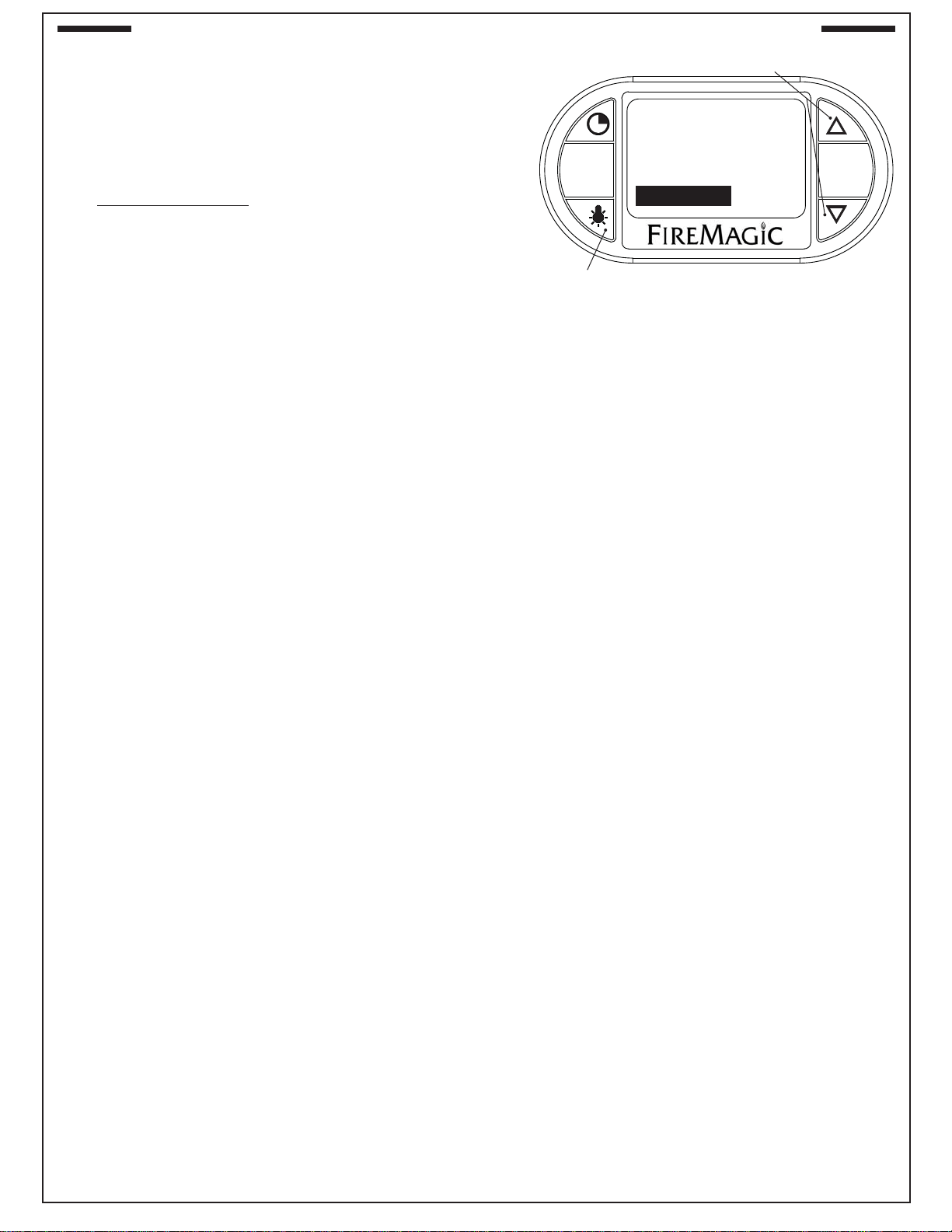
24
MENU
SET
OFF
OFF
ON
BACKLIGHT
RED
GREEN
BLUE
Fig. 24-1 Backlight screen
Use arrows to select desired color
Press light button to turn ON/OFF
Setting the Thermometer Backlight
The default color for the thermometer backlight is blue. The color
may be changed as desired by turning the three base colors ON/
OFF. Various combinations will result in different colors.
1. Under the menu screen select BACKLIGHT. Press SET.
2. Use the up/down arrow to select the desired color, and
press the light button to turn the color ON/OFF.
3. Press SET to return to the menu screen. The new color
will now show.
Note: Turning all colors OFF will result in no backlight.
DIGITAL THERMOMETER / INTERIOR AND KNOB LIGHTS (Cont.)
Loading ...
Loading ...
Loading ...
