Loading ...
Loading ...
Loading ...
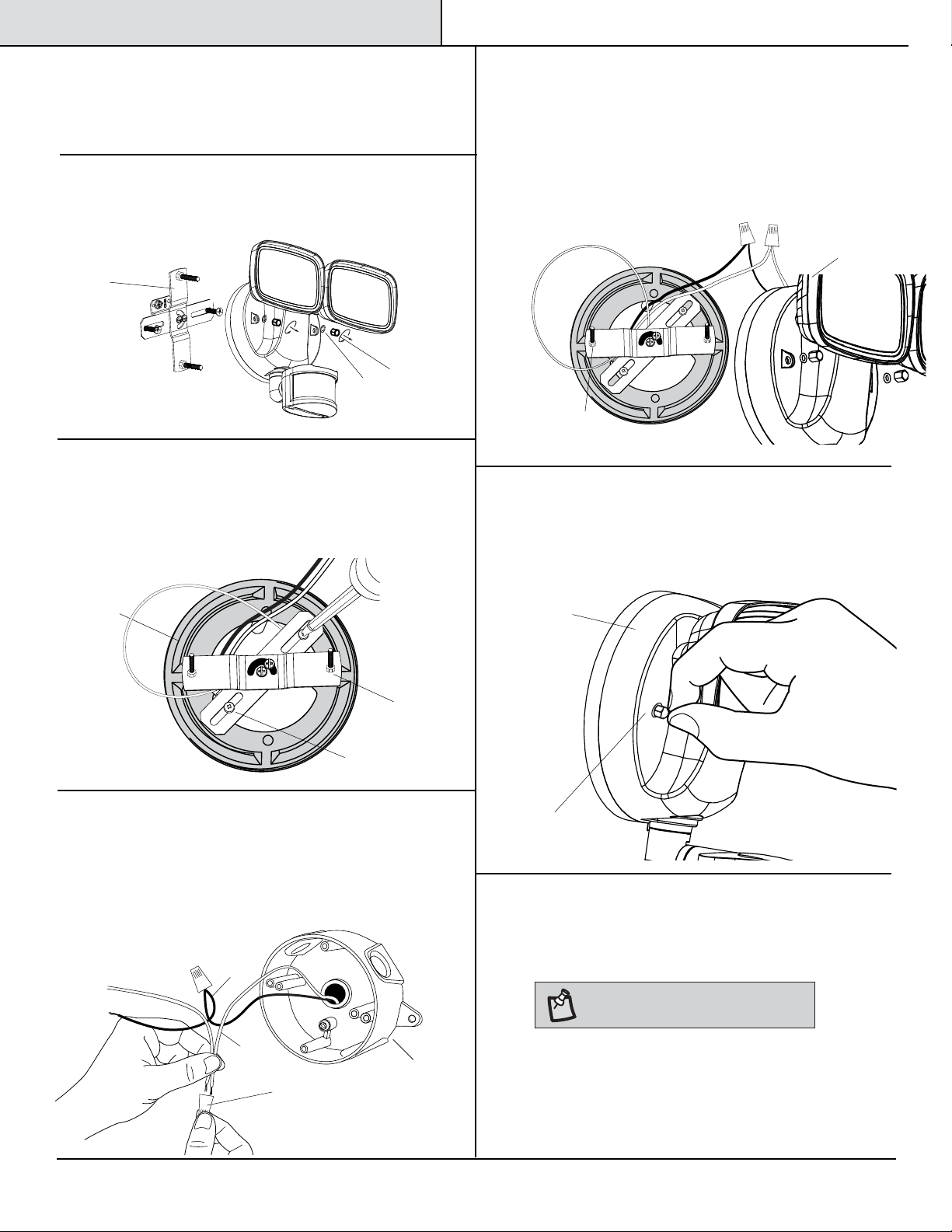
External J-Box
(not included)
(B)
(H)
1
5
External J-Box Installation
Turn the power OFF at the switch and fusebox or
the circuit breaker.
Pull the supply wires through the center of the Round
Plate (G). Position the Round Plate (G) and Crossbar
(B) against the J-Box and align the holes. Position the
J-Box Screws (H) into each hole and tighten it.
3
5
Adjust the crossbar to best fit the fixture then
tighten both screws at the center swivel joint.
Carefully push all the wires into the box. Align the
Fixture Mounting Screws (C) with the holes on the
Flood Light (A) and press together.
WWW.FEIT.COM
Retain this manual for future use.
6
Secure the Flood Light (A) by installing the Rubber
Washers (E) and the Canopy Mounting Nuts (F) then
tighten the nuts.
7
Once fixture is tightly secured to J-Box, apply
silicone sealant around the base of the fixture to
prevent water from seeping into the box.
NOTE: Silicone sealant not included.
(A)
(C)
Unscrew the Canopy Mounting Nuts (F) and remove the
Rubber Washers (E) to detach the Crossbar (B) from the
fixture.
2
Using the Wire Nuts (J) provided, connect the white
fixture wire to the neutral (white) supply wire. Connect
the black fixture wire to the hot (black) supply wire.
Connect the ground or bare supply wire to the ground
screw of the crossbar.
4
(J)
Hot Wire
Neutral
Wire
(G)
(A)
(E, F)
(F)
(E)
(B)
Loading ...
Loading ...
Loading ...
