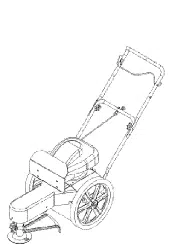Loading ...
Loading ...
Loading ...

Installing String
Important! Use the proper length of string.
cause stalling and unacceptable operation.
3 - 5 HP use 16" String
5+ HP use 18" String
Using a string too long for the unit will
• Loosely fold string in half.
• Place loop of string against outside of loop on the trimmer head.
• Bring ends around and through the loop and over the string loop.
• Pull ends to tighten loop.
OD63
Trim-Max Operation
The Trim-Max trimmer is designed to also be used as an edge trimmer and to
offset left to right for easier close trimming.
Edge trimming/Bevel Cutting
The trimmer disk may be tilted from horizontal to vertical so that it may be used
as an edge trimmer. The head may also be tilted slightly to trim closer. This may
be handy for trimming foundations without damaging the siding.
To Tilt:
• Stop unit.
• Make sure head is in the straight forward position. (see offset operation)
• Loosen the trimmer tilt clamp lever. (Clockwise)
• Tilt head to desired position.
• Tighten trimmer tilt clamp lever. (Counter Clockwise)
• Adjust Lower trimmer shield to keep debris from coming back at operator.
Offset trimming.
The trimmer head may be offset to the left or right to allow trimming under
bushes, etc.
To Offset:
• Stop unit.
• Raise offset lever.
• Push or pull handles to achieve desired offset.
• Release offset lever. Make sure head has locked into position.
• Adjust lower trimmer shield to keep debris from coming back at operator.
Important! Note direction of debris when offsetting head.
Offsetting trimmer to the left is recommended,
Trim-Max Pivot Adjustment
Trim-Max Tilt Adjustment
Direction Of Debris
Loading ...
Loading ...
Loading ...