Loading ...
Loading ...
Loading ...
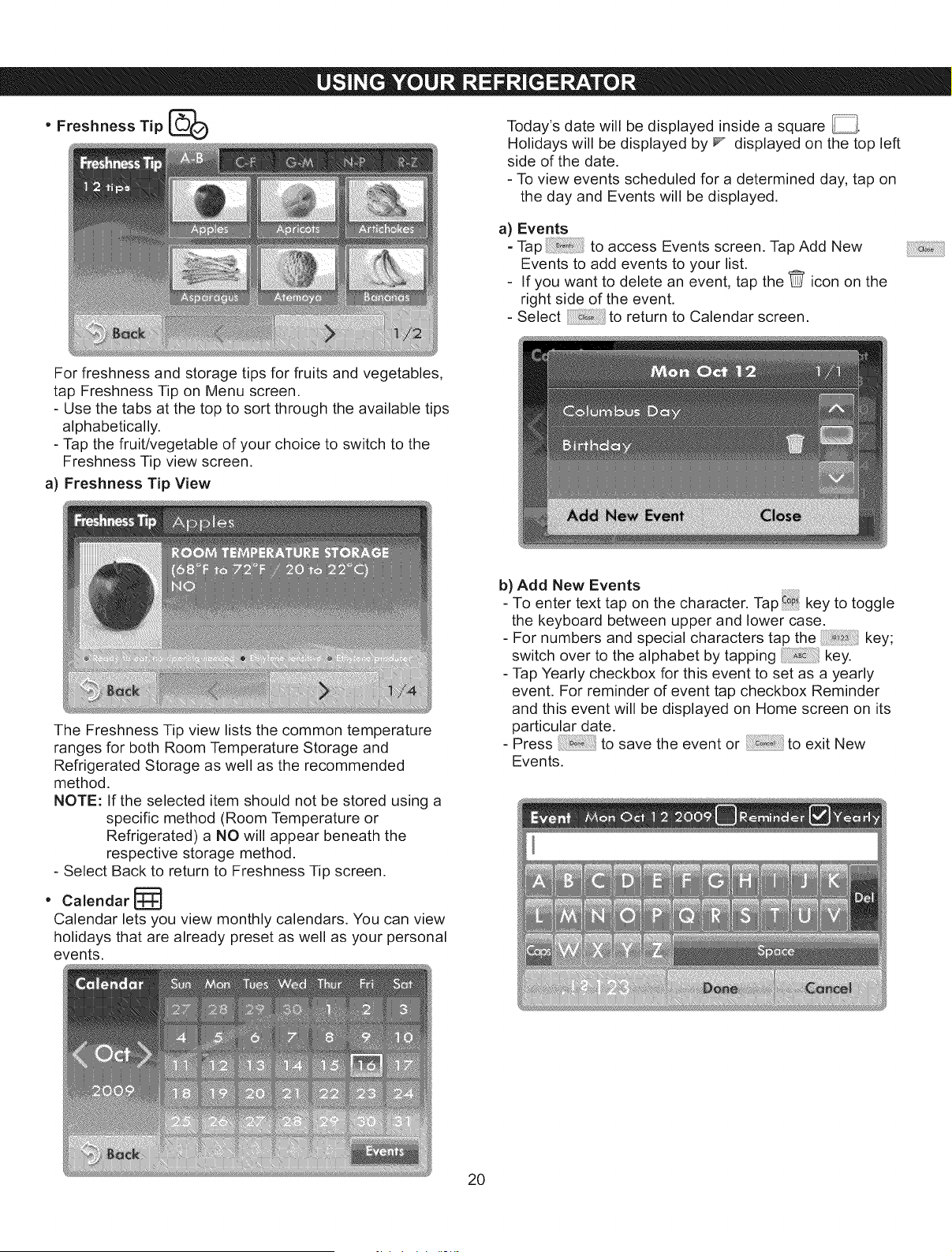
• Freshness Tip [_
Today's date will be displayed inside a square _.
Holidays will be displayed by F displayed on the top left
side of the date.
- To view events scheduled for a determined day, tap on
the day and Events will be displayed.
a) Events
=Tap to access Events screen. Tap Add New
Events to add events to your list.
If you want to delete an event, tap the _ icon on the
right side of the event.
- Select to return to Calendar screen.
For freshness and storage tips for fruits and vegetables,
tap Freshness Tip on Menu screen.
- Use the tabs at the top to sort through the available tips
alphabetically.
- Tap the fruit/vegetable of your choice to switch to the
Freshness Tip view screen.
a) Freshness Tip View
The Freshness Tip view lists the common temperature
ranges for both Room Temperature Storage and
Refrigerated Storage as well as the recommended
method.
NOTE: If the selected item should not be stored using a
specific method (Room Temperature or
Refrigerated) a NO will appear beneath the
respective storage method.
- Select Back to return to Freshness Tip screen.
• Calendar
Calendar lets you view monthly calendars. You can view
holidays that are already preset as well as your personal
events.
b) Add New Events
- To enter text tap on the character. Tap_ key to toggle
the keyboard between upper and lower case.
- For numbers and special characters tap the key;
switch over to the alphabet by tapping key.
- Tap Yearly checkbox for this event to set as a yearly
event. For reminder of event tap checkbox Reminder
and this event will be displayed on Home screen on its
particular date.
- Press :::,, to save the event or to exit New
Events.
2O
Loading ...
Loading ...
Loading ...