Loading ...
Loading ...
Loading ...
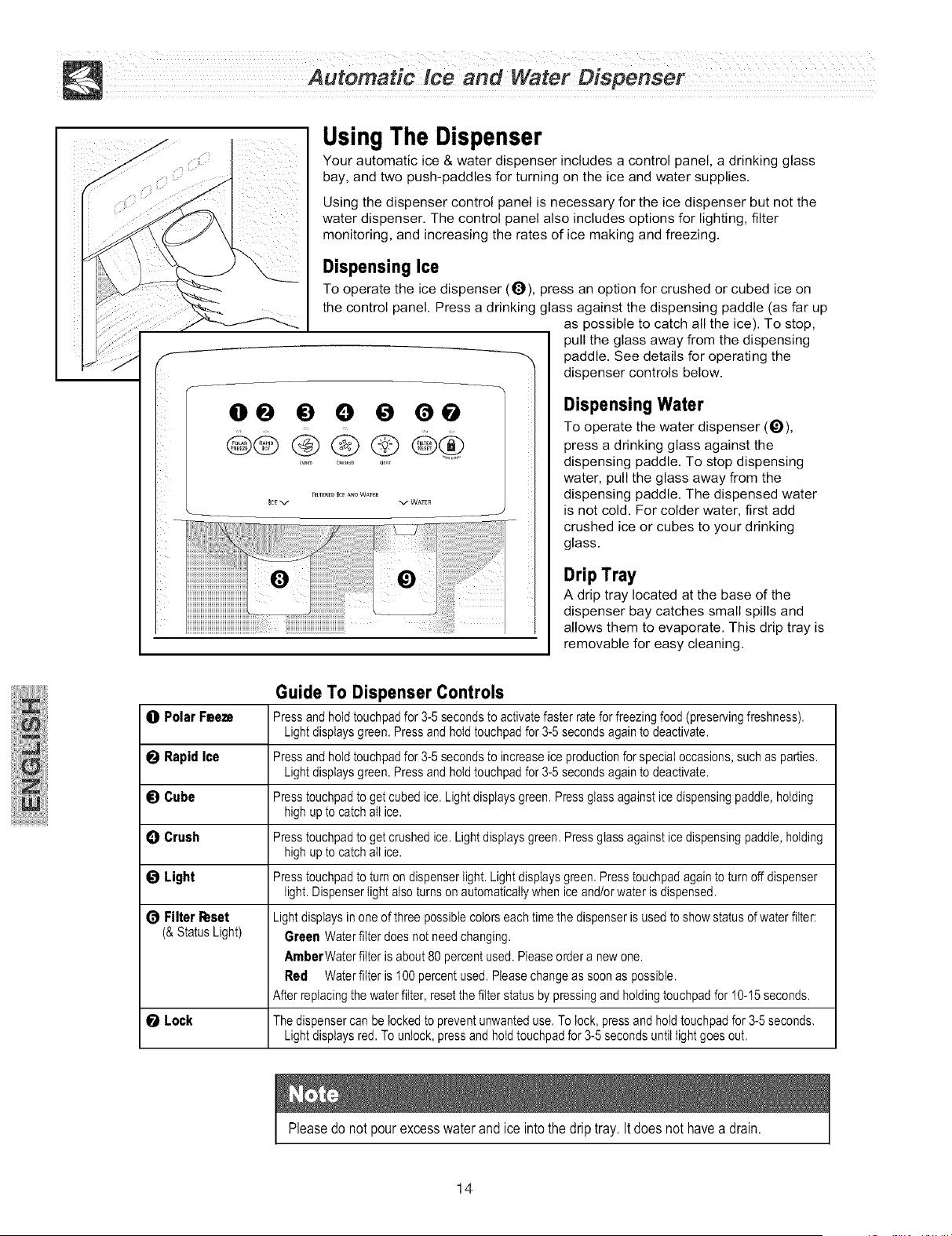
Using The Dispenser
Your automatic ice & water dispenser includes a control panel, a drinking glass
bay, and two push-paddles for turning on the ice and water supplies.
Using the dispenser control panel is necessary for the ice dispenser but not the
water dispenser. The control panel also includes options for lighting, filter
monitoring, and increasing the rates of ice making and freezing.
Dispensing Ice
To operate the ice dispenser (O), press an option for crushed or cubed ice on
the control panel. Press a drinking glass against the dispensing paddle (as far up
as possible to catch all the ice). To stop,
pull the glass away from the dispensing
paddle. See details for operating the
dispenser controls below.
00 0 0 O 00
®® ® ® @ ®®
_I_T_R_D lee AN_ WAT[_
ICEV V WATE_
Dispensing Water
To operate the water dispenser (O),
press a drinking glass against the
dispensing paddle. To stop dispensing
water, pull the glass away from the
dispensing paddle. The dispensed water
is not cold. For colder water, first add
crushed ice or cubes to your drinking
glass.
Drip Tray
A drip tray located at the base of the
dispenser bay catches small spills and
allows them to evaporate. This drip tray is
removable for easy cleaning.
0 Polar Feeze
0 Rapid Ice
_) Cube
O Crush
_) Light
0 Filter Reset
(& StatusLight)
_Lock
Guide To Dispenser Controls
Pressand hold touchpadfor 3-5 secondsto activatefaster rateforfreezingfood(preservingfreshness).
Lightdisplaysgreen. Pressand holdtouchpadfor 3-5secondsagainto deactivate.
Pressand hold touchpadfor 3-5 secondsto increaseiceproductionfor specialoccasions,such as parties.
Lightdisplaysgreen. Pressand holdtouchpadfor 3-5secondsagainto deactivate.
Presstouchpadto getcubed ice.Lightdisplaysgreen.Pressglassagainsticedispensingpaddle,holding
highup to catch all ice.
Presstouchpadto getcrushedice. Lightdisplaysgreen.Pressglassagainsticedispensingpaddle,holding
highup to catch all ice.
Presstouchpadto turn on dispenserlight. Lightdisplaysgreen.Presstouchpadagainto turn off dispenser
light. Dispenserlight also turnson automaticallywhen iceand/orwater is dispensed.
Lightdisplaysin oneof three possiblecolorseachtimethe dispenseris usedto show statusofwaterfilter:
Green Waterfilterdoesnot needchanging.
AmberWaterfilter is about80 percentused. Pleaseordera newone.
Red Waterfilter is 100percentused.Pleasechangeas soonas possible.
After replacingthewaterfilter, resetthefilterstatusby pressingandholdingtouchpadfor 10-15seconds.
The dispensercan be lockedto preventunwanteduse. To lock,pressandhold touchpadfor 3-5 seconds.
Lightdisplaysred.To unlock,pressand holdtouchpadfor 3-5 secondsuntil lightgoesout.
Pleasedonot pourexcesswaterand ice intothedriptray. Itdoes not havea drain.
14
Loading ...
Loading ...
Loading ...