Loading ...
Loading ...
Loading ...
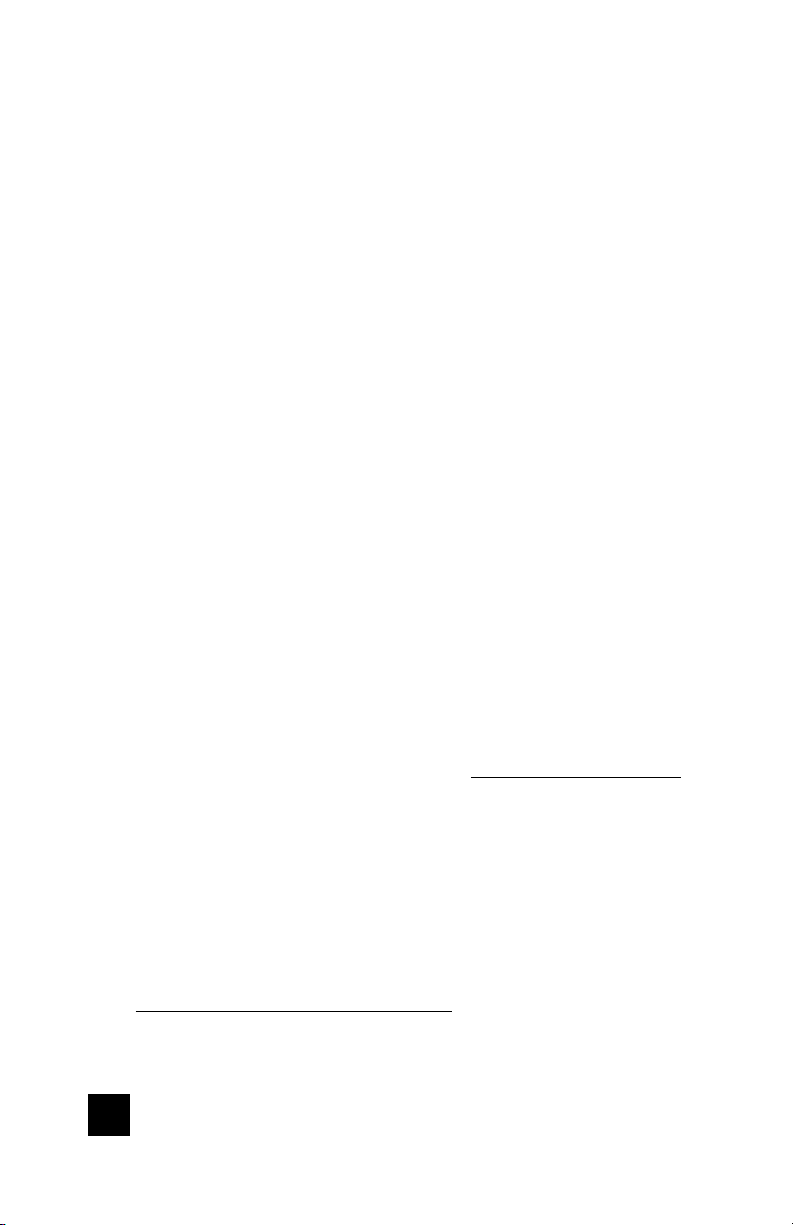
10
CELL PHONE SIGNAL BOOSTER HOME 4G
______
Measuring Booster
Performance
Dial *3001#12345#* then press Call.
1 Hold down power button until you see 'Slide to
Power O '.
2 Then release the power button.
3 Hold the Home button until your main screen appears.
If you want to check 3G/1x but your iPhone is picking up 4G/
LTE signal, go to Settings>Cellular>Cellular Data Options>En-
able LTE>Select O .
After you system is set up, you can go back to the dots signal
by once again dialing *3001#12345#* then pressing call.
When the menu comes back up, tap “phone” in the top left
corner of your phone.
Settings > About Phone > Status or Network > Signal Strength
or Network Type and Strength (exact options/wording
depends on phone model).
iPhone®
Android™
iPhone is a registered trademark of Apple Inc. Android is a trademark of Google Inc.
iOS 11 no longer displays the decibel (dBm) reading in ‘Field
Test Mode’. Tip: Using the bar indicator on your cell phone can
assist you in fi nding the strongest signal direction as well as
placing calls in di erent locations. For changes/updates on
this issue, periodically go to weboost.com/signalstrength.
iPhone®
iOS 11 - current
How To Get Signal Strength As A Number
All Other Phones & Alternate Methods
Go to www.weboost.com/test-mode-instructions/
Loading ...
Loading ...
Loading ...