Loading ...
Loading ...
Loading ...
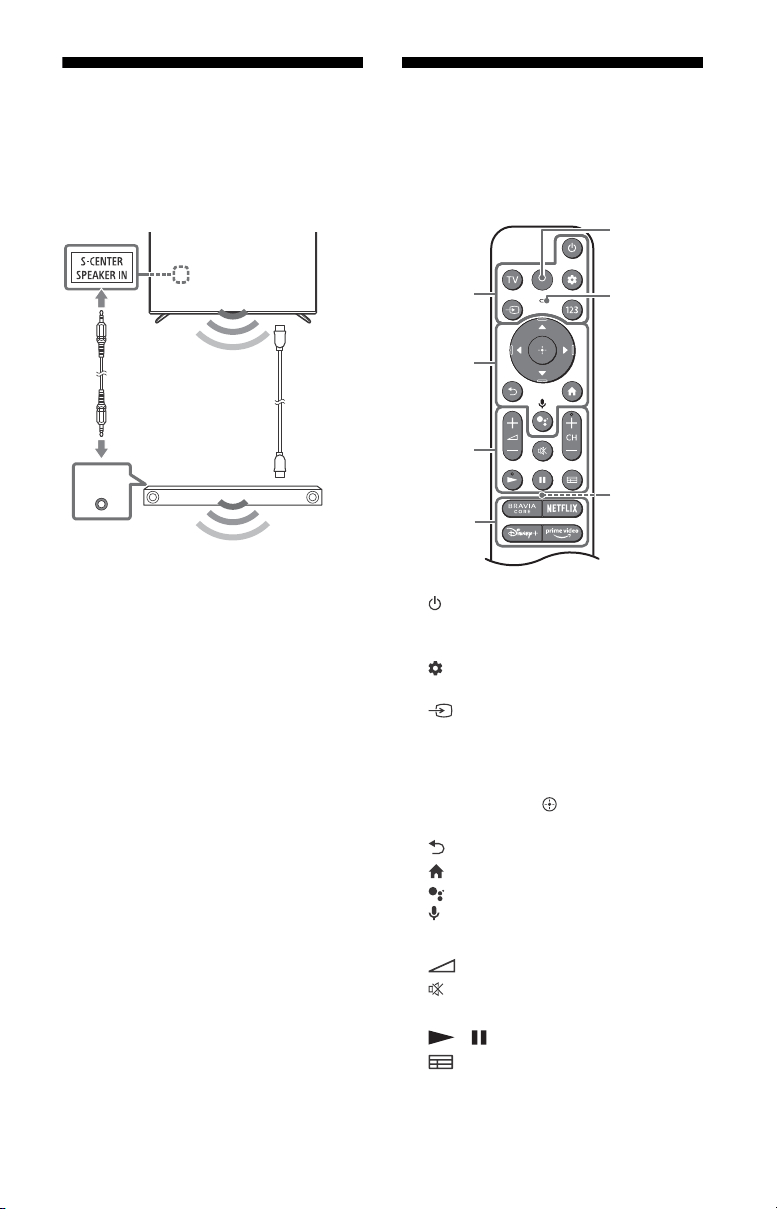
6
US
Using TV as Part of Audio
System
Note
• Before connecting cables, disconnect the AC
power cord of both TV and AV receiver.
• Refer to the instruction manual of the Audio
system with S-CENTER OUT terminal for detail.
Remote Control and TV
The remote control shape, layout,
availability and function of remote
control buttons may vary depending on
your region/country/TV model/TV
settings*
1
.
(Power)
TV:
Display TV channel list or switch to
input.
(Quick settings): Display Quick
Settings.
(Input): Display and select the
input source, etc.
123 (Control menu): Display the
Control menu.
/ / / / : On screen menu
navigation and selection.
(Back)
(Home)
(Google Assistant) /
(Microphone):
Use Google
Assistant*
5
*
6
.
+ / – (Volume)
(Mute)*
7
CH + / – (Channel)
/
(Guide):
Display the digital
program guide of TV or Cable/Satellite
box*
8
.
S-CENTER
OUT
TV center
speaker
mode
cable
HDMI
(eARC/ARC)
connection
ȩ
Ȫ
ȫ
Ȭ
Light
sensor*
2
*
3
MIC
Buzzer*
2
*
4
Loading ...
Loading ...
Loading ...