Loading ...
Loading ...
Loading ...
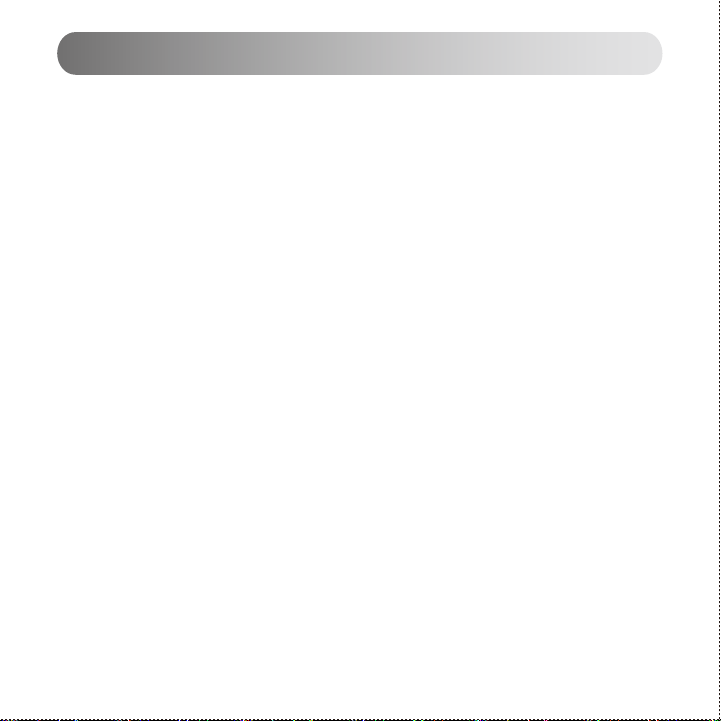
Operational Guide
If connected by connection 2:
1) On the audio source device play audio source containing low frequency components and adjust the audio source’s
volume to 50% level;
2) Adjust the main speaker’s volume to an appropriate level; &
3) Gradually increase the subwoofer’s volume until it can be matched with that of the main speaker;
After the adjustment is finished, adjusting the audio source device’s master volume can control the subwoofer and other
speaker’s volume simultaneously.
Low Frequency Bandwidth Adjustment:
This adjustment determines the crossover point inputting to the subwoofer. Bass signal below the crossover point will
be “handed over” to the subwoofer for playing. If audio source device can set the crossover point, please rotate the
“low frequency bandwidth” knob on the subwoofer to the rightmost, and the crossover point is determined by the audio
source device; If audio source device cannot set the crossover point, please adjust the “low frequency bandwidth” knob
to select an appropriate crossover point.
Generally, if the main speaker connected to the subwoofer is a larger speaker (such as above 4 inches), setting the
crossover point to 50-90Hz is more reasonable; if the main speaker is a smaller one (such as below 4 inches), setting
the crossover point to 90-150Hz is more appropriate. The smaller the speaker, the higher the crossover frequency
should be.
After the entire audio system is connected properly, please adjust the low frequency bandwidth and the subwoofer’s
volume until the subwoofer and other speaker achieve smooth bass combination.
Phase selection:
Acoustically match the subwoofer’s output with that of the main speaker. Please select the “0” or “180” degree phase
and observe which phase can obtain much subwoofer output at the listening position.
7
English
Loading ...
Loading ...
Loading ...
