Loading ...
Loading ...
Loading ...
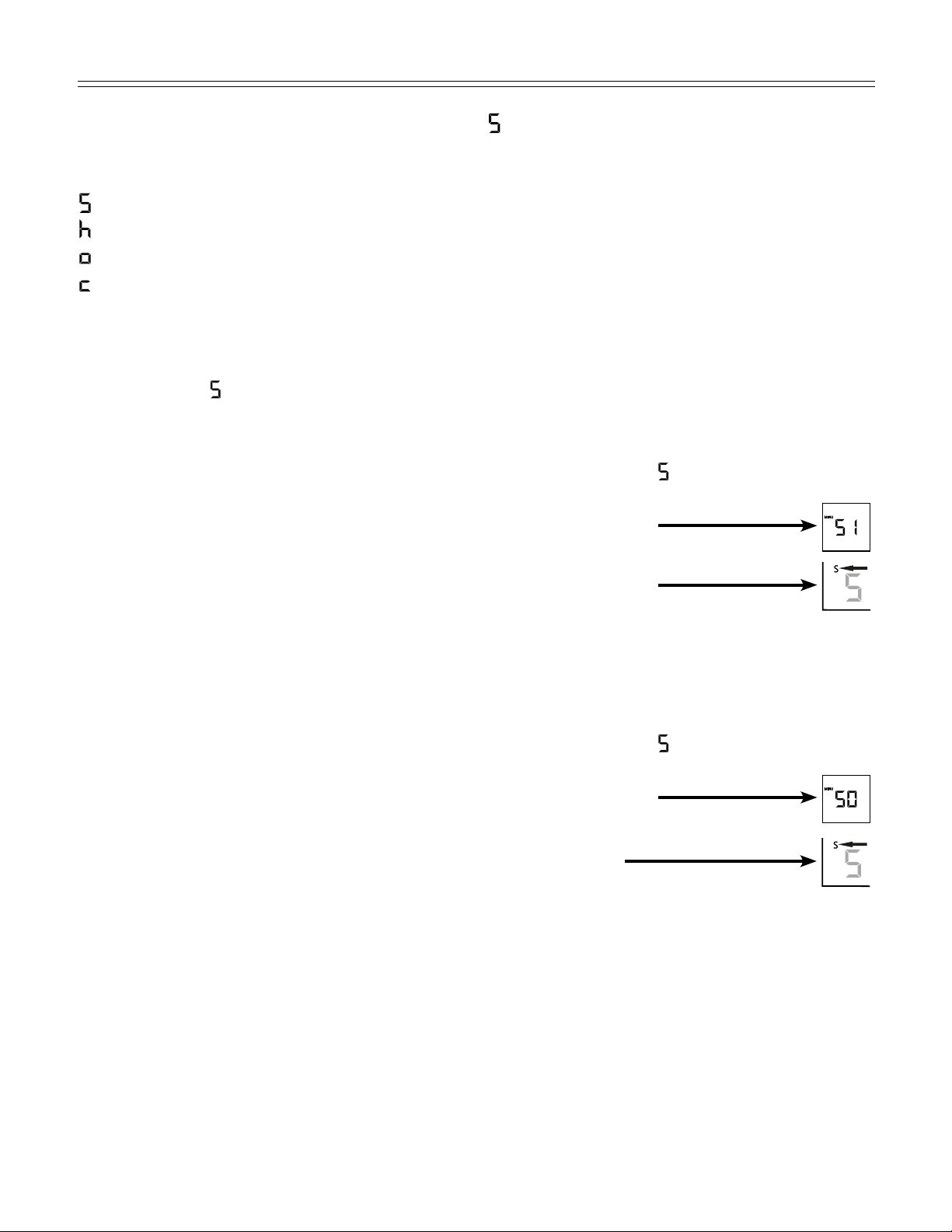
10
operaTion
Setup Mode
In the setup mode you can activate the following
functions:
= Sabbath mode
=Displaybrightness
= Temperature display mode
= Child lock
How to activate the setup mode:
• PresstheVentilation button for approximately
five seconds
- after 5 seconds
will flash in the display.
The appliance is in the setup mode now.
You can select the setup mode functions by
pressing the Up/Down buttons.
Note
In the setup mode the display will flash continu-
ously.
Exit setup mode:
• PresstheOn/Off button. The appliance will
change back to normal operation.
= Sabbath Mode
This feature considers the Religious requirements
on Sabbath or Holidays. When the Sabbath Mode
is active some functions of the electronic controls
are switched off.
The door can be opened and closed at any time.
• Thelightingremainsoff.
• Thecoolingfanremainsinitsactualstate:Ifitis
on it remains on, if it is off it remains off.
• Thereisnodooralarm.
• Thereisnotemperaturealarm.
• TheunitwillreturnintoSabbathModeaftera
power failure.
How to activate the Sabbath Mode
• Activatethesetupmodebypressingthe
Ventilation button for 5 seconds.
- the display shows
• PresstheVentilation button
- the display shows
• PresstheVentilation button again
- the display shows
- the Sabbath mode is activated.
• ExitsetupmodebypressingtheOn/Off button.
How to deactivate the Sabbath Mode
• Activatethesetupmodebypressingthe
Ventilation button for 5 seconds.
- the display shows
• PresstheVentilation button
- the display shows
• PresstheVentilation button again
- the S symbol
intheDisplaydisappears,
the Sabbath mode is deactivated.
• ExitsetupmodebypressingtheOn/Off button.
Loading ...
Loading ...
Loading ...