Loading ...
Loading ...
Loading ...
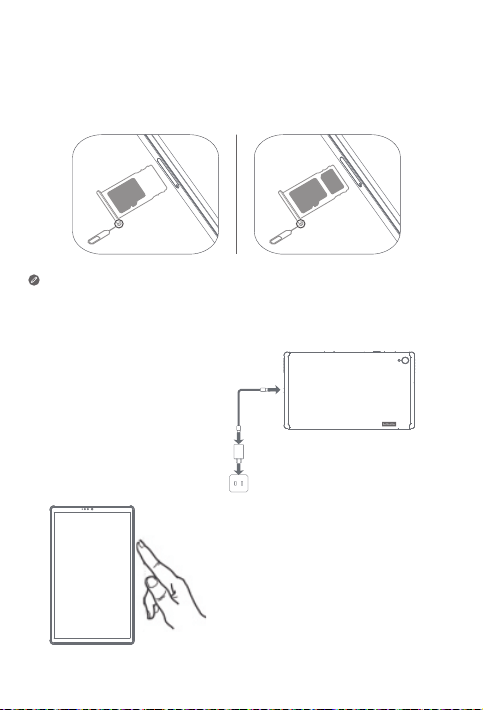
2
Charging your device
Connect your device to a power
outlet using the USB cable and
power adapter provided.
Turning on
Press and hold the Power button until
the Lenovo logo appears.
*
microSD
SIM
microSD
Preparing your device
Installing cards
Install the cards as shown in the figure.
• Power o the device before inserting or removing a card.
• Wifi Version without SIM card.
Loading ...
Loading ...
Loading ...