Loading ...
Loading ...
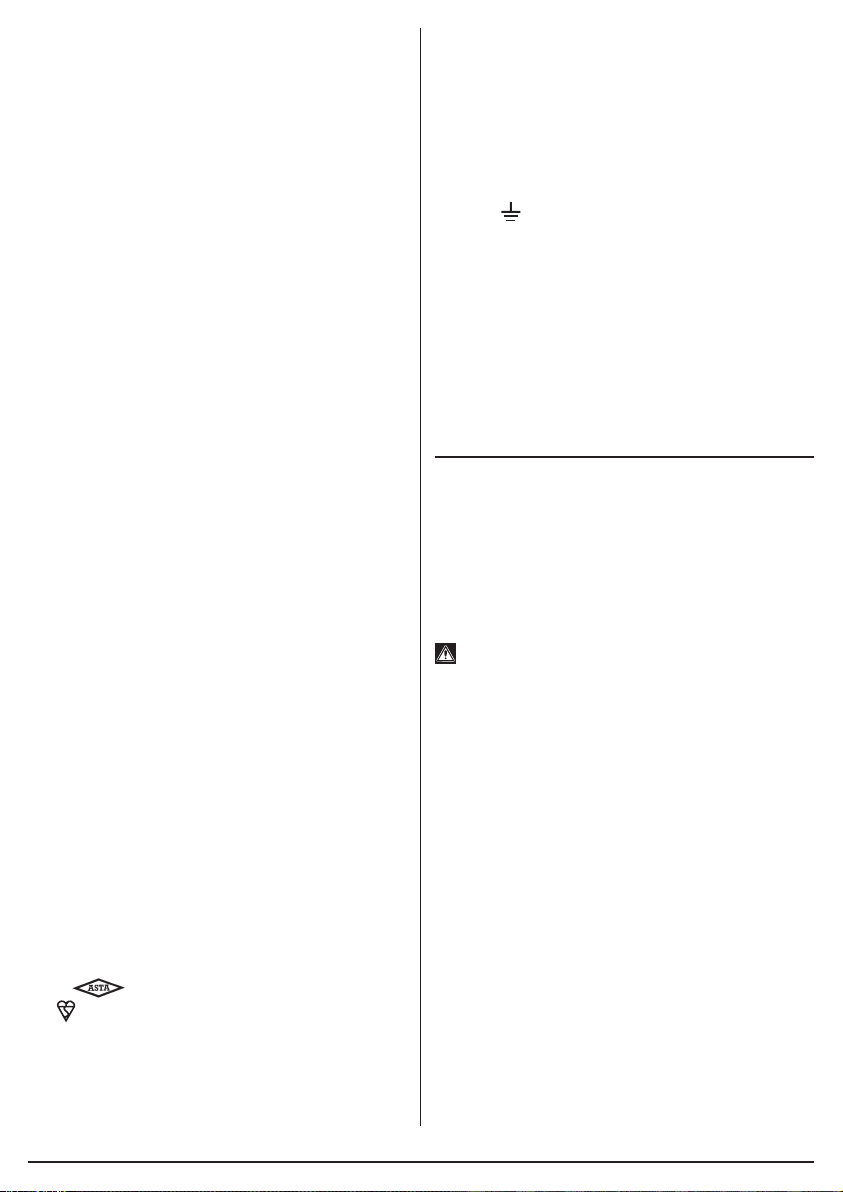
–
3
–
modified or used for any application other than that for
which is was designed. If you are unsure of its relative
applications, do not hesitate to contact us in writing and
we will advise you.
• Keep out of the reach of children.
• Ensure fan is situated and used in an area free from
loose furnishings, clothing, curtains etc that could get
sucked in to the fan air inlet, or could block the fan
blades.
• Do not leave the fan running unattended.
• Ensure the fan is situated and used in an area free
from dust and ash that could be sucked up and
cause air pollution. This will also damage the motor.
• Remove the plug from the socket before carrying out
adjustment, servicing or maintenance.
• Complete any assembly procedures prior to
connection to the power supply.
• Never insert fingers, pencils, or any other object
through the protective grille, while the fan is running.
• Disconnect the fan from the power supply when
moving it from one location to the other.
• Ensure the fan is switched off from the mains supply
before removing the grille.
• Always complete the assembly of the fan before
switching it on after cleaning.
• Always ensure the fan is secure on a firm and secure
surface before operating.
• Do not use the fan near an open window, as rain can
create an electrical hazard.
• If the power supply cable becomes damaged, it
should be replaced immediately.
• If replacement of the supply cord is necessary, this
should be carried out by the manufacturer or
appropriate agent in order to avoid a safety hazard.
• Do not use this fan with an independant externally
connected speed control device.
• Do not cover when in use.
• Do not use in the immediate surroundings of a bath,
shower or swimming pool.
3.2 CONNECTION TO THE POWER
SUPPLY
Caution: Risk of electric shock. Do not open.
This appliance is supplied with an approved plug and
cable for your safety. The value of the fuse fitted is
marked on the pin face of the plug. Should the fuse
need replacing, ensure the substitute is of the correct
rating, approved to BS1362 and ASTA or BS Kite
marked.
ASTA
BSI
Make sure the power supply information on the
machine’s rating plate are compatible with the power
supply you intend to connect it to.
If a replacement plug is to be fitted this must be carried
out by a qualified electrician.
The damaged or incomplete plug, when cut from the
cable shall be disabled to prevent connection to a live
electrical outlet.
This appliance is Class I
†
and is designed for
connection to a power supply matching that detailed on
the rating label and compatible with the plug fitted.
If an extension lead is required, use an approved and
compatible lead rated for this appliance. Follow all the
instruction supplied with the extension lead.
†
Earthed: This product requires an earth connection
to protect against electric shock from accessible
conductive parts in the event of a failure of the basic
insulation.
Important: If using an extension lead, follow the
instructions that came with your lead regarding
maximum load while cable is wound. If in doubt, ensure
that the entire cable is unwound. Using a coiled
extension lead will generate heat which could melt the
lead and cause a fire.
4. UNPACKING AND
CHECKING
4.1 PACKAGING
Carefully remove the product from the packaging and
examine it for any sign of damage. Check contents
against the parts shown in Fig A. If any part is damaged
or missing, please contact the Draper Help Line (see
back page). Do not attempt to use the product!
The packaging material should be retained during the
warranty period, in case the product needs to be
returned for repair.
Warning!
• Some of the packaging materials may be harmful to
children. Do not leave any of these materials in
reach of children.
• If any of the packaging is to be thrown away, make
sure they are disposed of correctly, according to local
regulations.
Loading ...
Loading ...
Loading ...
