Loading ...
Loading ...
Loading ...
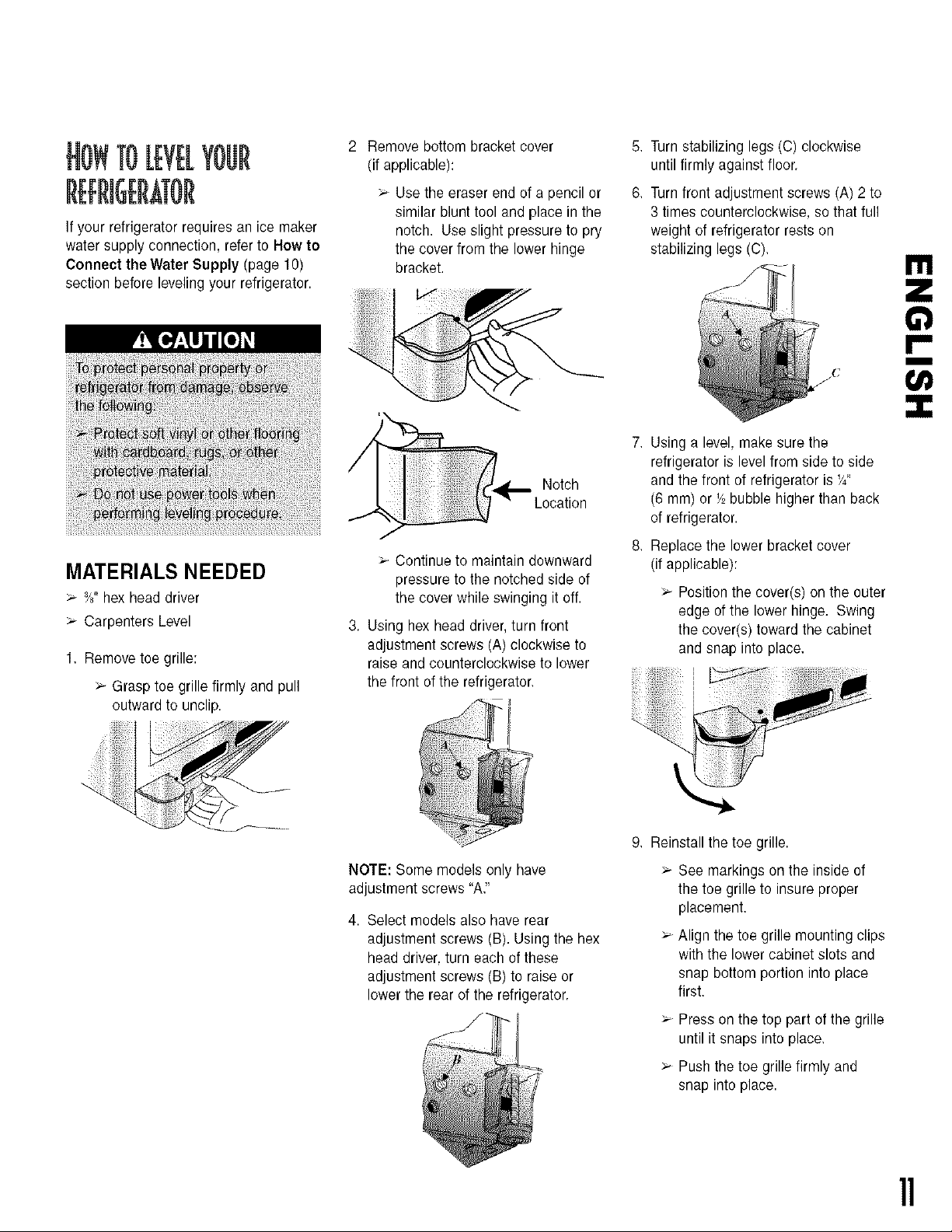
TOLEVELYOUR
If your refrigerator requires an ice maker
water supply connection, refer to How to
Connect the Water Supply (page 10)
section before leveling your refrigerator.
2 Remove bottom bracket cover
(if applicable):
Use the eraser end ef a pencil or
similar blunt tool and place in the
notch. Use slight pressure to pry
the cover from the lower hinge
bracket.
5. Turn stabilizing legs (C) clockwise
until firmly against floor.
6. Turn front adjustment screws (A) 2 to
3 times counterclockwise, so that full
weight of refrigerator rests on
stabilizing legs (C).
I'!1
m
MATERIALSNEEDED
_" hex head driver
Carpenters Level
1. Remove toe grille:
:_ Grasp toe grille firmly and pull
outward to unclip.
Notch
Location
Continue to maintain downward
pressure to the notched side of
the cover while swinging it off.
3. Using hex head driver,turn front
adjustment screws (A) clockwise to
raise and counterclockwise to lower
the front of the refrigerator.
NOTE: Some models only have
adjustment screws "A,"
4. Select models also have rear
adjustment screws (B). Using the hex
head driver, turn each of these
adjustment screws (B) to raise or
lower the rear of the refrigerator.
7. Using a level, make sure the
refrigerator is level from side to side
and the front of refrigerator is Y_"
(6 mm) or ½ bubble higher than back
of refrigerator.
8, Replace the lower bracket cover
(if applicable):
:_ Position the cover(s) on the outer
edge of the lower hinge. Swing
the cover(s) toward the cabinet
and snap into place.
9, Reinstall the toe grille.
See markings on the inside of
the toe grille to insure proper
placement.
Align the toe grille mounting clips
with the lower cabinet slots and
snap bottom portion into place
first.
Press on the tep part of the grille
until it snaps into place.
Push the toe grille firmly and
snap into place.
11
Loading ...
Loading ...
Loading ...
