Loading ...
Loading ...
Loading ...
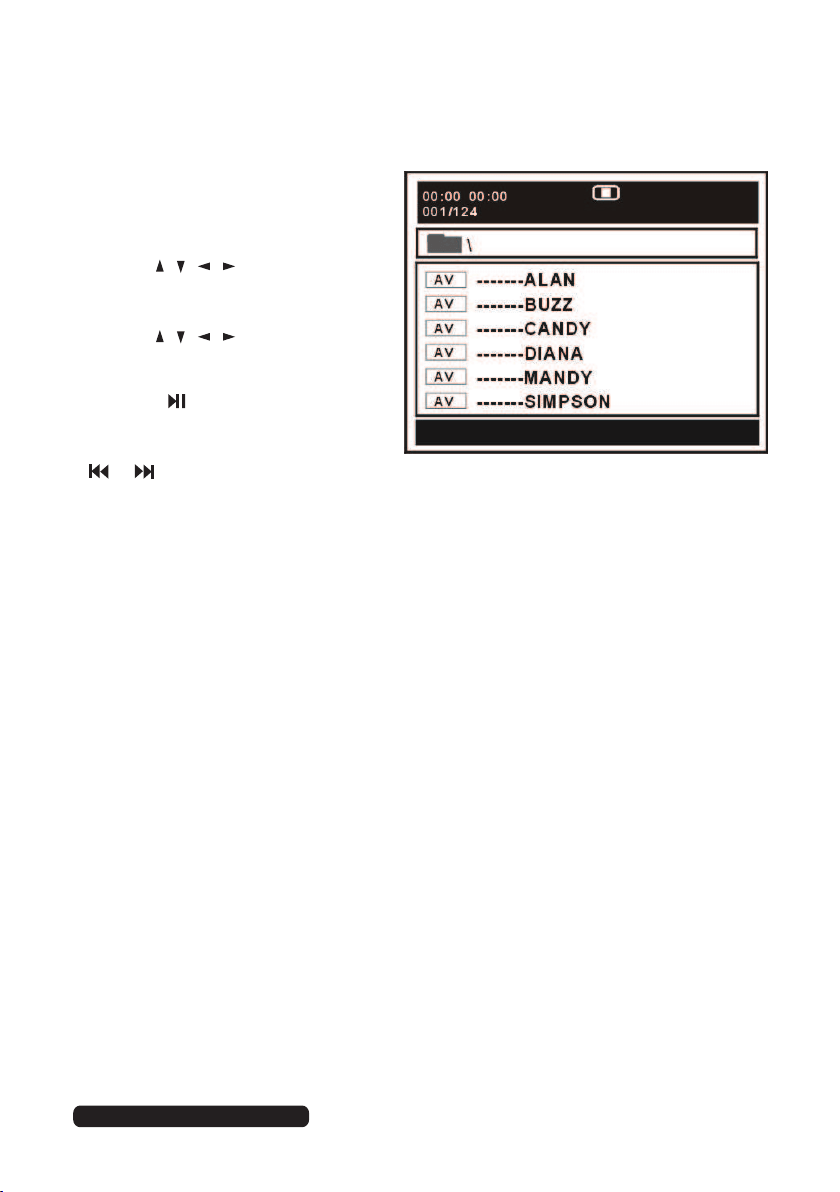
45
After Sales Support
Telephone: 1300 886 649
Email: [email protected]
Movie File Playback (movie files stored on a data CD)
• Insert a disc which contains movie
files and after a few seconds, the
screen will show all the folders on
the disc.
• Use the
/ / / buttons to select
the folder you want to play, then
press the OK button to confirm.
• Use the
/ / / buttons to select
the desired movie file from the
files displayed in this folder, then
press the or OK button to start
playback.
• During normal playback, press the
or button to play the previous
or next file.
• Press the REPEAT button on the remote control to change the play mode.
- SINGLE: Play one file only.
- REPEAT ONE: Repeat one file.
- REPEAT FOLDER: All the files in the folder will be played repeatedly.
- FOLDER: All the files in the folder will be played.
NOTE: The available repeat modes may vary for different discs.
• Press the D.MENU button to return to the play list page.
DVD Mode (Cont.)
Loading ...
Loading ...
Loading ...