Loading ...
Loading ...
Loading ...
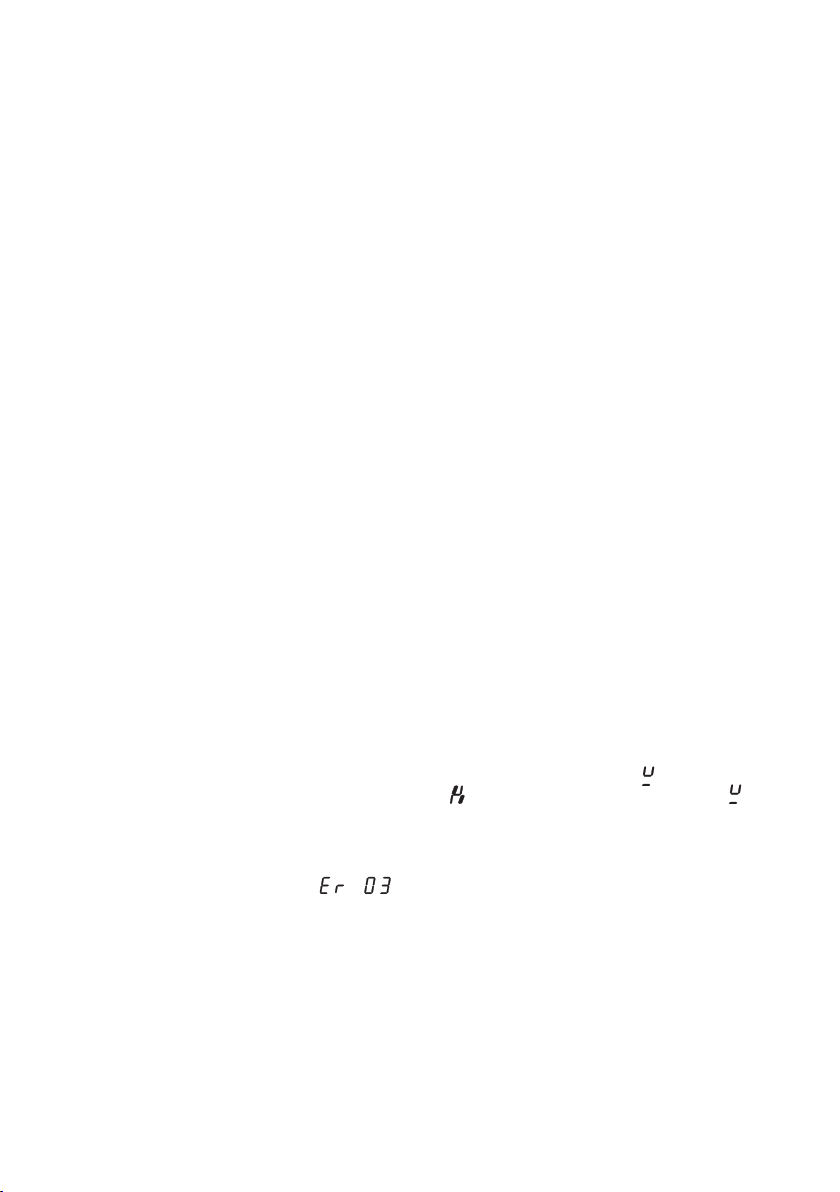
- Use “+” or “-” buttons to regulate the power level.
- By selecting the “-” key the power level goes directly to 9.
- If after about 10 seconds no operation is carried out, display shade goes back to the initial one. The hob will
continue its normal cooking.
- If the power level is set at zero, the cooking zone will shut off.
- To turn off the cooking zone, select the corresponding “C” key and switch the cooking level to 0.
- The display will view the corresponding numbers; the grading of the concerned zone will be intense while the
others will be weaker.
- All operations will be combined with a “BEEP” acoustic signal.
- When a cooking zone “C” is brought to the OFF position and the glass top temperature is greater than
approximately 50°, the display of the interested zone will signal a fixed “H”.
Warning:
To prevent damage being inicted on the electronic circuits, the hob is tted with an overheating safety system.In
situations where the appliance is used at high power levels for a prolonged period of time, the hob may switcho
one or more of the activated zones temporarily, until the temperatures return to the set levels.On the display
corresponding to the cooking zone which has been temporarily switched o, the power level will be shown in
alternation with a E/2.This will stop ashing once the cooking zone has beenreactivated.
•Keyfunction:
To keep children or persons needing supervision from using the hob surface, all of the functions can be blocked
in the following way:
1- Switch to hob on (if it is off) by selecting the “ON/OFF” key. The cooking zones must be off.
2- Press the “-” key and the R2 (Fig.2), R4 (Fig.3) or R3 (Fig.4) key simultaneously according to the model you
own.
3- Press only the cooking zone R2 (Fig.2), R4 (Fig.3) or R3 (Fig.4) key once again according to the model you
own.
The “L” letter indicating that the function is active will appear on the display.
Should one or more zones still be hot, the letter “H” and “L” will alternate on the relative displays.
- To deactivate the key function, switch the hob off (if it is on) by selecting the “ON/OFF” key.
- Once it is off, switch the hob back on.
- Press the “-” key and the R2 (Fig.2), R4 (Fig.3) or R3 (Fig.4) key simultaneously according to the model you
own.
- Press the“-” key a second time.
- Zeros will appear on all the displays for a few seconds.
- If the cooker top is switched off with the KEY function active, when subsequently activated the top will be in
the same situation, meaning with the KEY function active.
- If the hob is switched on and the Lock function is enabled, button ON/OFF will still work.
• Magnetic sensor:
- The hob is equipped with a pan sensor; when the pan is removed or badly positioned, the symbol will appear.
If, on the other hand, the surface of the glass is still hot, the symbol will appear alternating with the .
• O.S.D. (Overow Safety Device):
The hob is equipped with a safety system which moves all hotplates to the OFF position and activates the safety
lock when liquids or items are detected on the control panel.
These symbols will ash on the display: .
They can be deactivated by removing the item or the liquid. The hob will switch o automatically.
•Timer:
Note: the Timer can be activated on all the cooking zones simultaneously.
This function allows to establish the time (from 1 to 99 minutes) or automatic switch-o of the cooking zone
selected.
Activation:
1- Select the cooking zone “C”.
2- Set the cooking level.
3- Press the “+” and “-” keys simultaneously. The decimal point “•” will start to ash. The time on the timer will
appear on the relative displays.
4- Adjust the time within about 10 seconds by using the “+” and “-” keys. By pressing the “-” key directly the
time will be set at 30 minutes.
- 13 -
Loading ...
Loading ...
Loading ...