Loading ...
Loading ...
Loading ...
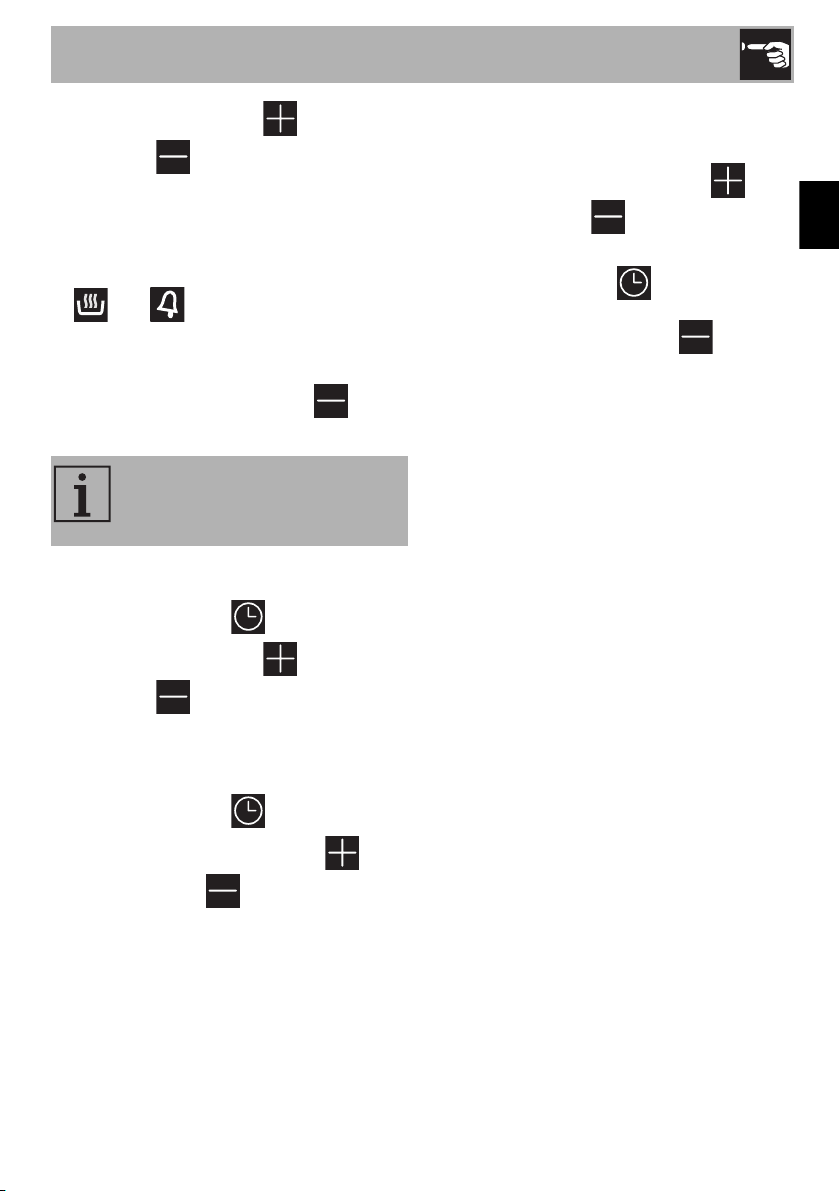
Use
79
EN
2. Use the value increase and value
decrease keys to set the number of
minutes required.
3. Wait approx. 5 seconds without pressing
any key to finish setting the minute
minder. The current time and the symbols
and appear on the display.
A buzzer will sound when the set time is
reached.
4. Press the value decrease key to turn
the buzzer off.
Modifying the set data
1. Press the clock key .
2. Use the value increase and value
decrease keys to set the number of
minutes required.
Deleting the set data
1. Press the clock key .
2. Hold down the value increase and
value decrease keys at the same
time.
3. Then switch off the oven manually if
cooking is in progress.
Selecting the buzzer
The buzzer can have 3 tones.
1. Hold down the value increase and
value decrease keys at the same
time.
2. Press the clock key .
Press the value decrease key to select
a different buzzer tone.
3.7 Cooking advice
General advice
• Use a fan assisted function to achieve
consistent cooking at several levels.
• It is not possible to shorten cooking times
by increasing the temperature (the food
could be overcooked on the outside and
undercooked on the inside).
• For the same total weight, cooking time
will be greater for cooking a whole
piece than when it is cut into smaller
pieces.
Advice for cooking meat
• Cooking times vary according to the
thickness and quality of the food and to
consumer taste.
• Use a meat thermometer when roasting
meat, or simply press on the roast with a
spoon. If it is hard, it is ready; If not, it
needs another few minutes cooking.
Slow cooking with the probe
• This cooking mode is recommended for
tender and lean meat whose core
temperature should not exceed 65°C.
Set the temperature of the oven to
between 90° and 100°C. This
The minute minder timer can be set
from 1 minute to a maximum of
23 hours and 59 minutes.
Loading ...
Loading ...
Loading ...