Loading ...
Loading ...
Loading ...
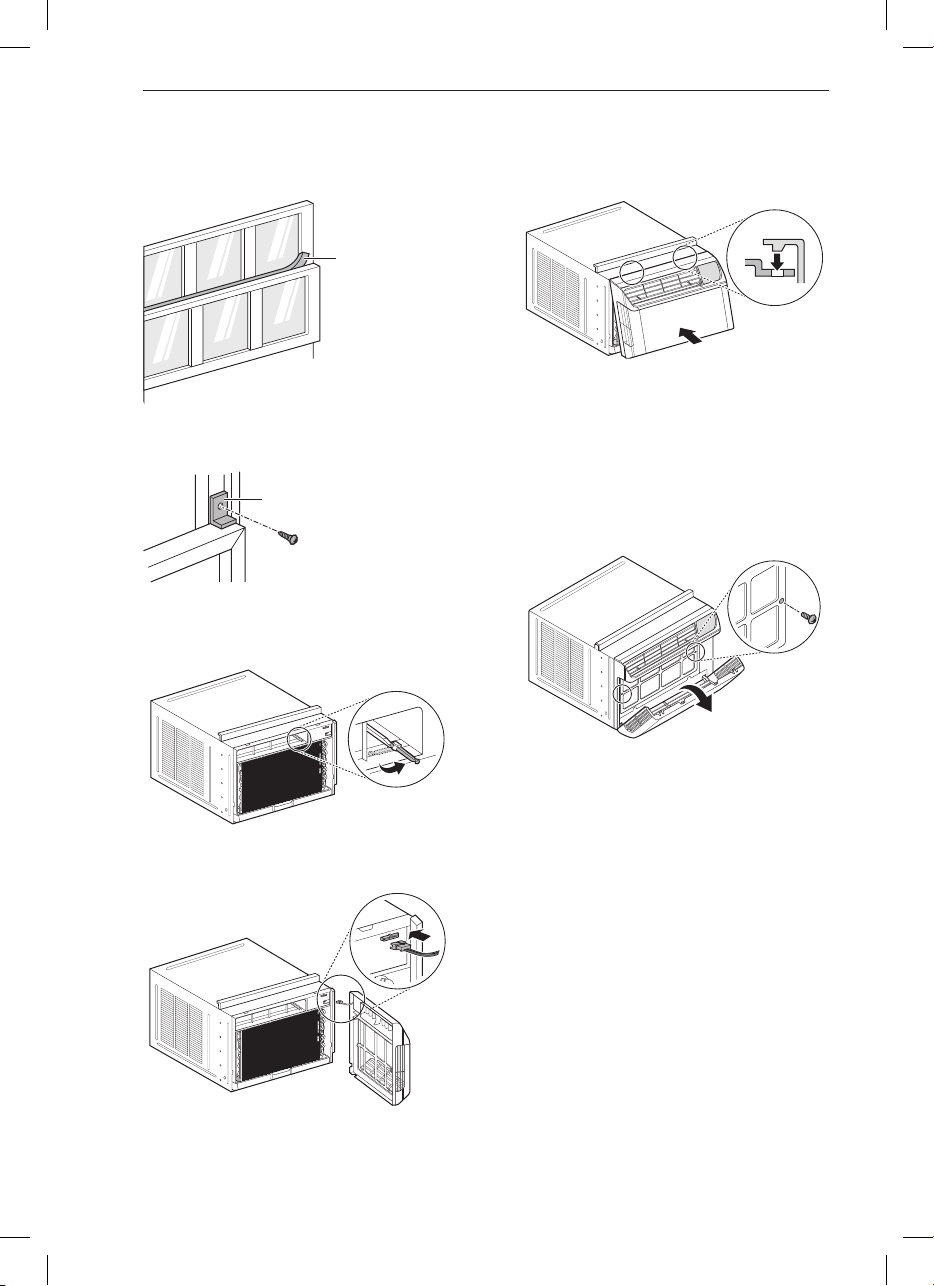
14
INSTALLATION
8
Cut the non-adhesive foam strip to the
proper length and insert it between the
upper window sash and the lower window
sash.
Foam Strip
(Non-adhesive)
9
Attach the window locking bracket with a
type C screw.
Window Locking Bracket
10
Fold out the vent control lever located to
the left of the control panel, as shown.
11
Connect the wire harness from the front
grille assembly to the air conditioner.
12
Attach the front grille assembly to the
cabinet by inserting the grille tabs into the
slots on the front of the cabinet. Push the
grille in until it snaps into place.
NOTE
● Carefully guide the vent control lever
through the grille as you push the grille in.
13
Open the air inlet grille and secure the
front grille assembly with 2 type A screws
through the both sides of the front grille.
(There are 2 type A screws packed in a
small bag.)
NOTE
● See the 'Electrical Data' section for information
on attaching the power cord to an electrical
outlet.
Loading ...
Loading ...
Loading ...