Loading ...
Loading ...
Loading ...
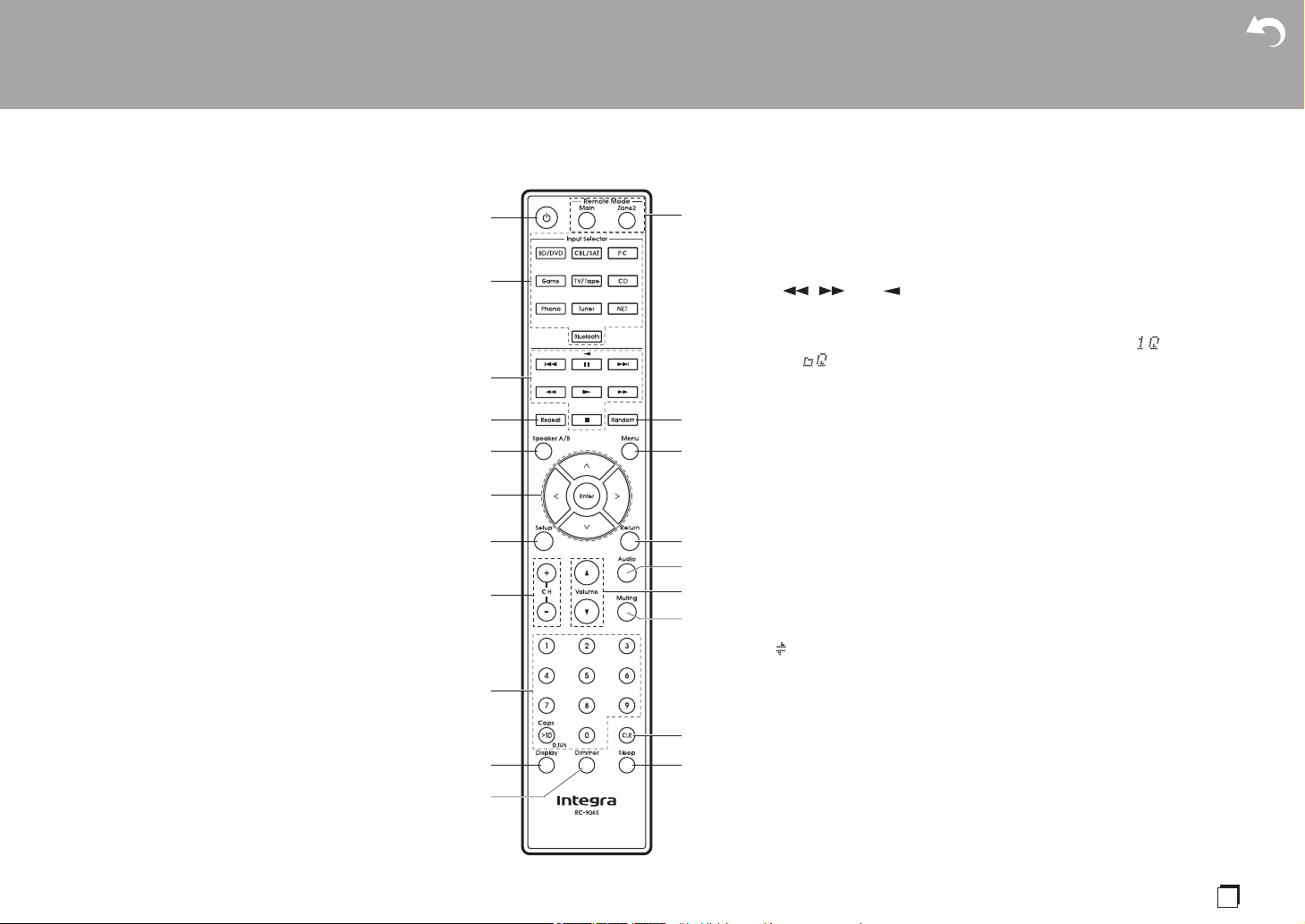
7
> Before Start > Part Names > Install > Initial Setup > Playback
Advanced Setup | Supplementary Information | Others
En
Up to two powered subwoofers can be connected. The
same signal is output from each of the SUBWOOFER
PRE OUT jacks.
17.
SPEAKERS jacks: Connect speakers with speaker
cables. (Compatible with banana plugs) You can
connect a set of left and right speakers to each of the A/
B terminals.
Remote Controller
1. Í On/Standby button
2. Input Selector buttons: Switches the input to be played.
3. Play buttons: Used to control play of a Music Server or device connected via
USB, or of RI connected devices.
0 The , , and buttons can only be used when playing RI connected
devices.
4. Repeat button: Used for repeat play operations when playing Music Server or
USB. Each time you press the button, the mode switches from (1-track
repeat) to (folder repeat).
5. Speaker A/B button: Select the terminals to output audio from between
SPEAKERS A/B.
6. Cursors (D / C / B / A), Enter button: Select the item with the cursors and
press Enter to confirm. When the folder or file lists are not shown on one screen
on the TV, press B/A to change the screen.
7. Setup button: You can show advanced setting items on the TV and display to
provide you with an even better experience (P31).
8. CH (i/j) buttons: Used to select AM/FM radio stations.
9. Numbered buttons
10.
Display button: Switches the information on the display. You can display
information such as the input source, volume, and input format when pressed
repeatedly during play.
11.
Dimmer button: You can adjust the brightness of the display in three steps. It
cannot be turned off completely.
12.
Remote Mode Main/Zone 2 buttons: Controls the multi-zone function (P29).
13.
Random button: Used for random play operations when playing Music Server or
USB. (Random) turns on or off each time you press the button.
14.
Menu button: Used to display the menu.
15.
Return button: Returns the display to the previous state during setting.
16.
Audio button: Settings such as "Tone" and "Level" can be made quickly during
play on the TV screen (P44).
17.
Volume buttons
18.
Muting button: Temporarily mutes audio. Press again to cancel muting.
19.
CLR button: Deletes all characters you have entered when entering text on the
TV screen.
20.
Sleep button: Set the sleep timer (P39).
Loading ...
Loading ...
Loading ...
