Loading ...
Loading ...
Loading ...
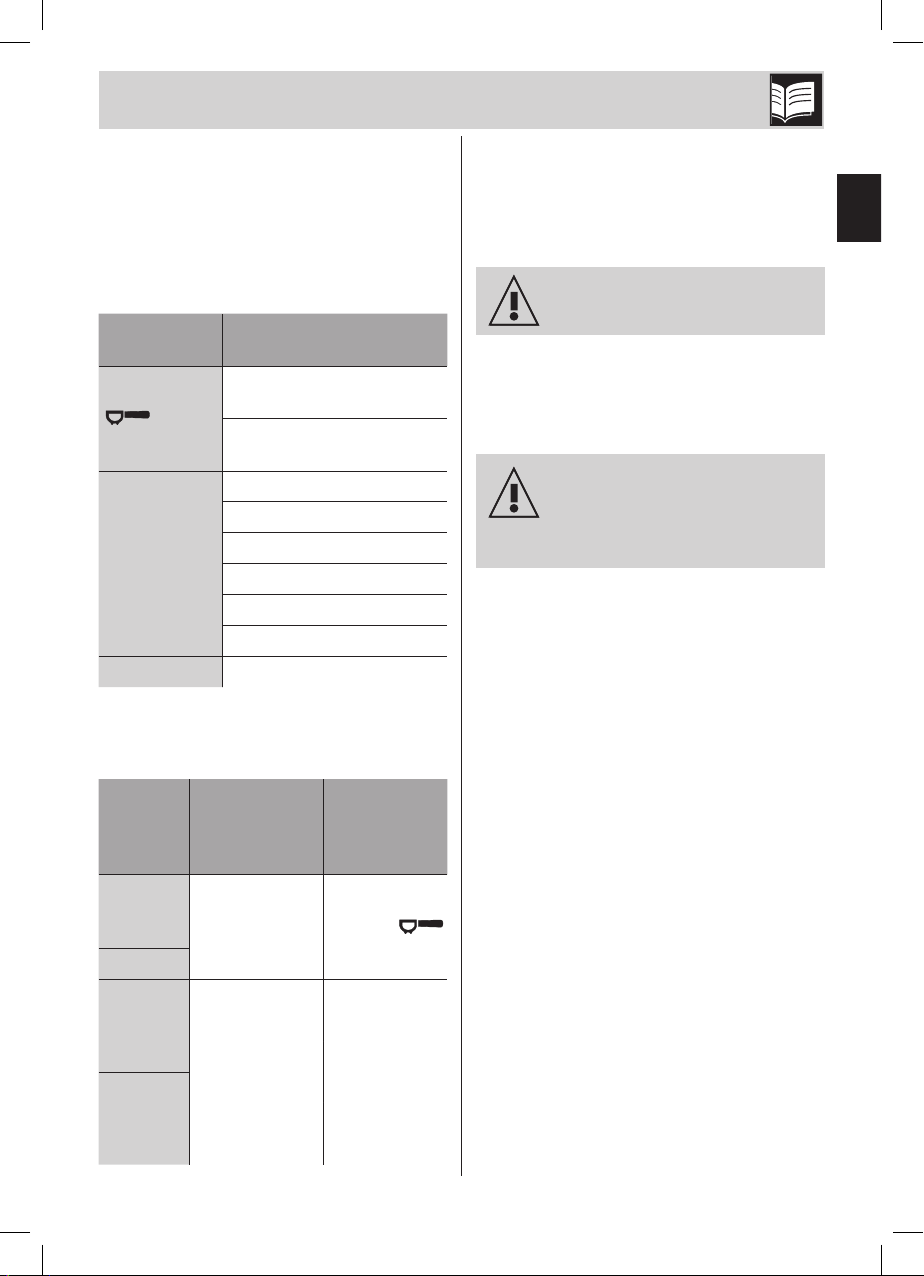
EN - 5
EN
Quantity of grinding selection knob
(7)
The appliance has 8 pre-set functions and a
manual function, which can be selected using
the knob (7).
Each function corresponds to a predened
quantity of ground coffee.
Knob
icon
Quantity
1
Grinding for
single Espresso
2
Grinding for
double Espresso
2 Grinding for 2 cups
4 Grinding for 4 cups
6 Grinding for 6 cups
8 Grinding for 8 cups
10 Grinding for 10 cups
12 Grinding for 12 cups
M Manual function
In relation to the selected quantity, it is advised
to adjust the coffee grain by moving the
indicator (12) as indicated in the table below.
Use Level of
Grinding
indicator
(12)
Functions
knob (7)
Espresso
coffee
machine
FINE
1
-
2
Moka
Filter
coffee
machine
MEDIUM
2
4
6
French
Press
COARSE
8
10
12
The Manual function (M) can be used at will
with any level of grinding.
USE (Fig. A-E-F-G-H)
Make sure the upper grinder (9A)
is inserted and secured in its seat.
• Insert the plug into the power outlet.
• Lift the lid (3) and introduce the coffee beans
into the container (2).
If the LED located on the knob
blinks, it means that the appliance is
in error condition: beans container
not present or not inserted correctly.
Grinding the coffee into the container
(4)
• Position the powder container (4) on the
plate (5) being careful to open the silicon
cap.
• Select the desired level of grinding by
positioning the indicator (12) on the
gradation desired.
• Select the desired quantity by rotating the
knob (7) and making the red indicator of
the ring match with the desired program:
from “2” to “12”.
• Press the START/STOP button (6) to start
grinding. For all pre-set programs, grinding
will end automatically, excluding the manual
function (M).
• When grinding has been completed,
remove the container (4) from the appliance.
• To withdraw the ground coffee from the
container (4), open it by turning the lid (13)
anti-clockwise and remove it.
Commands/Use
Loading ...
Loading ...
Loading ...