Loading ...
Loading ...
Loading ...
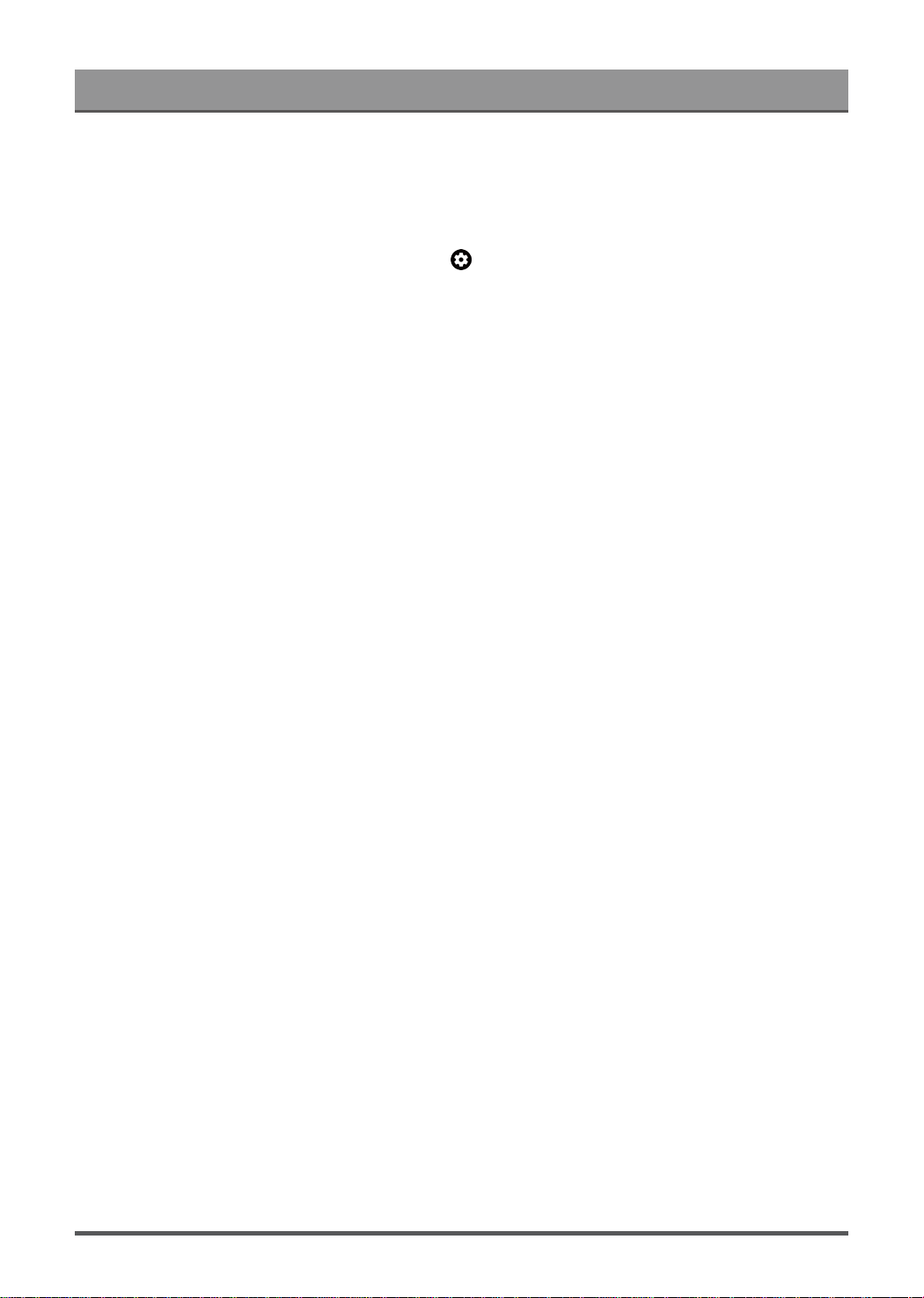
Benefits of Smart TV
You can scan the Mobile App download QR code on screen to install the app on your smartphone to control
your TV. It is a convenient and easy way to control your TV. This app is available on both Android and iOS.
To connect your TV after insalling the mobile app:
1. Make sure your mobile phone and TV are connected in the same network environment.
2.
To use this function, switch on Content Sharing at Settings > System > Advanced System > Content
Sharing.
3. Open the mobile app and select the TV device you want to connect.
What you can do with the app:
• Turn the TV on or off
• Volume up or down
• Switch channels
• Input characters with your mobile's keyboard
• Share pictures, music, or videos from your mobile device to the TV
Note:
• This function may not be applicable in some models/countries/regions.
Related information
Connect to a Wired (ETHERNET) Network on page 3
Connect to a Wireless Network on page 3
19
Loading ...
Loading ...
Loading ...
