Loading ...
Loading ...
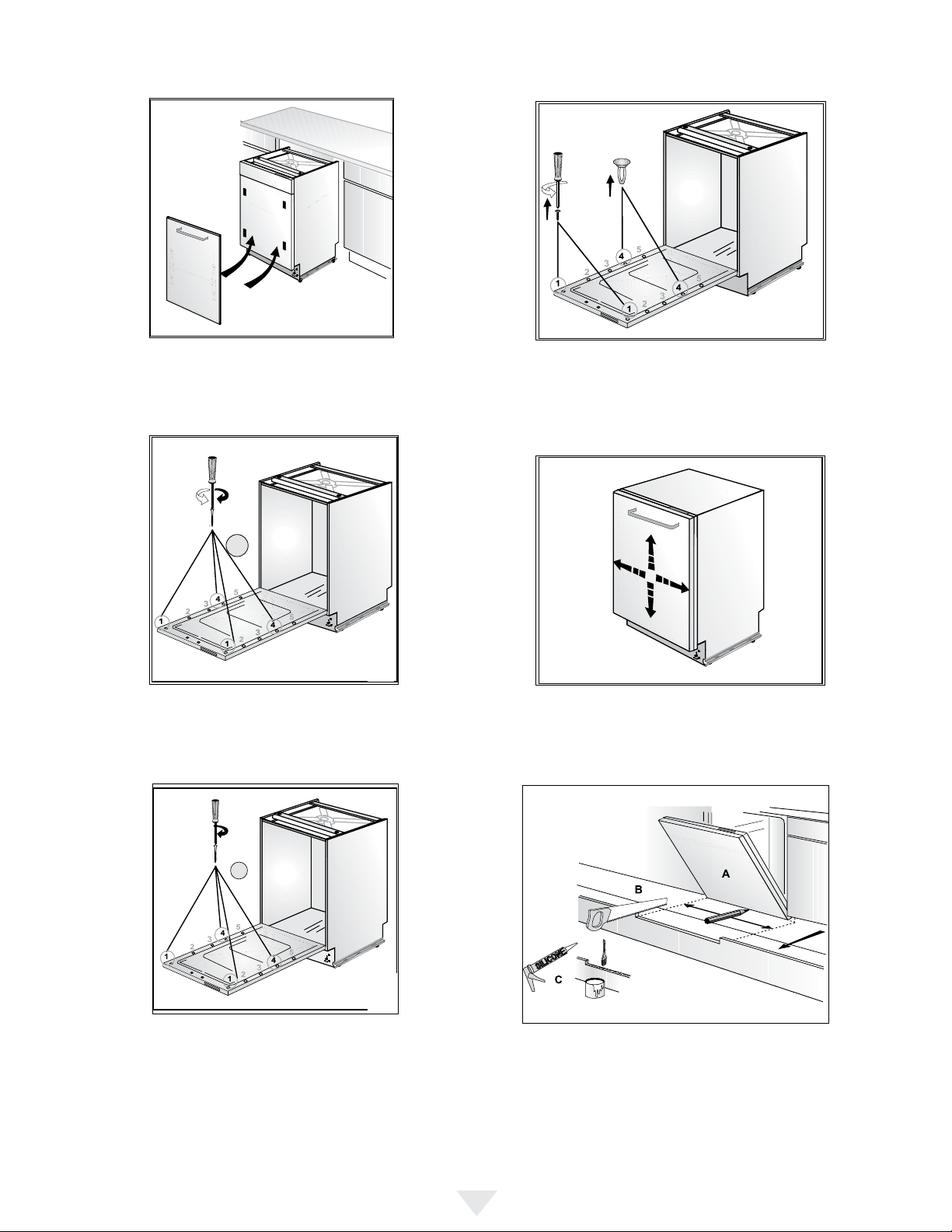
3
4. Mount the panel door onto the
dishwasher with the plastic
mounting brackets which you
have attached.
5. Open the door and remove the two
caps and two screws inside the door
at position 1 and 4.
6. Using the stainless steel #8
screws provided, attach the
panel to the dishwasher at
position 1 and 4.
7. Check the position of the panel door
and make sure it is aligned properly.
8. Tighten the screws in position
1 and 4 completely after the
nal alignment.
9. Check whether the bottom of the door hits the
kickplate of the kitchen cabinet (A).
9.1 If the door hits the kickplate, cut the
necessary section out of the kickplate (B).
9.2 Apply silicon or sealant to the cut edge of
the kitchen cabinet kickplate or paint so it
does not absorb moisture (C).
DOOR PANEL INSTALLATION
Loading ...
Loading ...
Loading ...
