Loading ...
Loading ...
Loading ...
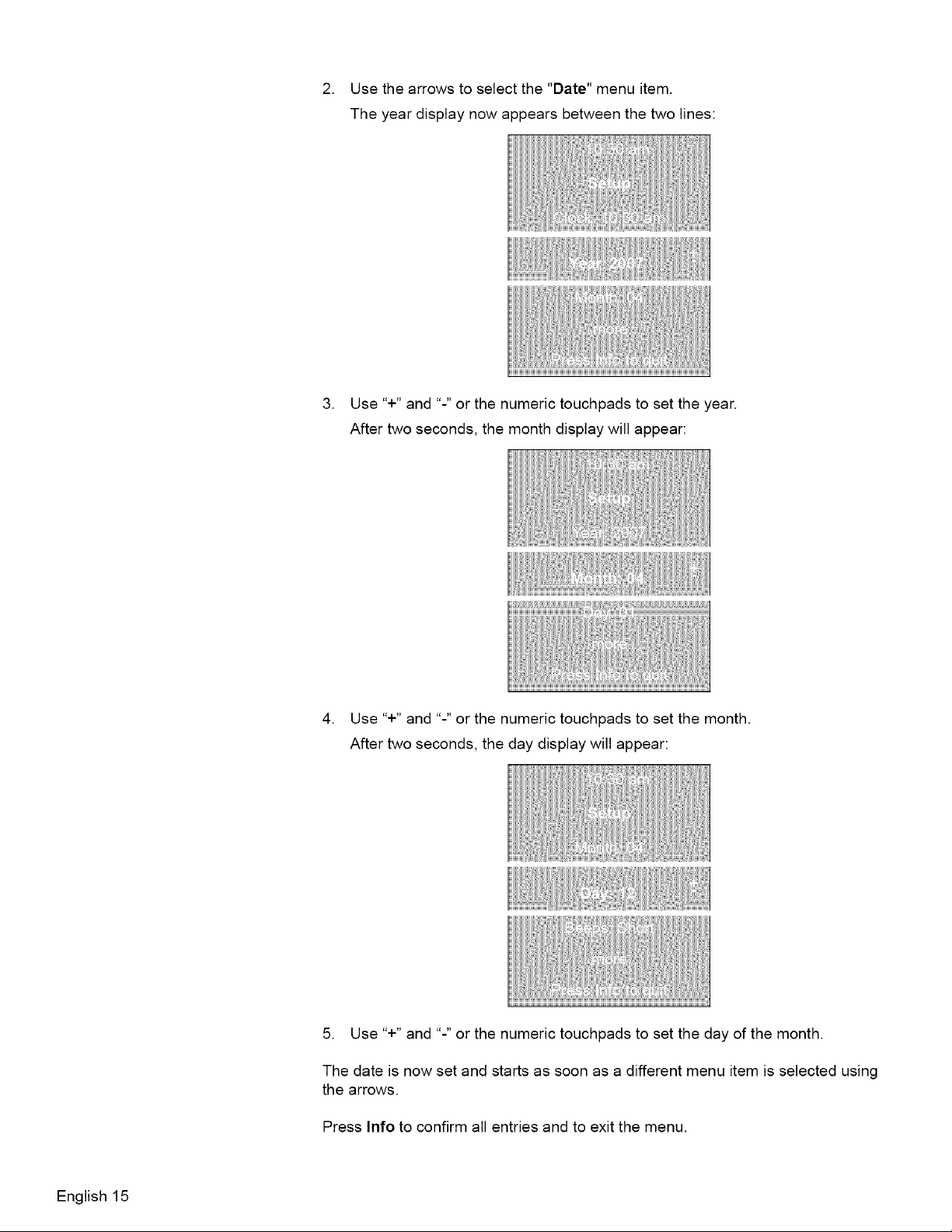
2. Usethearrowstoselectthe"Date"menuitem.
Theyeardisplaynowappearsbetweenthetwolines:
3. Use"+"and"-"orthenumerictouchpadstosettheyear.
Aftertwoseconds,themonthdisplaywillappear:
4. Use"+"and"-"orthenumerictouchpadstosetthemonth.
Aftertwoseconds,thedaydisplaywillappear:
5. Use"+"and"-"orthenumerictouchpadstosetthedayofthemonth.
Thedateisnowsetandstartsassoonasadifferentmenuitemisselectedusing
thearrows.
PressInfotoconfirmallentriesandtoexitthemenu.
English15
Loading ...
Loading ...
Loading ...