Loading ...
Loading ...
Loading ...
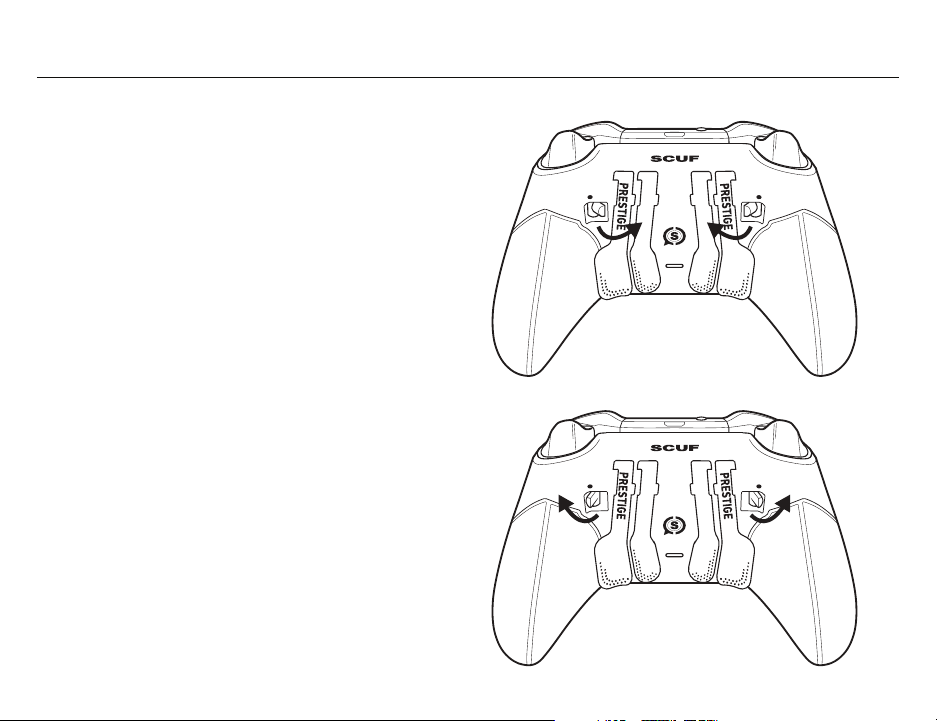
ON
OFF
QUICK SHIFT TRIGGER STOPS
Trigger Stops are designed to reduce trigger
latency by eliminating the travel required past
the activation point of the trigger. Use the Trigger
Stop switches on the back of the controller to
enable or disable the Trigger Stop.
“ON” position: the travel distance when releasing
the trigger will be reduced. To turn the trigger
stops on, push the Trigger Stop switch towards
the outside of the controller. See diagram.
“OFF” position: the trigger will have a standard
travel distance. To turn the trigger stops o,
push the Trigger Stop switch towards the inside
of the controller. See diagram.
FEATURES & BENEFITS
12
Loading ...
Loading ...
Loading ...