Loading ...
Loading ...
Loading ...
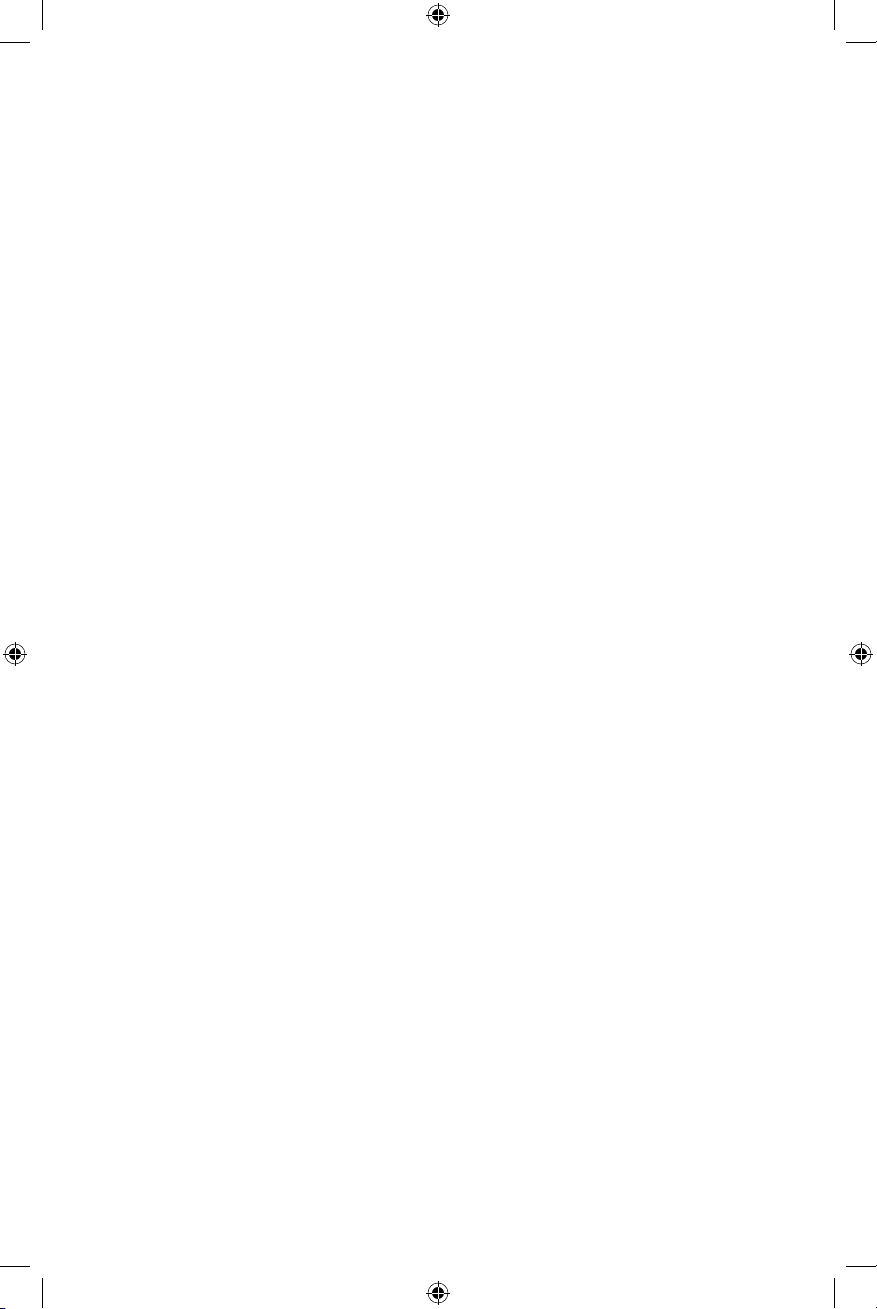
8
HOW TO USE YOUR COUNTERTOP OVEN
• Once the Calphalon® Precision Air Fry Countertop Oven is plugged in, the START Button LED light
will flash. Set Temperature or Set Shade will flash on the screen, with a default time displayed.
• Turn the Function Selector Dial to one of the following 8 options: Bake, Air Fry, Toast, Bagel, Broil,
Pizza, Roast, and Defrost.
• Once the desired function has been selected, use the Time/Temperature Control Dial to select the
desired cooking temperature or shade (for TOAST and BAGEL functions). Turn clockwise to increase
and counter-clockwise to decrease.
• Press the START button to begin preheating. PREHEATING will display on the LCD screen. Ensure the
Oven door is closed for preheating. Oven does not preheat for BAGEL and TOAST functions. For these
functions, food items may be placed inside the Oven immediately after pressing the START button.
• Once the Countertop Oven is preheated, it will beep and PREHEATING will disappear from the LCD
screen.
• You may set the timer before the oven begins preheating, during preheating, or once preheating is
complete. Press the Time/ Temperature Selector Button to change the Time/ Temperature Selector
Dial to time selection. Turn dial clockwise to increase cooking time and counter-clockwise to
decrease cooking time. The maximum time setting is 2 hours.
NOTE: TOAST and BAGEL functions automatically select time based on shade setting.
• Once preheating is complete and timer is set, put food into the Countertop Oven using the Wire
Rack, Baking Pan, or Air Fry Basket. When using the Baking Pan, always place it on top of the Wire
Rack.
NOTE: Never place food or accessories directly on the Quartz Heating elements.
• Once food is inside, close the door and press the START button again. The Timer will begin counting
down.
• Press the Turbo Convect Button for better air circulation and crispier food if needed.
• Once the allotted time has expired, the Countertop Oven will beep, and it will stop heating, but the
display will remain lit for a period of time and then it will time out. You may press Cancel/OFF to
turn o the display before it times out.
• Use pot holders to carefully remove food from the Countertop Oven.
• The LCD screen light will turn o after 90 seconds of inactivity. Press any button to wake up the
appliance.
• Press the Cancel/OFF Button to turn o the Countertop Oven.
Loading ...
Loading ...
Loading ...
