Loading ...
Loading ...
Loading ...
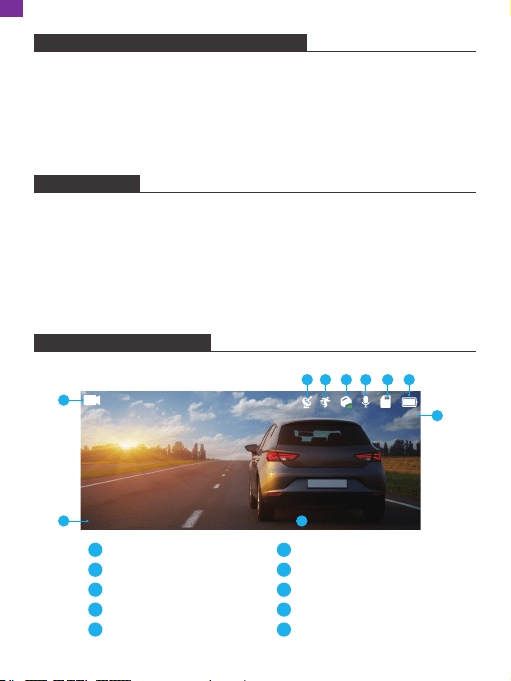
9
FORMATTING THE MICROSD CARD
Use a high-speed microSD card of Class10 or higher. Format your microSD card in
the camera before putting it into the dash cam.
1. Long press the menu button to access the set-up menu.
2. Press the down button to view "format", then press the OK button.
3. Select "Confirm" and then press the OK button.
RECORDING
1. After finishing formatting, connect a car charger and start the car engine.
The device will automatically turn on and begin recording.
2. Press the power button to turn on the device. Press the OK button to start
recording.
3. Every time you exit from the setting menu or playback menu, press the
OK button to start recording.
ICON INTRODUCTION
The Main Interface
Recording Resolution
GPS
Motion Detection
Gravity Sensor Indicator
Microphone Indicator
microSD Card Indicator
Power Status
Speed
Video Time
Date/Time
1
2
3
4
5
6
7
8
9
①
00 : 00 : 32 2021/01/20 08 : 02 : 30
1080FHD
70KM/H
1
2 3 4 6 7
8
9
10
EN
5
10
Loading ...
Loading ...
Loading ...