Loading ...
Loading ...
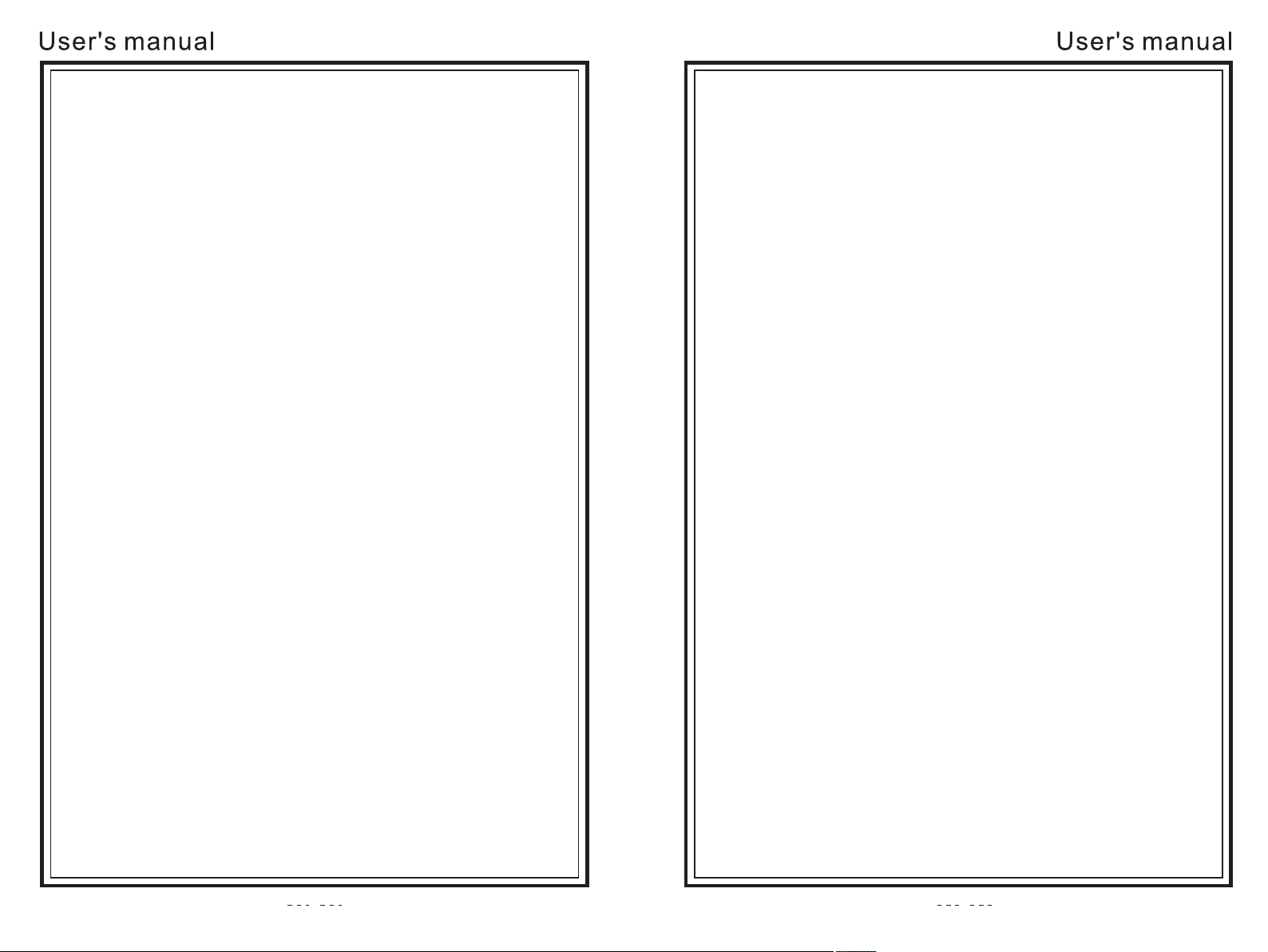
4
3
Instructions
Turning ON/OFF
The PA speaker can be powered when connected to main power
or using the internal 12V battery.
1. Connect the power cable to the top of the unit.
2. Connect the other end of power cable to main power.
3. Turn on the switch for the main power.
4. The unit will automatically power on when connected to
main power.
Notes: If you wish to use the internal battery power of the unit, just
simply turn on the Battery switch located on the top of unit to ON.
Charging
Before using the PA speaker for the first time, charge the unit at
least 8 hours.
1. Connect the power cable to the top of the panel.
2. Turn off the battery switch on the top of the panel.
3. Recharge indicator light will be on when unit is charging.
Notes: Notes: The internal battery will charge while the unit is
being operated and the power switch is on. It is better to charge
the unit while the power switch is off.
Instructions
Using the Wireless Microphone
The PA speaker comes with wireless microphones to get you
started straight out of the box.
1. Tune on the unit.
2. Unscrew the bottom of the microphone to access the battery
enclosure. Insert 2XAA batteries into the microphone. Take note
the battery polarity when inserting the batteries.
3. Replace the bottom microphone cover.
4. The wireless microphone will flash once and automatically pair
with the PA speaker, it is ready to use. If it does not flash, check that
you have inserted the batteries correctly or replace old batteries.
5. Adjust the volume of the microphone by turning the MIC VOL
knob located on top control panel
Notes: Please do not operate the microphone directly in front
of the PA speaker, please set the MIC VOL/ECHO at a lower level
before turning on the wireless microphone. Operating the
microphone incorrectly will cause a loud squealing noise.
Please turn off the power switch when the wireless microphone
is not in use. This will save the battery.
Instructions:
Using the Wired Microphone
You can connect the wired microphone to this unit using the MIC
INPUT located on the top of control panel.
1. Turn off the unit.
2. Connect your wired microphone to the MIC INPUT located on
top of the control panel.
3. Adjust the microphone volume by tuning the MIC VOL/ECHO
knobs located on top control panel.
NOTES: You can use the wired microphone and wireless
microphone at the same time.
Connecting a Guitar
You can connect your Guitar to unit using the 1/4” GUITAR
INPUT plug.
1. Turn on the unit.
2. Connect your guitar cable to GUITAR INPUT port on top
control panel.
3. Adjust the volume by turning the GUITAR VOL on top control
panel.
Instructions
USB/SD Card Playback
You can play music from USB stick or SD Card using the USB/SD
slot on the PA speaker.
1. Turn on the unit.
Loading ...
