Loading ...
Loading ...
Loading ...
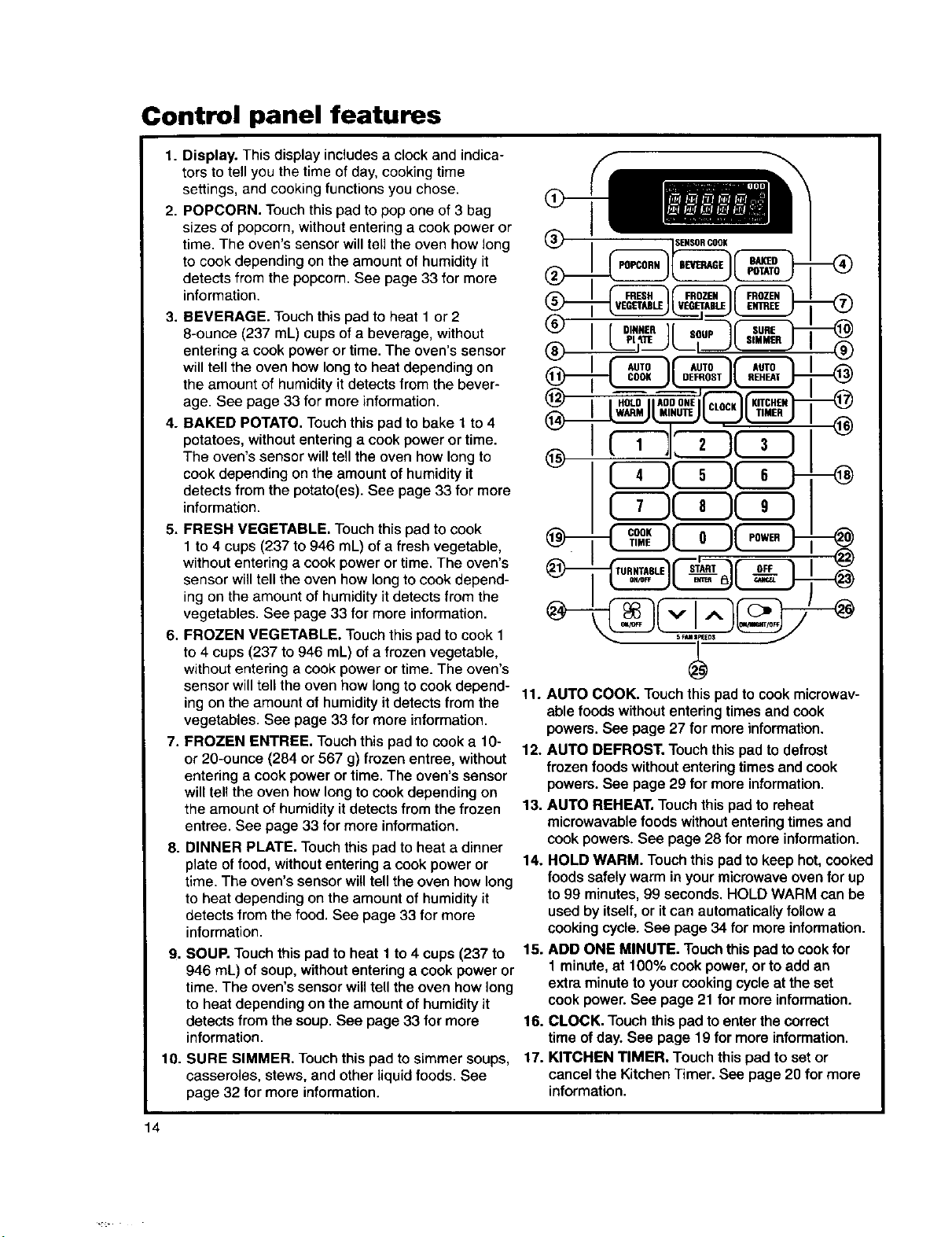
Control panel features
1.
2.
Display. This display includes a clock and indica-
tors to tell you the time of day, cooking time
settings, and cooking functions you chose.
POPCORN. Touch this pad to pop one of 3 bag
sizes of popcorn, without entering a cook power or
time. The oven's sensor will tell the oven how long
to cook depending on the amount of humidity it
detects from the popcorn. See page 33 for more
information.
3. BEVERAGE. Touch this pad to heat 1 or 2
8-ounce (237 mL) cups of a beverage, without
entering a cook power or time. The oven's sensor
will tell the oven how long to heat depending on
the amount of humidity it detects from the bever-
age. See page 33 for more information.
4. BAKED POTATO. Touch this pad to bake 1 to 4
potatoes, without entering a cook power or time.
The oven's sensor will tell the oven how long to
cook depending on the amount of humidity it
detects from the potato(es). See page 33 for more
information.
I ISENSORCOOK
5. FRESH VEGETABLE. Touch this pad to cook
1 to 4 cups (237 to 946 mL) of a fresh vegetable,
without entering a cook power or time. The oven's
sensor will tell the oven how long to cook depend-
ing on the amount of humidity it detects from the
vegetables. See page 33 for more information.
6. FROZEN VEGETABLE. Touch this pad to cook 1
to 4 cups (237 to 946 mL) of a frozen vegetable,
without entering a cook power or time. The oven's
sensor will tell the oven how long to cook depend- 11. AUTO COOK. Touch this pad to cook microwav-
ing on the amount of humidity it detects from the able foods without entering times and cook
vegetables. See page 33 for more information.
7. FROZEN ENTREE. Touch this pad to cook a 10-
or 20-ounce (284 or 567 g) frozen entree, without
entering a cook power or time. The oven's sensor
will tell the oven how long to cook depending on
the amount of humidity it detects from the frozen
entree. See page 33 for more information.
8. DINNER PLATE. Touch this pad to heat a dinner
plate of food, without entering a cook power or
time. The oven's sensor will tell the oven how long
to heat depending on the amount of humidity it
detects from the food. See page 33 for more
information.
. SOUP. Touch this pad to heat 1 to 4 cups (237 to
946 mL) of soup, without entering a cook power or
time. The oven's sensor will tell the oven how long
to heat depending on the amount of humidity it
detects from the soup. See page 33 for more
information.
powers. See page 27 for moreinformation.
12. AUTO DEFROST. Touchthis pad todefrost
frozen foodswithoutenteringtimesand cook
powers.See page 29 for moreinformation.
13. AUTO REHEAT.Touchthispad to reheat
microwavablefoods withoutenteringtimesand
cookpowers.See page 28 for more information.
14. HOLD WARM. Touchthis padto keep hot,cooked
foods safelywarm inyourmicrowaveoven for up
to99 minutes,99 seconds.HOLD WARM can be
used byitself,or itcan automaticallyfollow a
cookingcycle.See page 34 for moreinformation.
15. ADD ONE MINUTE. Touchthis padto cookfor
1 minute,at 100% cookpower,orto addan
extraminutetoyourcookingcycleat the set
cook power.See page 21 for more information.
16. CLOCK. Touchthispad toenter thecorrect
time ofday.See page 19 for more information.
KITCHEN TIMER. Touch thispad toset or
cancel the KitchenTimer. See page 20 for more
information.
10. SURE SIMMER. Touch this pad to simmer soups, 17.
casseroles, stews, and other liquid foods. See
page 32 for more information.
14
Loading ...
Loading ...
Loading ...