Loading ...
Loading ...
Loading ...
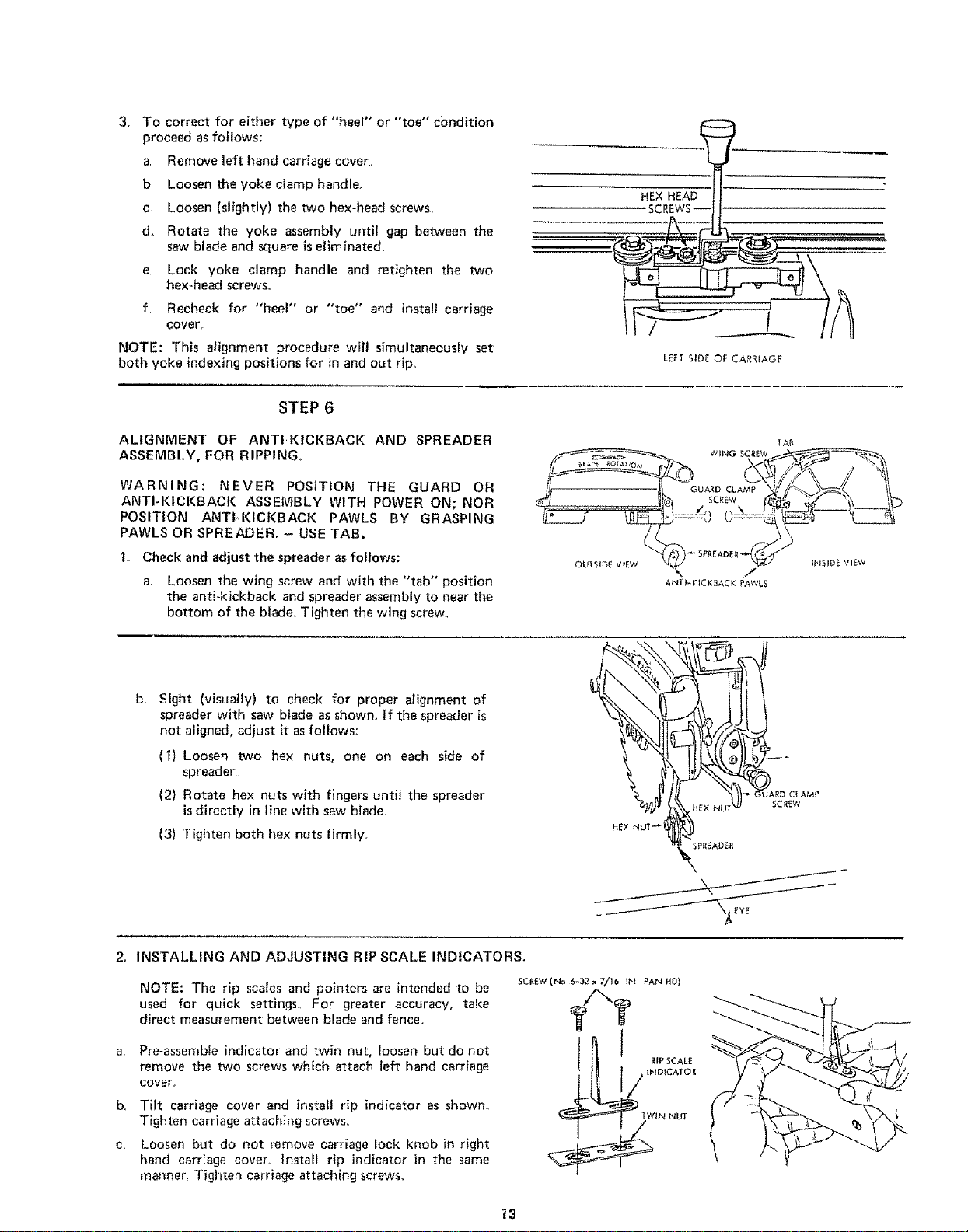
3. To correct for either type of "heel" or "toe" cbndition
proceed as follows:
a. Remove left hand carriage cover,
b Loosen the yoke clamp handler
c, Loosen (slightly} the two hex-head screws_
d, Rotate the yoke assembly until gap between the
saw blade and square is eliminated,
e, Lock yoke clamp handle and retighten the two
hex-head screws,
f° Recheck for "heel" or "toe" and install carriage
cover.
NOTE: This alignment procedure will simultaneously set
both yoke indexing positions for in and out rip,
HEX HEAD
SCREWS--
LEFT SIDE OF CAR_IAGF
STEP 6
ALIGNMENT OF ANTI-KICKBACK AND SPREADER
ASSEMBLY, FOR RIPPING,
WARNING: NEVER POSITION THE GUARD OR
ANTI-KICKBACK ASSEMBLY WITH POWER ON; NOR
POSITION ANTtq(ICKBACK PAWLS BY GRASPING
PAWLS OR SPREADER. - USE TAB,
1o Check and adjust the spreader as follows:
a, Loosen the wing screw and with the "tab" position
the anti-kickback and spreader assembly to near the
bottom of the blade° Tighten the wing screw°
lAB
Sight (visually) to check for proper alignment of
spreader with saw blade as shown, tf the spreader is
not aligned, adjust it as follows:
(I) Loosen two hex nuts, one on each side of
spreader
(2) Rotate hex nuts with fingers until the spreader
isdirectly in line with saw blade°
(3) Tighten both hex nuts firmly,
2. INSTALLING AND ADJUSTING RIP SCALE INDICATORS.
NOTE: The rip scales and pointers are intended to be
used for quick settings. For greater accuracy, take
direct measurement between blade and fence,,
Pre-assembie indicator and twin nut, loosen but do not
remove the two screws which attach left hand carriage
cover.
b., Tilt carriage cover and install rip indicator as shown.
Tighten carriage attaching screws.
c. Loosen but do not remove carriage lock knob in right
hand carriage cover,, Install rip indicator in the same
manner, Tighten carriage attaching screws,,
_3
Loading ...
Loading ...
Loading ...