Documents: Go to download!
User Manual
- User Manual - (English)
- Dimension Guide - (English)
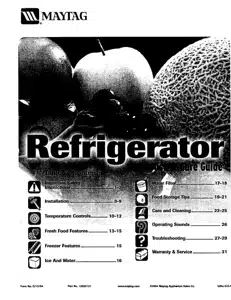
Temperature Control
Touch Temperature Controls
The controls are located at the top front of the refrigerator compartment.
Initial Control Settings
After plugging the refrigerator in, set the controls.
• Pressing the {I or {_ pads adjusts the controls to the desired setting.
• The temperature control range for both compartments is 1 through 7 Ccoldest).
• Initially set the refrigerator control on 4.
• Initially set the freezer control on 4.
• Let the refrigerator run at least 8 to 12 hours before adding food.
Warm Cabinet Surfaces
At times, the front of the refrigerator cabinet may be warm to the touch. This is a normal occurrence that helps prevent moisture from condensing on the cabinet. This condition Will be more noticeable when you first start the refrigerator, during hot weather and after excessive or lengthy door openings.
Adjusting the Controls
• 24 hours after adding food, you may decide that one or both compartments should be colder or warmer. If so, adjust the controlCs_}as indicated in the Temperature Control Guide table below. See page 19 for instructions on checking compartment temperature.
• Except when starting the refrigerator, do not change either control more than one number at a time.
• Allow 24 hours for temperatures to stabilize.
• Changing either control will have some effect on the temperature of the other compartment.
Energy Saver Switch [select models)
• Off - The refrigerator uses more energy when this switch is off, because a heater located in the hinged seal section of the door is running. This heater helps prevent condensation formation on the exterior of the hinged seal. Turn the energy saver switch OFF when the environment is warm and more humid or if moisture is noticed on the door exterior.
• On - This setting saves energy by not using the heater. Turn the energy saver switch ON when the environment is less humid.
Triple Cool Climate Control Cselect models)
The control is located at the top front of the fresh food compartment.
Initial Temperature Setting
Temperatures are preset at the factory at 38° F (3° C) in the fresh food compartment and 0° F C-18° C) in the freezer compartment.
Adjusting the Control
24 hours after adding food, you may decide that one or both compartments should be colder or warmer. If so, adjust the csntrol as indicated in the Temperature Control Guide below.
• The first touch of the (_ or(_ pads shows the current temperature setting.
• The display will show the new setting for approximately three seconds, and then return to the actual temperature currently within that compartment.
• Do not change either control more than one degree at a time. Allow temperature to stabilize for 24 hours before making a new temperature adjustment.
Speed Ice
When activated, Speed Ice reduces the freezer temperature to the optJmurn setting for 24 hours in order to produce more ice. Note: When the Speed Ice feature is in operation, the _) and _ pads for the freezer control will not operate.
Reset Filter (select models)
When a water filter has been installed in the W refrigerator, the yellow Order light will illuminate when 90 percent of the volume of water for which the filter is rated has passed through the filter OR 1] months have elapsed since the filter has been installed.
The red Replace light will illuminate when the rated volume of water has passed through the filter OR 12 months have elapsed since the filter was installed. A new filter should be installed immediately when the Replace light is illuminated.
After replacing the filter, press and hold the Reset Filter pad for three seconds. The Order and Replace lights will go off.
Vacation Mode
The Vacation Mode feature causes the freezer to defrost less frequently, conserving, energy. Vacation Mode indicator hght will dluminete when the feature is activated. To deactivate, press the Vacation Mode pad again OR open either door. The indicator light will go off.
Notes
• Door openings will not deactivate Vacation Mode for approximately one hour after activation.
• If vacationing for more than a few days, see the Preparing for Vacation section, page 25.
Temp Alarm
The Temp Alarm system will alert you if the freezer or fresh food temperatures exceed normal operating temperatures due to a power outage or other event. When activated, the Temp Alarm light will illuminate.
Temperature Control
If the freezer or fresh food temperatures have exceeded these limits, the display will alternately show the current compartment temperatures and the highest compartment temperatures reached when the power was out. An audible alarm will sound repeatedly.
Press the Temp Alarm pad once to stop the audible alarm. The Temp Alarm light will continue to flash and the temperatures will alternate until the temperatures have stabilized.
To turn off Temp Alarm, press and hold the Temp Alarm pad for three seconds. The indicator light will go off.
Door Alarm
The Door Alarm will alert you when one of the doors has been left open for five continuous minutes. When this happens, an audible alarm will sound every few seconds until the door is closed OR the Door Alarm pad is pressed to deactivate the feature.
Max Cool
When activated, Max Cool causes the fresh food and freezer temperatures to drop to the minimum settings on the control. This cools down the refrigerator and freezer after extended door openings or when loading the refrigerator or freezer with warm food.
Note: When the Max Cool feature is in operation, the _ and _ pads for the refrigerator and freezer controls will not operate.
To activate, press the Max Cool pad. Max Cool will deactivate automatically after 12 hours, OR press the Max Cool pad to deactivate the feature.
User Preferences
Access the User Preferences menu to:
• Activate or turn off Super Cool (_selectmodels)
• Change the temperature display from °F to °C
• Enable or disable audible alarms.
• Adjust the light level at which the Dispenser Auto Light will illuminate Cwhen this feature is activated on the ice and water dispenser) Cselect models)
• Activate the Sabbath Mode
To access the User Preferences menu, press and hold the Door Alarm pad for three seconds. When in the User Preferences mode, a short title for the feature will appear in the Freezer temperature display and the feature status will appear in the Fresh Food display.
1. Use the Freezer up and down control to scroll through the features.
2. When the desired feature is displayed, use the Fresh Food up and down control to change the status.
3. When changes are complete, press the Door Alarm pad for three seconds OR close the Fresh Food door.
See other models: MGDC300XW0 YMED6000XG1 MGD7230HW0 MFI2067AEW4 CHE9830BCB
