Loading ...
Loading ...
Loading ...
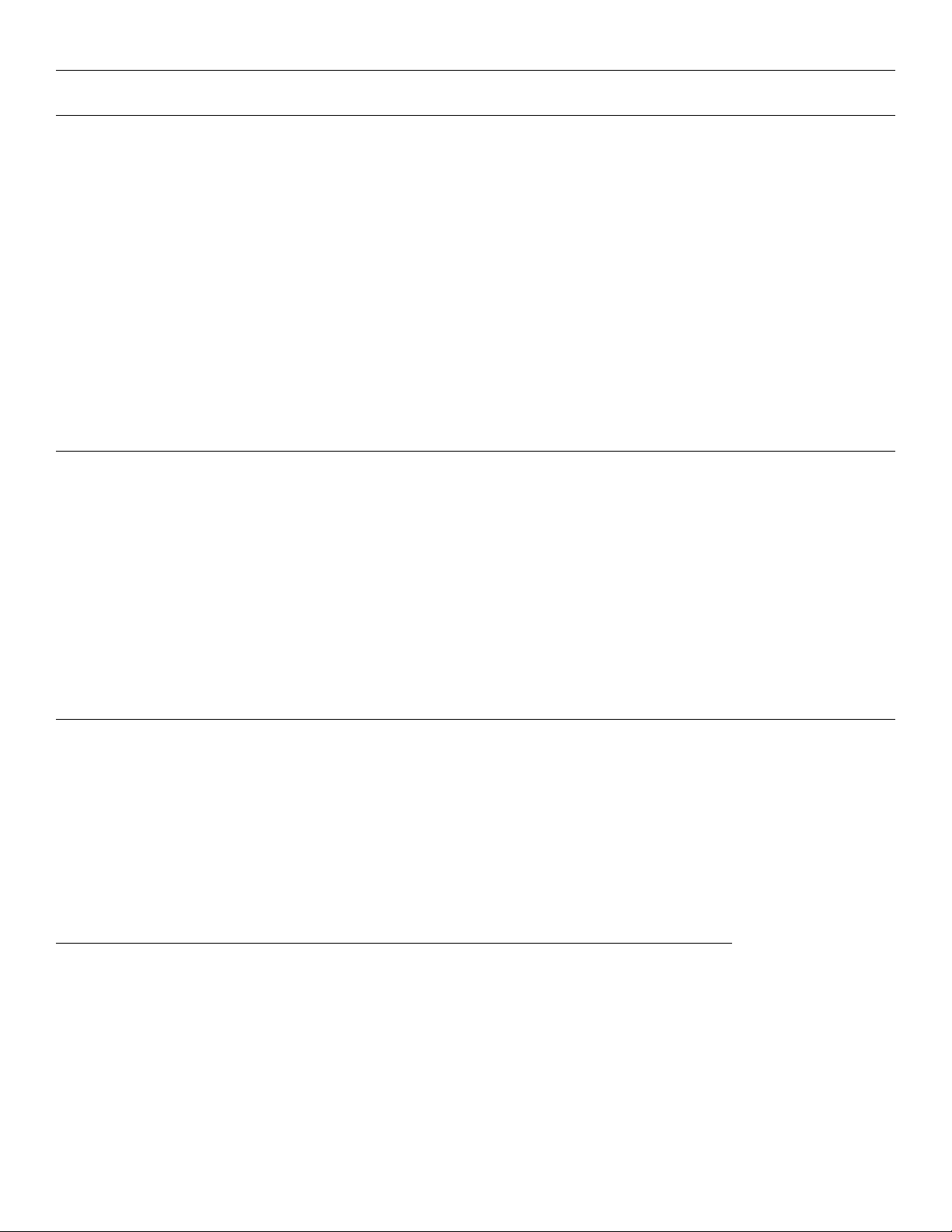
3
HOW TO USE VARIOUS BUTTONS:
AUTO MODE OPERATION:
Ensure the unit is plugged in and power is available. The indicator on the display panel of the indoor unit will
illuminate.
1. Press the MODE button to select AUTO.
2. Press the TEMP UP or TEMP DOWN buttons to set the desired temperature. The temperature can be set
within a range of 62° to 86°F in 1° increments.
3. Press the ON/OFF button to start the unit operation.
NOTES:
1. In AUTO mode, the air conditioner will switch between cooling, fan, heating and dehumidifying modes
by sensing the dierence between the actual ambient room temperature and the set temperature on the
remote controller.
2. In AUTO mode, you can not switch the fan speed. It is automatically controlled for maximum eciency.
3. If AUTO mode is not comfortable for you, the desired mode can be selected manually.
COOL/HEAT/FAN MODES OPERATION:
Ensure the unit is plugged in and power is available. The indicator on the display panel of the indoor unit will
illuminate.
1. Press the MODE button to select COOL, HEAT or FAN mode.
2. Press the TEMP UP or TEMP DOWN buttons to set the desired temperature. The temperature can be set
within a range of 62° to 86°F in 1° increments.
3. Press the FAN SPEED button to choose an appropriate fan speed: LOW, MED*, HIGH, or AUTO.
4. Press the ON/OFF button to start the unit operation.
NOTE: FAN mode simply circulates air and does not inuence the room’s ambient temperature. You can not
adjust the temperature in FAN mode.
DEHUMIDIFIER MODE OPERATION:
Ensure the unit is plugged in and power is available. The indicator on the display panel of the indoor unit will
illuminate.
1. Press the MODE button to select DRY mode.
2. Press the TEMP UP or TEMP DOWN buttons to set the desired temperature. The temperature can be set
within a range of 62° to 86°F in 1° increments.
3. Press the ON/OFF button to start the unit operation.
NOTE: DRY mode controls fan speed automatically for eective dehumidication. This can not be adjusted.
SLEEP MODE OPERATION:
When you press the SLEEP button, SLEEP mode is activated. This mode maintains optimal night-time tem-
peratures and automatically resumes your normal program 6 to 7 hours later.
If the air conditioner (COOL or AUTO) is running, the room temperature will increase by 1°F over 30 min-
utes and an additional 1°F after an additional 30 minutes. This raises overall room temperature by 2°F.
When the heater (HEAT or AUTO) is running, the room temperature will decrease by 1°F over 30 minutes
and an decrease 1°F after an additional 30 minutes. This lowers overall room temperature by 2°F.
NOTE: Some models will change the temperature and maintain it for 6 hours, then turn the unit o. You
must manually restart the unit in the morning, or consider using the AUTO ON function (see page 4)
Loading ...
Loading ...
Loading ...
