Loading ...
Loading ...
Loading ...
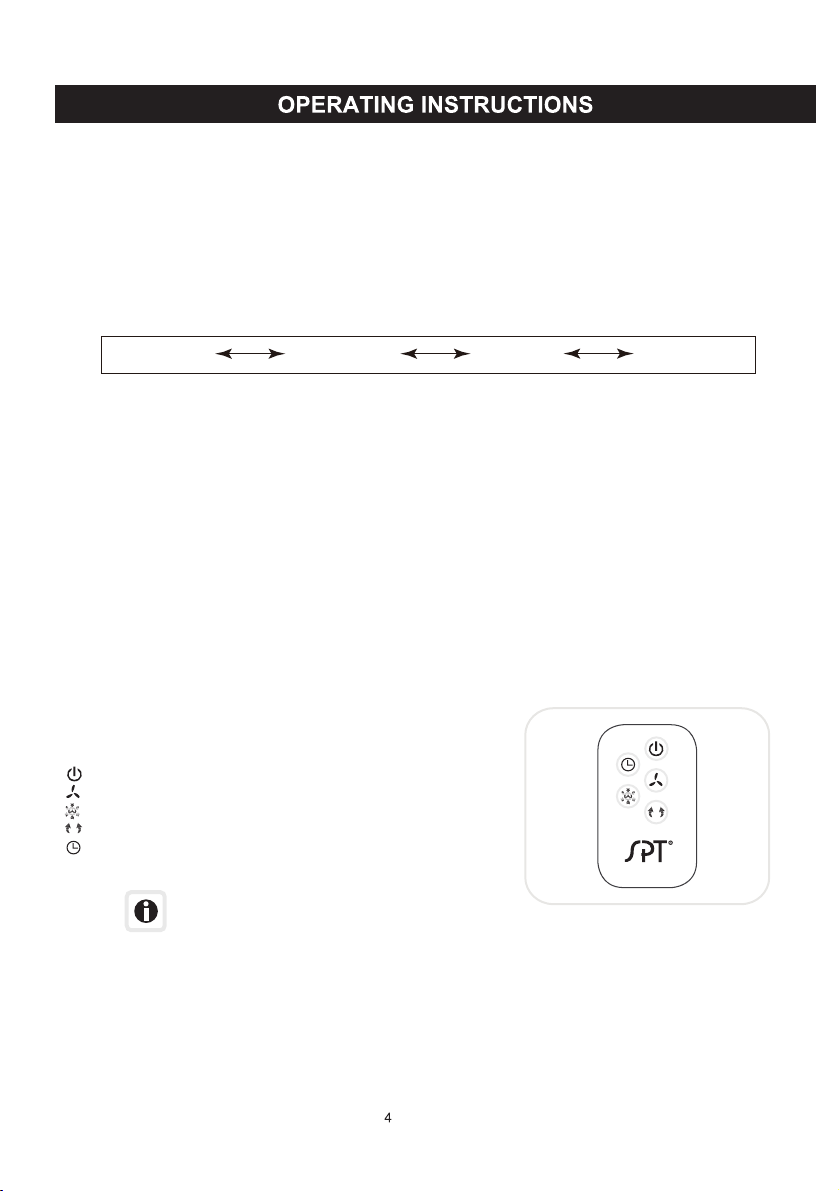
FUNCTION BUTTONS
POWER
Press the POWER button to turn the unit on. The cooler will start automatically at medium speed. After a
few seconds the speed will switch to low. To turn the unit off, press the button again.
SPEED
Press the SPEED button repeatedly to change the speed between High - Mid - Low - Sleep.
The indicator light will show the selected speed:
When the Sleep mode is selected, the fan will randomly change between High, Medium, Low and off
to mimic a natural breeze.
High (High) Medium (Mid)
Low (Low)
Sleep (Sleep)
SWING
Press the SWING button to initiate auto-louver swing (left-to-right). The SWING indicator light
is illuminated on the control panel. Horizontal louvers can be adjusted manually.
COOL
Press the COOL button to start water pump operation.
Note: When the cooling function is switched OFF, the unit functions as fan only mode (without
evaporative cooling).
REMOTE CONTROL
TIMER
Off-Timer can be set between 0.5 to 7.5 hours. Press the TIMER button until desired time duration
is selected. Each press is increment of 0.5 hours. When the set time has passed, the unit will
automatically turn off (unit will remain in standby mode).
NOTE
The remote control for your air cooler already has its battery installed
The remote control requires a CR2032(1 x 3V) coin type or equivalent battery for
replacement.
Always point the remote control signal transmitter towards the unit when operating.
Make sure that the signal path is not obstructed.
Remove the battery if the unit is not going to be used for an extended period of time.
Do not drop the remote control.
•
•
•
•
•
•
: ON / OFF
: Low / Medium / High /Sleep
: Evaporative cooling ON / OFF
: Controls the motion of the louvers
: Controls the Timer function for automatic off
Power
Speed
Cool
Swing
Timer
Loading ...
Loading ...
Loading ...
