Loading ...
Loading ...
Loading ...
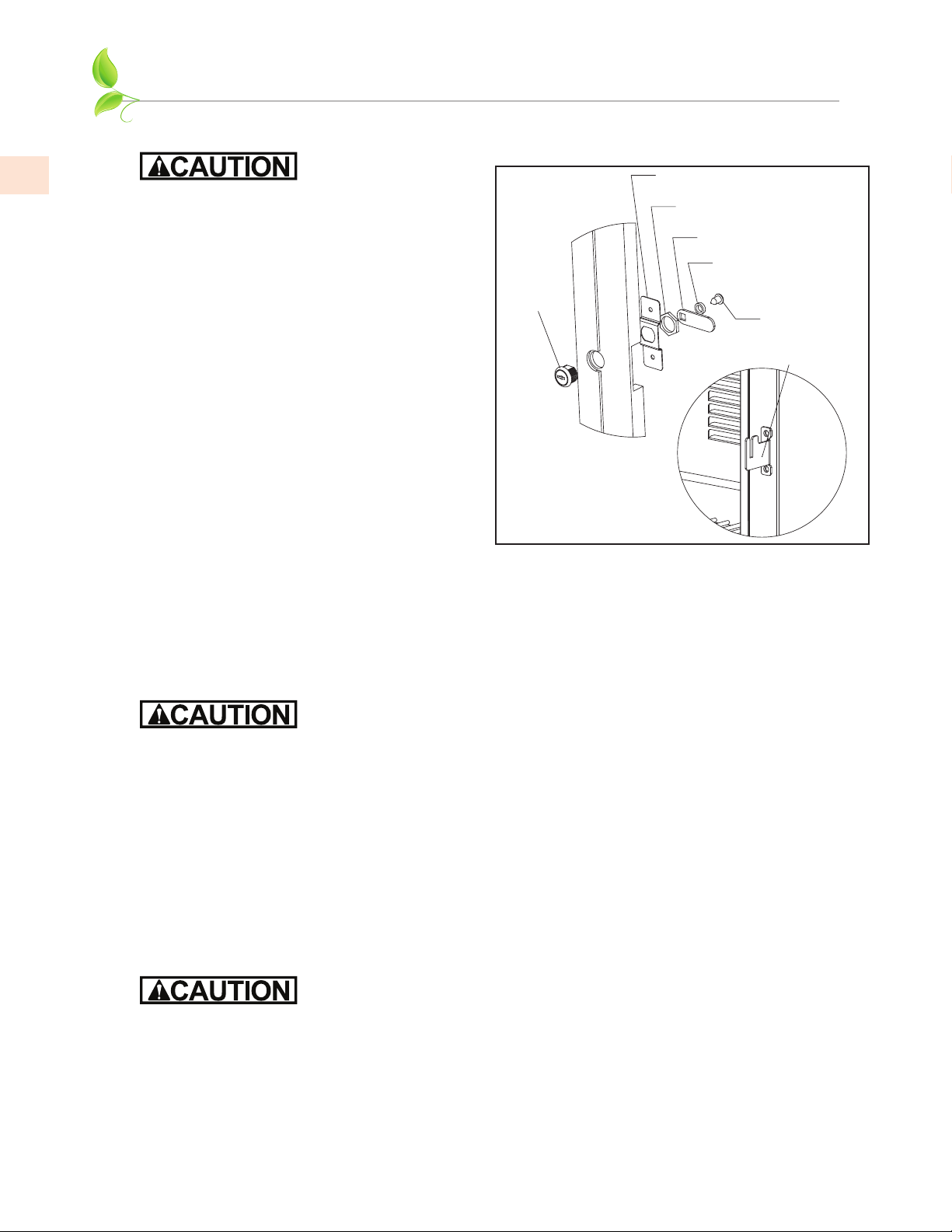
EN
©2021 Hestan Commercial Corporation
10
Mounting Bracket
Screw
Lockwasher
Lock Striker
Nut
Lock Bracket
Lock
Cylinder
Figure 5. Installing Door Lock
DOOR LOCK INSTALLATIONDOOR LOCK INSTALLATION
Proper woodworking materials and equipment
should be used to avoid damage or errors in
workmanship.
NOTE: Lock installation information is available
on the above-mentioned template drawings.
Take care in choosing the correct template for
your specific model.
When installing to an overlay panel, perform the
lock installation before mounting the overlay to
the door!
1. See Figure 5. Attach mounting bracket to
overlay panel.
2. Insert lock body and attach with nut. Re-
install remaining parts as shown.
OVERLAY INSTALLATIONOVERLAY INSTALLATION
Before beginning installation, check all components for proper fit and finish.
NOTE: For more detailed installation information, please request or download document 028374
mentioned on the previous page.
For best performance and functionality, the overlay panels should be 3/4” [19
mm] thick. The weight of the overlays should not exceed 20 lbs [9 kg] for
solid doors.
1. With the unit secured in position, open the door, CAREFULLY remove the door gasket (it can
tear), and make sure panel pre-drilled holes align with door frame holes.
2. Loosely attach four corners of overlay panel to the door using #10 x 3/4” wood screws, installed
through the door frame from the rear.
3. Check the overall fit of the overlay panel, position, and function. Make minor adjustments as
necessary. When panel is properly aligned, tighten mounting screws securely. Install the rest of
the mounting screws and tighten securely.
4. Re-install the gasket making sure the dart is securely pressed inside the slot on the door frame.
Start at the four corners and firmly press your way inwards.
5. Verify that the gasket is fully seated onto the door frame when completed.
Do not overtighten overlay panel attachment screws, as this may damage the
factory supplied door frame.
DOOR INFORMATION
(continued)
Loading ...
Loading ...
Loading ...