Loading ...
Loading ...
Loading ...
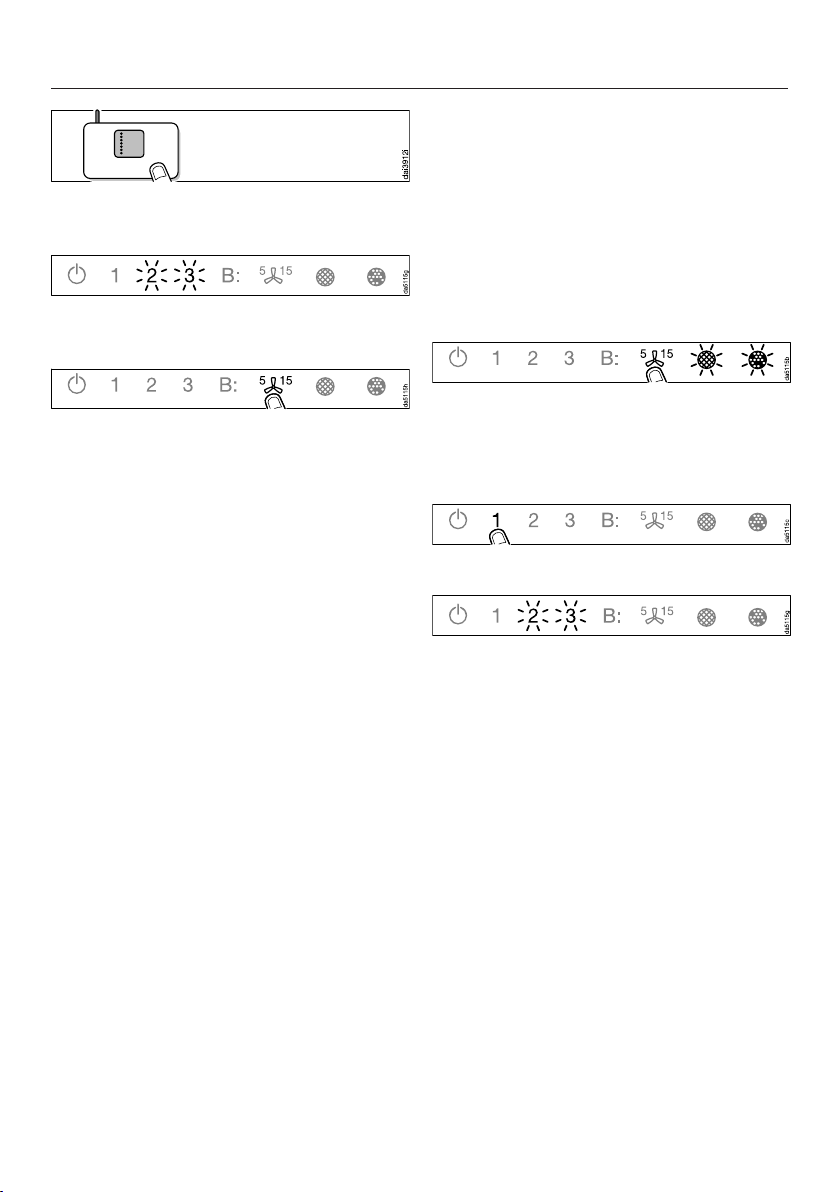
Before using for the first time
20
Start the WiFi connection on your
WiFi router.
When successfully connected, 2 and 3
will light up constantly.
Exit connection mode on the
ventilation hood by touching the
delayed shutdown control.
The ventilation hood can now be
operated via the app.
If the connection fails, you have
probably not activated WPS on your
router quickly enough. Repeat the steps
above.
Tip: If your WiFi router does not support
WPS, please connect via the Miele app.
Signing out of WiFi (reset to factory
settings)
To set up a new WiFi connection, the
existing WiFi connection must be
disconnected.
Touch the On/Off switch.
All symbols light up with reduced
brightness.
Press and hold the delayed shutdown
control until the grease filter
and charcoal filtersymbols light
up.
Touch the 1 control.
With an existing WiFi connection, 2 and
3 will light up constantly.
The ventilation hood is ready for
disconnection during the next two
minutes.
Loading ...
Loading ...
Loading ...
